In other words, the "new" IOS 15 released by Apple still brings some new functions, but the "new" of these functions is only compared with IOS 14. In Xiaogang's opinion, IOS 15 is more like a supplement to IOS 14.6 in a strict sense. So, apple IOS 14.7 oh no, how about the IOS 15 experience? Next, Xiao Gang will give you a detailed introduction.
preparation:
·Apple iPhone 12 pro (description file installed)

IOS 14.6 Apple iPhone 12 Pro needs to download a 5.54gb update package before upgrading to IOS 15 developer version. After installing the description file, you can search for the "IOS 15 developer beta" update in the software and update, download and install it.
After updating "IOS 15 developer beta" and entering the main interface, it can be seen that the overall interface design of IOS 15 still continues the style of IOS 14: mellow, flat and simple, and the app repository has no obvious change. Although it is an informal version of the system, but the actual operation is still very smooth.

This update!!!! hey
There are some "small changes" in the appearance of the mobile phone setting interface -- the corner design is more mellow. Although this is not a major update project, the "rounded" setting page is more compatible with the overall style of the system.

Settings page IOS 14.6 (left), IOS 15 (right)
At the same time, an obvious change can be observed from the settings page, that is, the original "do not disturb mode" is upgraded to "focus".
Focus: new upgrade of do not disturb mode
The function of do not disturb mode in IOS 14 is to mute calls and notifications. Users can set their own time, reply automatically, repeat calls, etc. The focus of IOS 15 allows users to set different notification types according to their existing status.

The state types given by the system are sleep, personal and work. On the setting page, you can also find four kinds of States, such as fitness, game, reading and driving. At the same time, users can customize them according to their own needs.
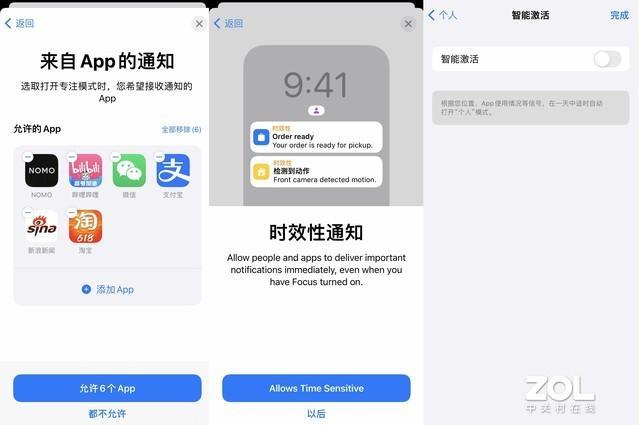
In addition, when users are in "focus" mode, they can let app & contacts know that they have set the notification to silent state. After the auto reply function is enabled, the person who contacts the user will receive the reply message. At the same time, the user can also view which apps share their focus state and receive the push message from the specified app“ "Lazy cancer patients" can also turn on the intelligent activation option in the status type, so that the mobile phone can automatically turn on the corresponding status mode according to the user's location and the app used.
Notice: summary, more efficient
There is also an imperceptible update in the setting interface: push summary regularly.

We usually receive a lot of notification information, and only a small part of the information is useful. In this case, the "regular push summary" function can make a special "summary" according to the frequency and type of users' app, which is convenient for users to view.

At the same time, users can customize the frequency, time and app involved in the summary push in the settings.

It is worth noting that the notification interface in IOS 15 has also ushered in a revision. You can see that the contact's Avatar and app icon become larger, which is convenient for users to distinguish when they receive the notification. At the same time, IOS 15 can also sort the priority of the notification, giving priority to the notification that is more useful to users.
Wallet: it supports door cards, work cards, etc., but it seems that it can't be used for the time being
The wallet app in IOS 15 has also been enhanced. With the blessing of UWB technology, the wallet of IOS 15 supports access cards, work cards, digital ID cards, car keys, etc., but unfortunately, these functions still don't seem to work.

It is worth noting that the traffic card in wallet also increased in addition to other parts of the Chinese mainland, such as the United States, Japan and so on. At the same time, the octopus card in Hong Kong, China can also be added directly. I don't know if it is related to the developer version system.
Search app: airpods pro and airpods Max also support the search function
In this IOS 15 update, Apple also upgrades the arpods pro and arpods max. In addition to the support of call enhancement (better call noise reduction effect) and space audio playback, the original headset search function is optimized.
In the search app, users can not only know the general location of the headphones, but also make the headphones emit "diddidi" sound. The two headphones of the airspods Pro can also emit sound separately, so that it is more convenient to find even if a single headphone is lost. However, it is worth noting that the sound from the air pods Pro is still too weak, and it needs to be heard very close to the headphones.
The original headset location function only records the location of the headset when it is finally connected to the mobile phone, while in IOS 15, airpods pro and airpods Max can use the Bluetooth of Apple products around the headset to locate like airtag, and users can find the whole headset & single headset according to the route provided by Apple map.
Weather app: richer content and more beautiful interface
Compared with the weather app of the old version, the weather app interface of IOS 15 is obviously more beautiful and the content displayed is richer.
暂时无法评论哦~
暂无评论