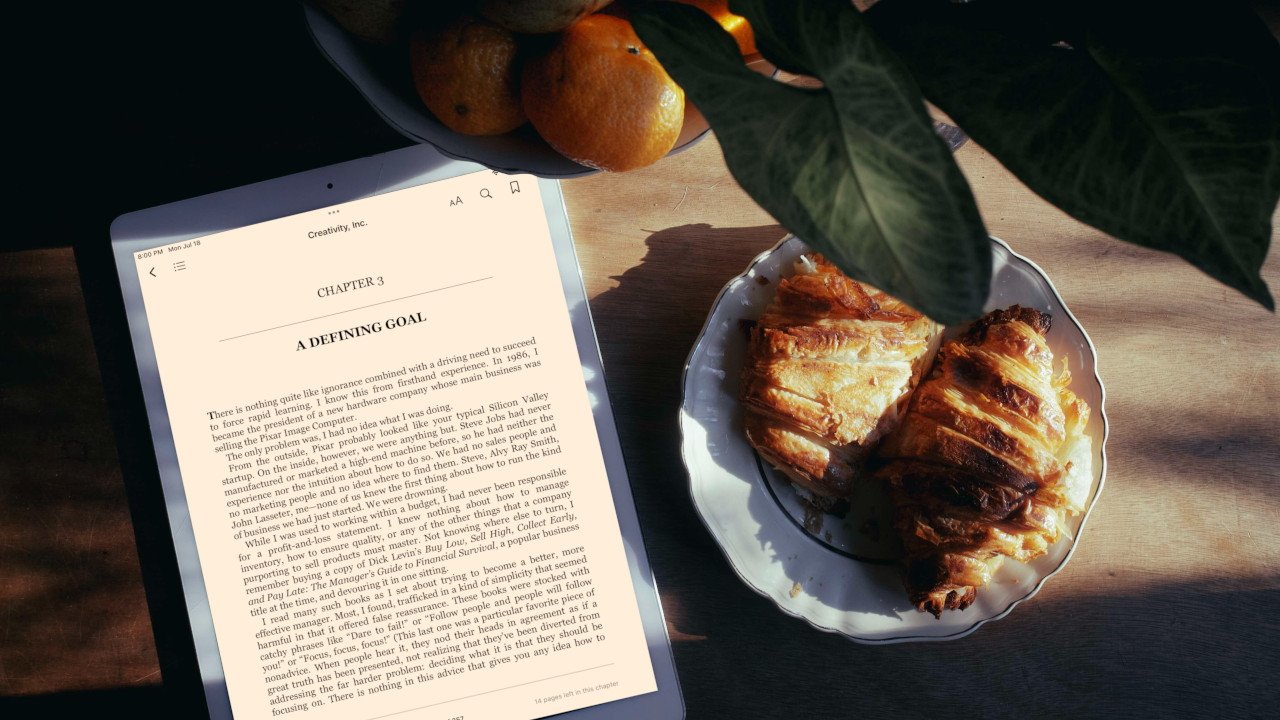
For the past several years, True Tone and Night Shift are two iOS features that have helped users improve their viewing experience. Here's when they came about and what they do.
Innovation is often recognized by how natural the technology feels and how well it interacts with organic elements. Touch gestures in early devices like iPhone were first described as intuitive and natural. Biometric innovations such as Touch ID or Face ID are easy to use because they pair perfectly with our unique human characteristics.
In 2016, Apple attempted to innovate once more on existing technology to bring a more organic and natural experience to their displays. At the March 2016 Apple event, Greg Joswiak announced a new feature that would be coming to iOS called Night Shift.
A few minutes later, Phil Schiller announced a feature that came with the new 9.7-inch iPad Pro called True Tone.
What is True Tone?
According to Apple's True Tone support page, True Tone "uses advanced multichannel sensors to adjust the color and intensity of your display...to match the ambient light so that images appear more natural."
When you read a paper book, its pages take on the tone of the light around you. If the light in the room radiates a warm tone, then the pages reflect that warmer color. If you are reading next to a window on a sunny afternoon, then the pages reflect the bright rays of the sun and appear more white.
The pixels in a digital display such as on an iPad do not reflect the ambient light. Rather, the pixels emit their own temperature and color. So it makes sense to create a display that behaves more like paper. Where the content on display feels like it's one with its surroundings and not trapped inside a portal of stark pixels.
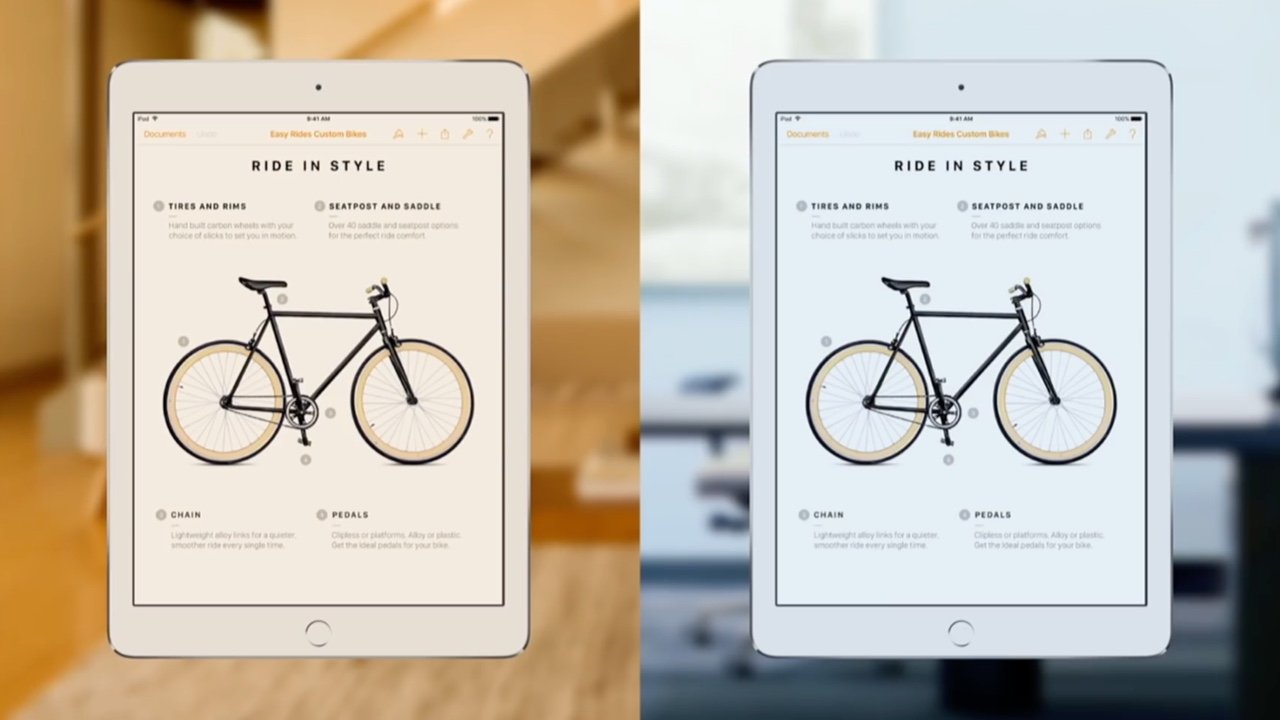
True Tone warms or cools the color of the display to match the light around you. Schiller explained, "No matter where you use [your iPad], it automatically senses the color temperature of the light and becomes warmer or cooler...and is really natural to use."
The new iPad Pro display announced in 2016 was 40% less reflective, 25% brighter and had 25% greater color saturation than the original iPad Pro. This less reflective surface undoubtedly aided True Tone's mission to resemble paper.
True Tone eventually made its way to iPhone 8 and the other iPad Pro sizes in 2017. Then to MacBook Pro in 2018 and to iPad Air, iPad mini and MacBook Air in 2019.
What is Night Shift?
In his 2016 announcement, Greg Joswiak said Night Shift "automatically shifts colors to the warmer end of the spectrum at night, which may help you sleep better."
Night Shift is purely software and does not use sensors as True Tone does. Night Shift uses your location to know when the sun will set and rise. It then adjusts your display to a warmer temperature of your choosing between sunset and sunrise.
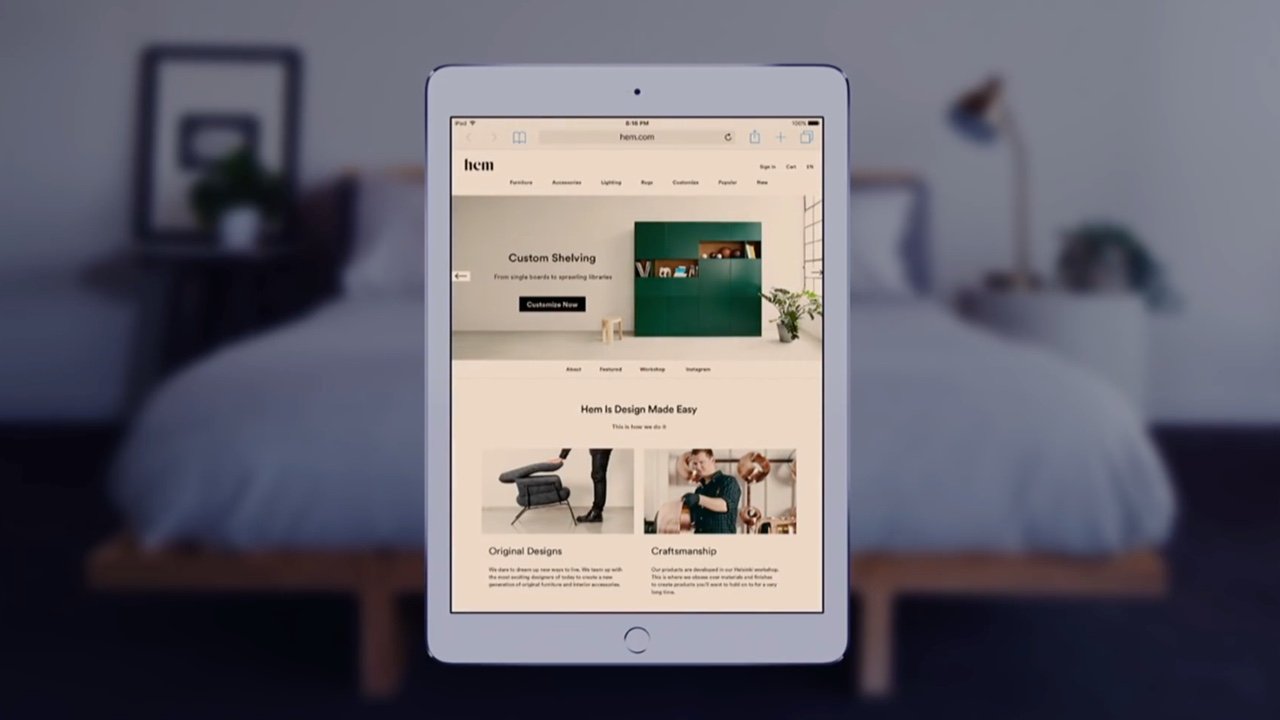
You can also set a schedule for when to have Night Shift on or off. Its purpose is to reduce the amount of "blue light" you expose yourself to.
Night Shift eventually made its way to macOS in 2017 with the release of High Sierra.
Not a New Idea
Auto-adjusting a display to match its environment was not a new idea when True Tone and Night Shift were announced in 2016. Samsung's Galaxy Tab S in 2014 debuted a similar feature. Though some would say Apple's implementation proved superior.
Night Shift is a classic example of Apple "Sherlocking" another app. At the time Night Shift was announced the developer of f.lux had been pleading with Apple to approve their iPhone app. The f.lux app worked in a similar way as Night Shift, allowing the user to manage display temperature.
Does Night Shift Really Work?
As the sun sets and it gets dark, our bodies prepare for sleep by producing the chemical melatonin. It helps your body to slow down and get to sleep easier. While melatonin is not the only factor in getting a good night's sleep, studies have shown that "blue light" from screens decreases melatonin levels needed to sleep better.
If you use Night Shift at night, then it means when you are reading your Apple device in bed, the display auto-adjusts to a warmer temperature. This is meant to expose you to less "blue light", thereby helping you get to sleep faster.
A study conducted in 2018 found some improvement in melatonin levels in those who used Night Shift compared to those who did not. The study involved 12 participants. A second study published in 2021 found little difference in sleep patterns between those of the 167 participants who used Night Shift and of those who didn't.
If you have to look at your device while in bed or before going to sleep, it couldn't hurt to soften the light coming from that device with Night Shift.
Working the Day Shift
A more helpful use of Night Shift might be to use it on a MacBook or compatible display during the day while working. Some people find the use of Night Shift less of a strain when working throughout the day.
However, designers or photographers who are working with color directly can't use True Tone or Night Shift all the time. If you are needing to care about color accuracy in your work, but not all the time, then it's annoying to have to turn True Tone or Night Shift on and off. If developers had access to these settings, they could override them while an app like Photoshop is in use.
Should I Use True Tone and Night Shift?
If you want your Apple device to feel as much like paper as possible and blend with your environment, then True Tone will help you with that. If you spend a lot of time looking at your Apple device and the stark cold light is getting you down, Night Shift will help you with that.
Fortunately, these two features are not the only two available from Apple to help us improve our viewing experience.
There's Dark Mode too. Dark Mode is great for low-light environments as it replaces the bright traditional light background with a dark one while changing text to white. Dark Mode is known to help with improved contrast while reading, thus reducing eye strain.
And of course, there's the brightness setting. On any Apple device with an ambient light sensor, the display will auto-adjust the brightness to a comfortable level for present conditions.
Still around, years later
Some features stick around for years, and others like 3D Touch disappear relatively quickly for reasons known only to Apple. Fortunately both True Tone and Night Shift seem to be long-term additions.
Configuration is easy, and we've got a handy guide for all of your devices.