
OWC's Envoy Pro SX offers high-speed external storage in a protective and muted casing, and is a solid choice for expanding storage on a Mac without paying Apple's premium.
One of the core problems of owning a MacBook Air or Pro is ensuring you have enough storage. Upgrades at initial purchase are expensive, and unless you've got a Mac Pro, you can't do anything about internal storage further down the line.
While all Macs can benefit from having a fast external drive connected, ideally, portable hardware like the MacBook Pro also needs the drive to be compact, light, and easy to move around. The OWC Envoy Pro SX attempts to answer the call, with fast data transfers in a reasonably small and secure package.
The Envoy Pro SX is basically NVMe storage in a pocketable and resilient enclosure.
OWC's Envoy Pro SX - Key Specifications
- 4.5 inches by 2.8 inches by 1.6 inches.
- 8 ounces.
- 1 x Thunderbolt 3 port.
- Holds 1 NVMe M.2 SSD.
- 2,847MB/s read and write speeds claimed
OWC Envoy Pro SX - Small but rugged
Externally, the Envoy Pro SX is a follow-up to the Envoy Pro EX, another portable SSD from OWC, and shares a lot of the same lineage. Both drives are constructed to be strong while still providing as much speed as possible in a small package.
For the Envoy Pro SX, OWC kept the same theme, but went smaller. Approximately a third smaller than its stablemate, the 4.5-inch by 2.8-inch drive is 1.6 inches thick and easily carried in a pocket, and at 8.14 ounces, reasonably lightweight.
Its chassis is made from aluminum with a couple of side fins on the edges, acting as a heat sink for the drive held inside. That cooling is also done without a fan, so it runs silent and with no moving parts to go wrong.

Sporting a matte black coating, the drive has reasonably discrete OWC branding on the top, along with a single blue LED stripe at the front.
The drive retains its rugged credentials with claims of being certified dust-proof, drop-proof, and waterproof. Though there's no IP rating for this, OWC says it was tested via repeated dropping and being submerged for up to 30 minutes at a depth of three feet.
Around the back is a single Thunderbolt port, which can be used with the supplied 0.7m (2.3 foot) cable. If more length is required, you can easily replace the supplied cable with another one.
The bus-powered nature of the drive also means you only need one cable to run both power and data to it, saving you from having to carry around an extra one just for electricity.
On the base, there are a pair of rubber feet for keeping it on a surface, even if watery accidents occur nearby.
OWC Envoy Pro SX - Storage and Performance
OWC sells the Envoy Pro SX in a choice of four different capacities. The range starts at 240GB for $179, rising to $229 for 480GB.
If you want 1TB, it's $299, with 2TB priced at $499, and 4TB at $899. We're reviewing the 4TB model here.
Inside is an Aura P12 Pro NVMe M.2 SSD, one that is also produced by OWC. The drive interacts with Intel's JHL6340 chipset within the enclosure.
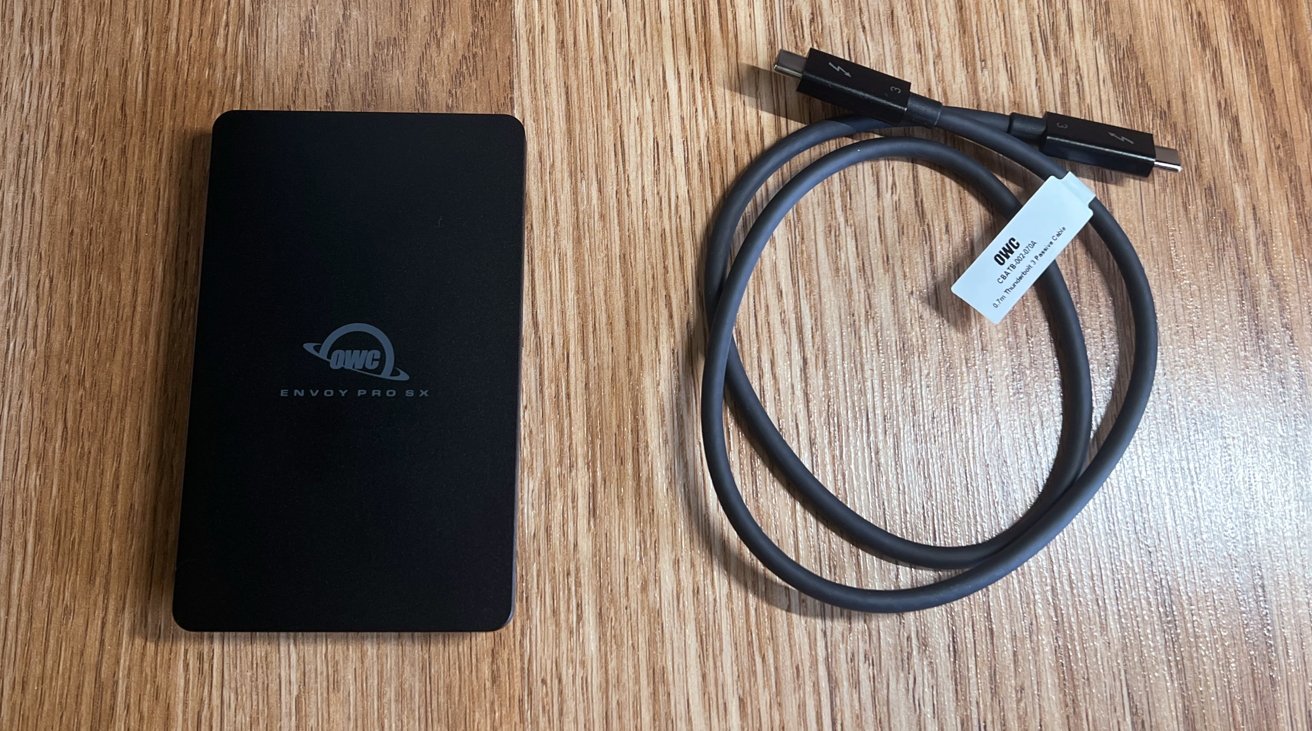
The speed of the drive is said by OWC to be extremely fast, with claimed read and write speeds of up to 2,847MB/s. This is high, just over half the maximum data transfer rate of Thunderbolt 3.
We ran an assortment of tests with various file sizes and block sizes, and saw about what OWC said that it could hit. It could consistently hit 2.8 gigabytes per second read and 2.7 gigabytes per second write — for a while.
After a long run, resulting in a filled cache after about two minutes, the drive still maintained about 1650 megabytes per second write speed through the end of the run. Read speeds were unaffected throughout the run, meaning the slower speed wasn't about heat.
At the end of the transfer, the exterior of the drive enclosure was about 33C, in a 20C room, as measured with a Fischer Scientific non-contact thermometer.
The overall speed of the drive is more than enough to satisfy the high demands of some creative industries, such as video editing, which require large amounts of data to be written and pulled from the drives over a short period of time.
There's sufficient capacity for videos to be edited directly on the larger drive, which is certainly a plus for projects that see the drive handed between different people rather than over a network.
OWC Envoy Pro SX - Compatibility
Connecting over Thunderbolt 3 over USB-C, the OWC Envoy Pro SX is compatible with practically all Mac and MacBook models released since 2016 that have shipped. Assuming you've got the OS requirements down, it'll work with Apple's Thunderbolt 2 to Thunderbolt 3 adapter as well.

OWC does say that it requires macOS 10.13.4 or later to function on a Mac. It also supports PC connectivity with the 64-bit version of Windows 10, as well as Windows Server 2016, assuming a proper format.
The drive is plug-and-play capable, without any need for a specialized driver in order to run with system requirements met. For the security-minded. It is also fully compatible with encryption systems built into macOS and Windows.
OWC Envoy Pro SX - Tiny workhorse
In producing the Envoy Pro SX, OWC created a very nice external drive for MacBook Pro users. Built to be compact, reasonably lightweight, and nondescript, it is a drive that wouldn't look out of place in anyone's setup.
The high reading and writing speeds certainly make it a drive that could be employed by those in creative fields, where time is of the essence for projects.
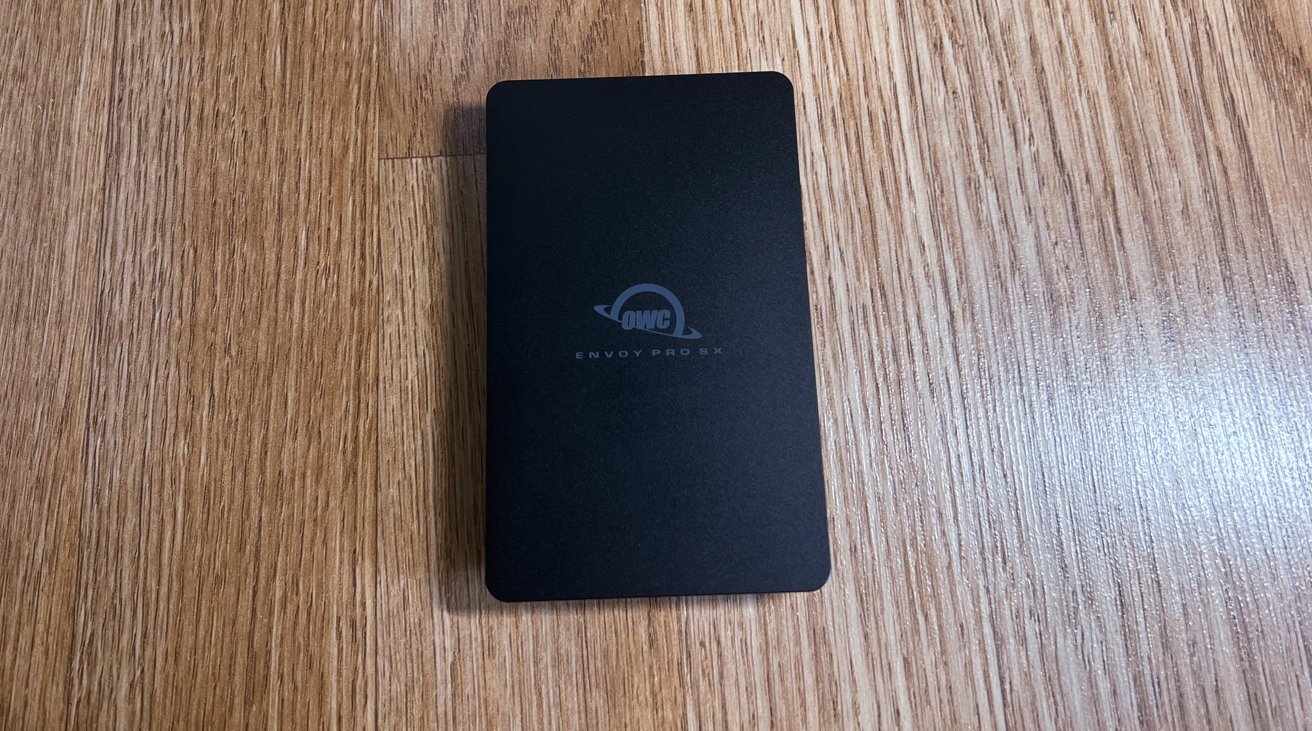
As far as pricing goes, the 4TB version retails for $899, and is sometimes available for a lower price through OWC, but we'll use full retail for comparisons. On the 14-inch MacBook Pro, a storage upgrade to 4TB costs an additional $1000, but will be a bit faster overall than the OWC drive. A user purchasing this drive will save $100 — and have the core 1TB internal storage to boot.
The equation is similar for other computer models, and is best left as an exercise to the reader. We don't think that most users will pair a $1400 MacBook Air with a $899 Thunderbolt SSD, but stranger things have happened.
With the Envoy SX line, OWC has built a great portable storage solution for MacBook Pro road warriors and creatives seeking high performance. The fact that it is also equally at home for more pedestrian data needs, such as Time Machine backups, is also a bonus.
But, if you have those pedestrian needs, consider a non-Thunderbolt drive, or a hard drive RAID instead. The former will give you more storage for the same money, and the latter will give you a tremendously larger amount of storage albeit slower speeds and the lack of portability.
Envoy Pro SX pros
- Compact and muted design
- Cost effective versus Apple storage
- Rugged enough for knocks and water
Envoy Pro SX cons
- Relatively short included Thunderbolt cable.
- Thunderbolt SSDs don't have the best capacity to cost ratio
Rating: 4 out of 5
Where to buy the Envoy Pro SX
OWC sells the Envoy Pro SX from its online store, with the 240GB priced at $179, the 480GB for $229, 1TB for $299, 2TB for $469, and 4TB for $869.