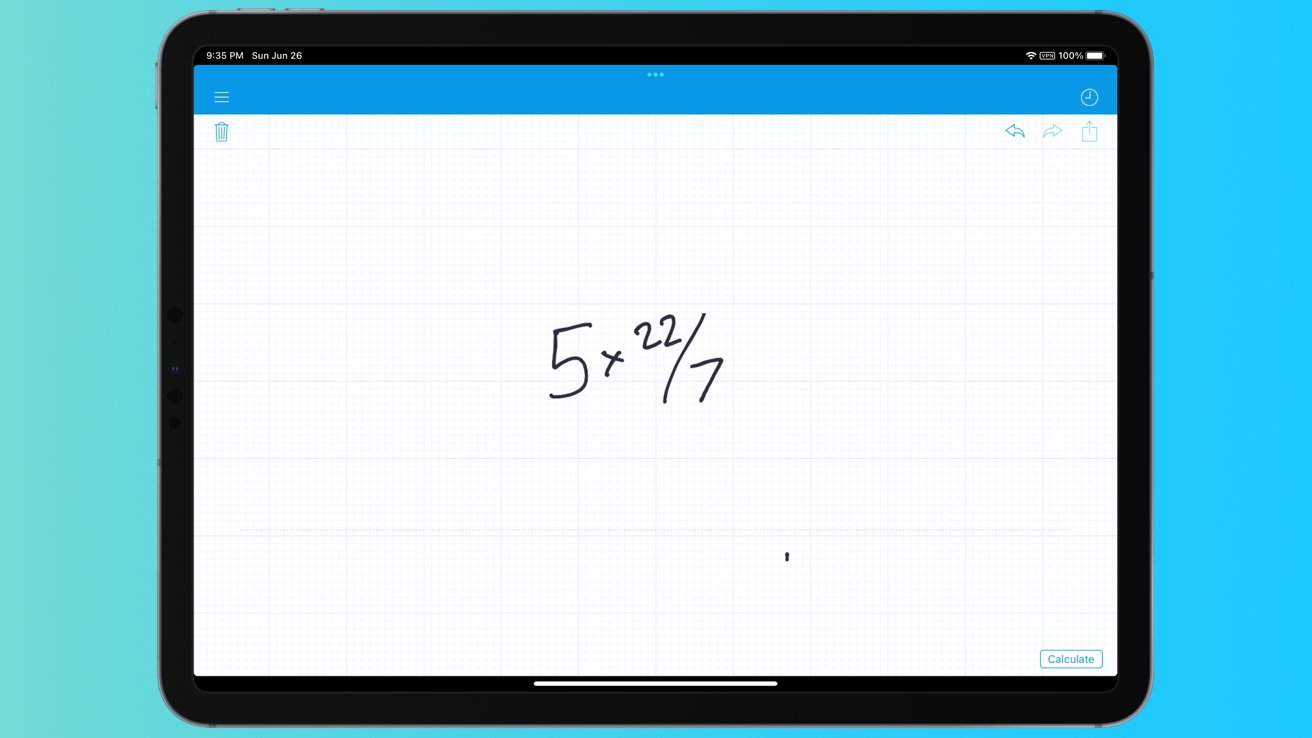
While Apple currently does not ship a stock Calculator app for the iPad, the App Store is full of quality options. Here are a few of the best.
Unlike on the iPhone, Mac, and Apple Watch, there is no Apple Calculator app for the iPad. From the most popular to the most functional, this is a list of apps to fill that gap.
PCalc
One of the most renowned calculator apps on Apple platforms, it's also available as iPhone, Apple Watch, iMessage, and FaceTime apps.
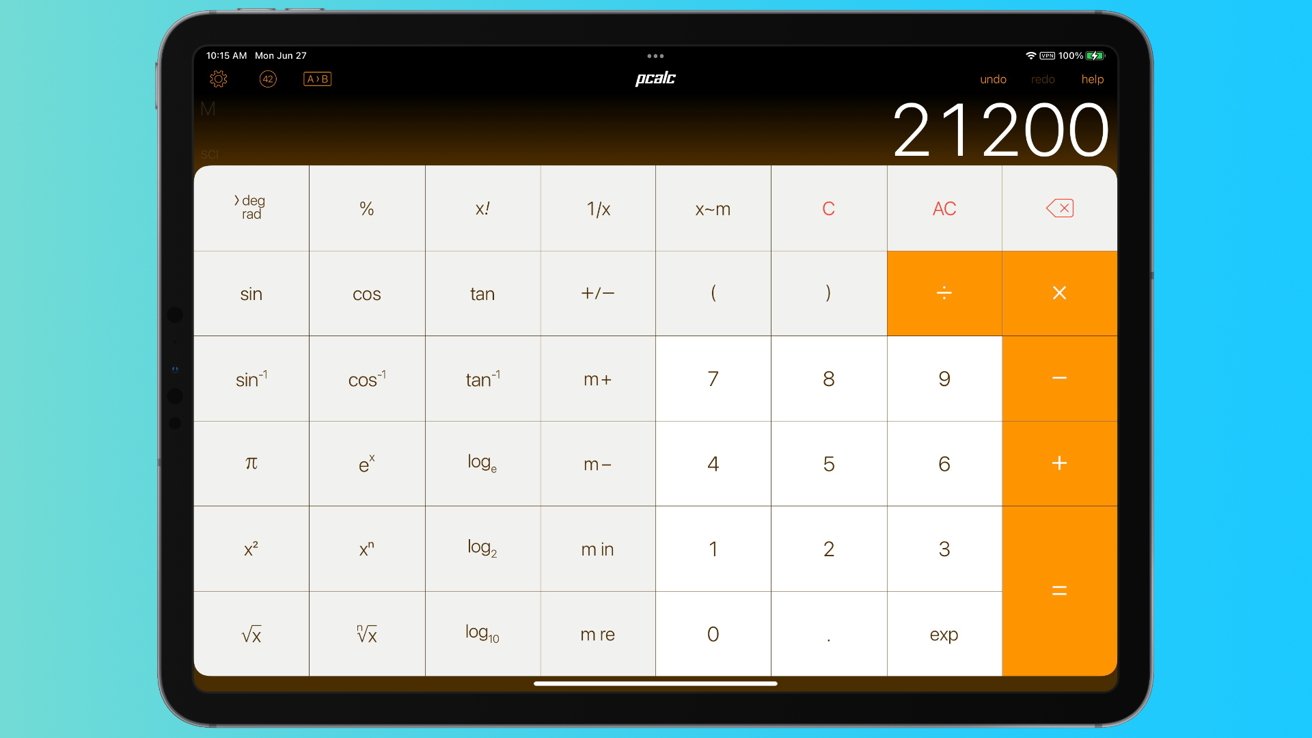
PCalc takes advantage of the big Retina display to give a large readout, with a selection of scientific calculator buttons for the user to input the most common types of math problems.
Users can also toggle a list of past solutions to make multi-step problem-solving easy. The app also features programmable automated operations, currency conversions, among other more vital but less-provided features. A Lite version is also available featuring the more essential features.
PCalc sells for $9.99 on the App Store, and a free Lite version also available
PhotoMath
In the vein of a homework solver, this app shows you step-by-step, how exactly to solve problems in algebra, geometry, trigonometry, calculus, and statistics.
The user will only need to aim the built-in camera at a problem, and the app will handle the rest.
Photomath takes the problem and returns a detailed answer featuring instructions and demonstration of the series of proofs, deductions, and solutions to give a comprehensive understanding.
With the large iPad display, the user can see even more steps of the process at a glance, with detailed annotations on important rules and tips of note.
Photomath's basic version is free, with in-app purchases to add additional features.
MyScript Calculator
Also available on iPhone, this calculator allows you to take your own scribbles and handwriting and have them turned into solved, completed equations.
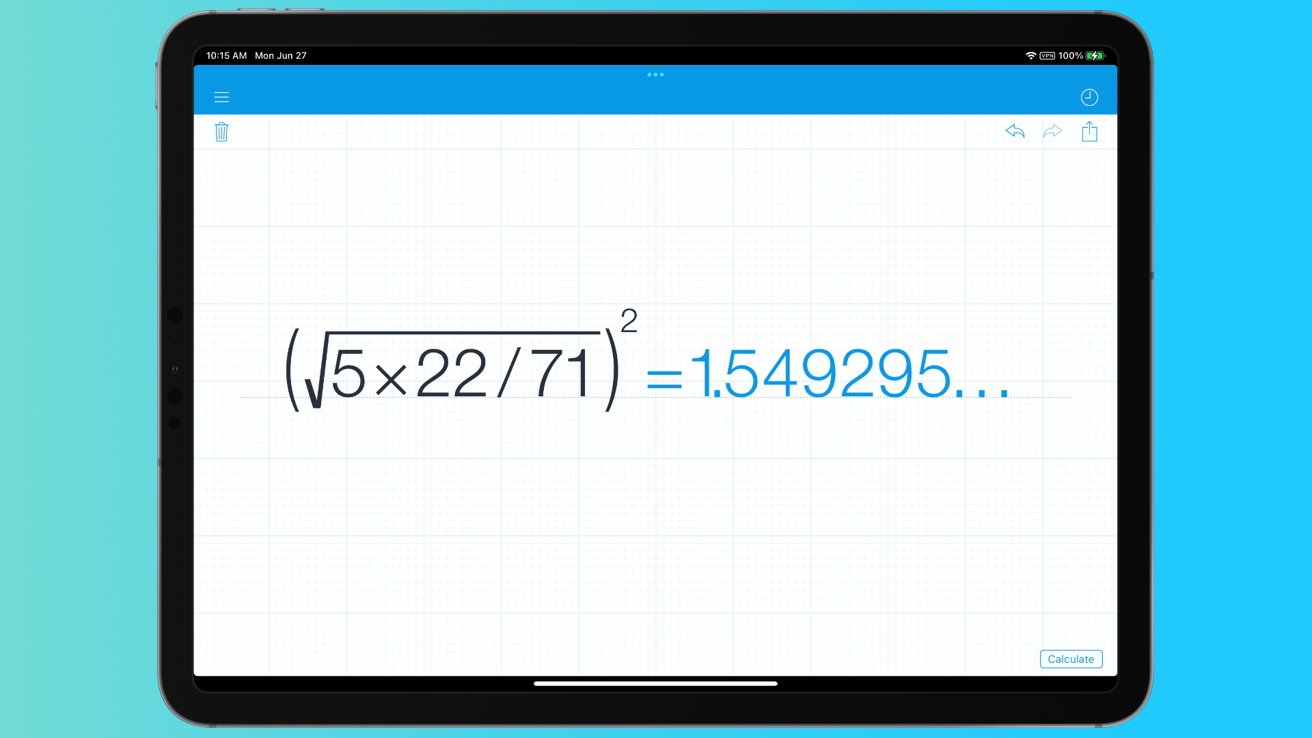
Using a proprietary handwriting recognition technology, it can also identify all sorts of math symbols. With the freedom of a full canvas, the user can write a full math expression instead of having to type one out in strict accordance with the order of operations.
The user can also go back and edit the expression at any time simply by scratching and adding additional symbols. The result appears in mere milliseconds.
MyScript Calculator sells for $2.99.
Calculator - Pad Edition
Aiming to address the gap in official calculator app availability between Apple platforms, this app brings with it a familiar interface users of iPhone, Apple Watch, and Mac will recognize.
Supporting the landscape scientific mode, this app recognizes orientation and adapts to feature more button options just like the original app.
In addition to the well-known style, the app also features fractional calculations, alternate themes, tip and currency conversions, as well as a widget to add even more convenience.
Calculator - Pad Edition is also free for basic functionality, with in-app purchases.
Calculator84
Bringing a touch-based input paradigm to the famed TI-84 calculator, Calculator84 brings the convenience of one of the most widely-used work and school calculators to the iPad.
Adopting new controls and flexibilities enabled by the touchscreen, this unofficial app emulates the vast majority of features of an authentic TI-84, while bringing swipe-based scrolling for even faster navigation.
Supporting the graphical output of its namesake, it can perform all the operations of a real TI-84. Moreover, it supports Split View, so power users will now be able to rely solely on the iPad while having their important work docked next to a vital tool.
Calculator84 is free.
Calculator & Math Solver
This jack-of-all-trades takes the basic conceits of all the major features in the popular apps, and distills them into a single hub.
It features a photo solver, allowing the user to aim the camera at a handwritten note for a basic solution guide. It detects rotation and presents scientific math calculation options. It also calculates fractions, and acts as a currency converter as well.
It also works with Split View, so users can snap it against another app featuring their work. The app also features a selection of themes for the user to customize to make it feel personal.
Calculator & Math Solver is another free app, with in-app purchases