Enhanced Safe Browsing, the Chrome feature that offers to share website URLs with Google to help it maintain a database of potentially dangerous sites, is coming to the browser’s iOS app, Google announced today as part of a collection of browser updates. The feature has previously been available on Android and desktop versions of Chrome, but now Google says it’ll be coming to iPhone and iPad with its next iOS release.
Alongside the security upgrade, Google says it’s also improving the browser’s built-in translation feature on iOS. An updated language identification model will more accurately recognize when visiting a site in a different language that needs to be automatically translated for you to understand it.
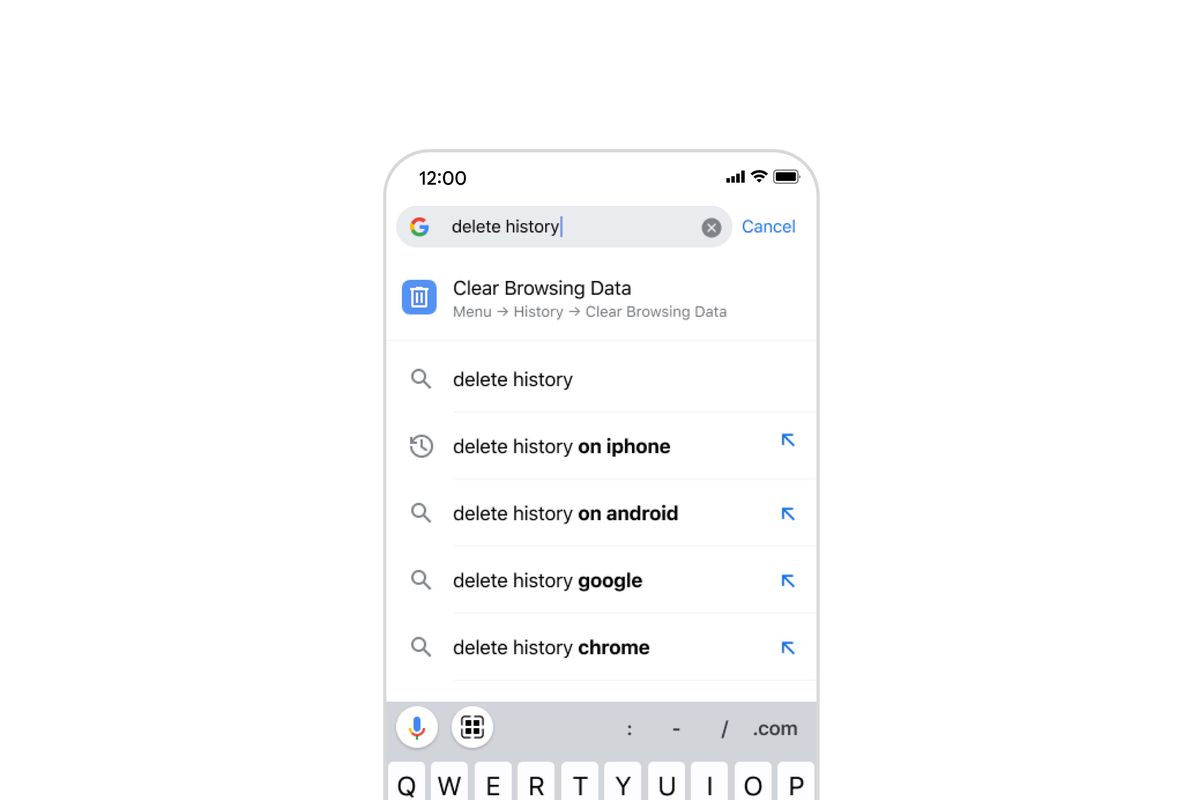
There are also some user interface changes on the way. Chrome Actions, the feature that lets you access options like clearing browsing data or opening an incognito tab by typing (or speaking) into the browser’s address bar, is rolling out to iOS after previously being available on desktop and Android. Chrome’s startup page is being updated to prioritize starting a new search or accessing frequently visited sites, in addition to showing recent tabs if you haven’t opened the app in a while. Chrome’s settings menu is also getting a revamp to make it more scannable and to highlight its most frequently accessed options.
Finally, Google is also reminding people that it’s possible to have Chrome automatically enter your saved passwords across any app on iOS — not just within the browser. The feature appears to have been live at least since October of last year, and instructions on how to set it up can be found on this Google support page. We’d still recommend a standalone password manager like Bitwarden as a feature-complete cross-platform solution, but Chrome’s built-in password manager is still better than trying to remember all your credentials or, worse yet, reusing a handful of passwords across the internet.