Apple Vision Pro may represent the latest in technological innovations from Apple, but it also acts as an excellent time machine for exploring VR and 3D content spanning back decades. Here are the apps to check out.
Humanity has been toying around with the idea of escaping to different realities through technology for decades. Science fiction has depicted everything from goggles to holodecks, and archaic forms of VR and 3D have been around for decades.
Apple Vision Pro is the latest attempt that's packed to the brim with incredible technology, but since it's a general computer with apps and a browser, users can access more than just native content. Everything from planetarium dome videos to VR that predates the PlayStation can be run on Apple's hardware.
Plus, there are a handful of communities forming around content that's targeted more directly at Apple Vision Pro. Even panorama photos take on new meaning with the headset.
Here are some options you'll want to check out.
YouTube VR & 180-degree video
Safari can view native VR content from websites, but only when that website is taking advantage of specific standards. Other places, like YouTube, offer a lot of content that's great on a headset, but Safari has no way of viewing it.

Enter Moon Player, which can take any incoming video feed and apply different functions to turn it into properly formatted video. It can handle 360-degree video, cubemaps, and 3D content easily with its different menus.
The app also includes immersive environments to watch content in.
Users can navigate to any website, access a local server, or use files saved to the Apple Vision Pro. It is a wide-ranging video player that'll meet user needs.
The app is $8.99 on the App Store.
Virtual Boy
If you're looking for something more nostalgic, check out VirtualFriend Virtual Boy emulator. It lets you relive Mario Tennis in glorious, eye-destroying duo-tone 3D.
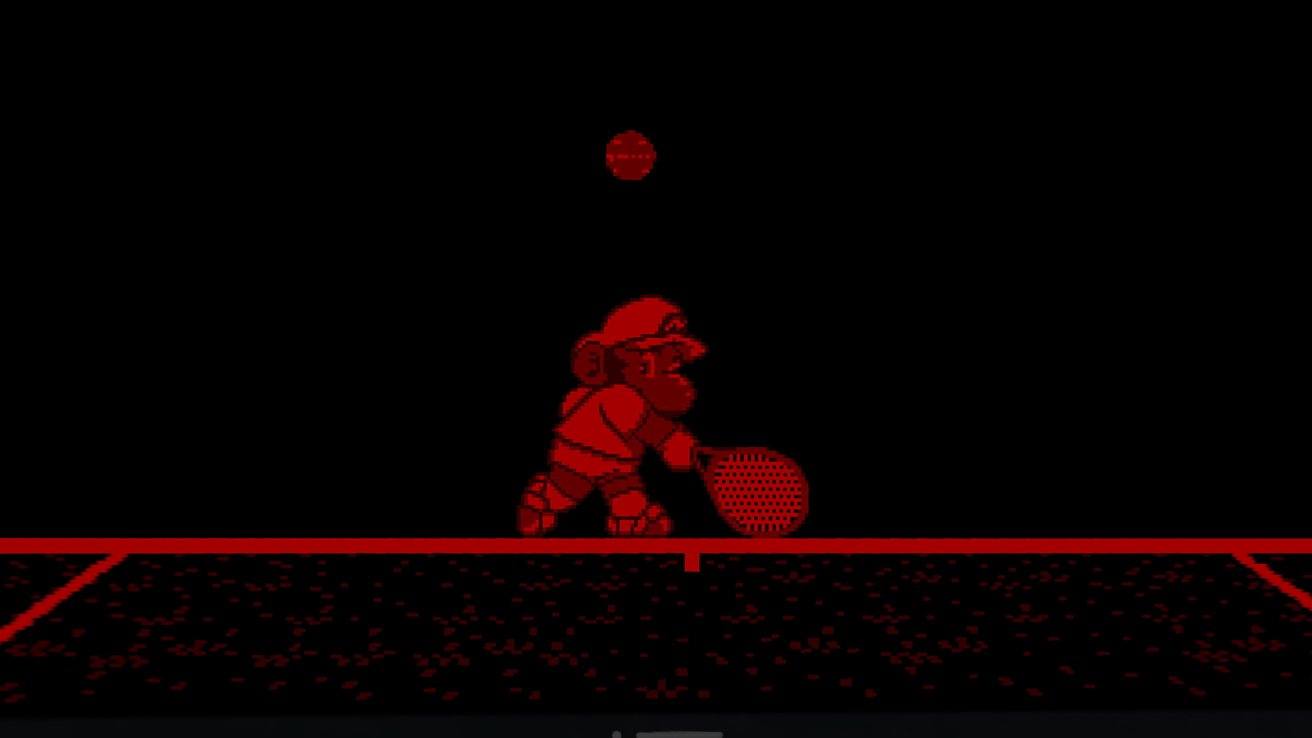
After being easily defeated by Donkey Kong at tennis and failing to play Golf, I got my fill of nostalgia. It's really amazing that this piece of video game history is now so easy to access.
There are controls to change the eye separation, which affects depth, so ensure this is set to a comfortable position. Users can also change the colors used for the foreground and background.
The VirtualFriend app is free to download, but you'll have to provide your own ROMs.
IMAX dome
If you've ever been to a planetarium, there's a chance you've seen an IMAX movie formatted for the large dome. Well, since Apple Vision Pro doesn't have a limit to what can be created in the 3D space, you can now easily watch such content right from your face computer.
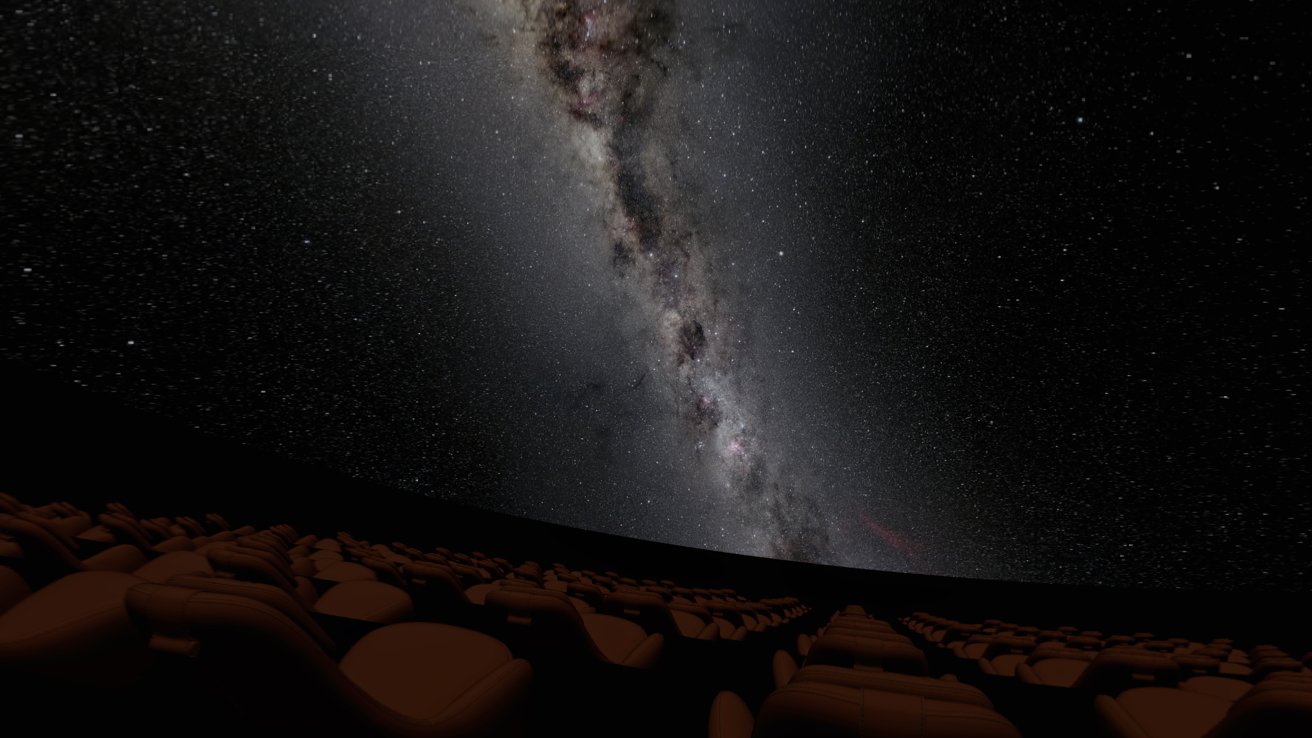
The Theater app allows users to view content in several environments from a home theater to a planetarium. There is a selection of free content and trailers available, plus several paid videos that offer more premium long-form content.
It also has a connection to Plex, so users can bring their own library of content into the immersive viewing environments.
The app started life as a simple viewing tool for content in an immersive theater environment and an experiment to stream spatial video, but it's grown quite a bit with the 2.0 release. Get Theater for free from the App Store.
Streaming
It might seem obvious to say, but there are a ton of 3D movies in the Apple TV app (formerly iTunes). Most of these movies predate the idea of a wearable headset, let alone Apple Vision Pro.

Whether you buy a movie from Apple, stream it from Disney+, or get it from another app, 3D video pops on Apple Vision Pro. Even if you went to theaters and watched something in 3D with glasses, this is a whole different level of 3D immersion.
Since each eye has its own display, there's no need for tricks like different filtered glasses and overlays. The 3D is natural and doesn't cause eye strain.
If you've never watched the original "Wizard of Oz" in 3D, Apple Vision Pro is probably a great first place to experience it.
Panoramas
Panoramas have become increasingly easier to capture in recent years, but beyond some novelty, they've not done much but be extra big photos. But now, with Apple Vision Pro, we can put this classic style to work by making it a wraparound image.
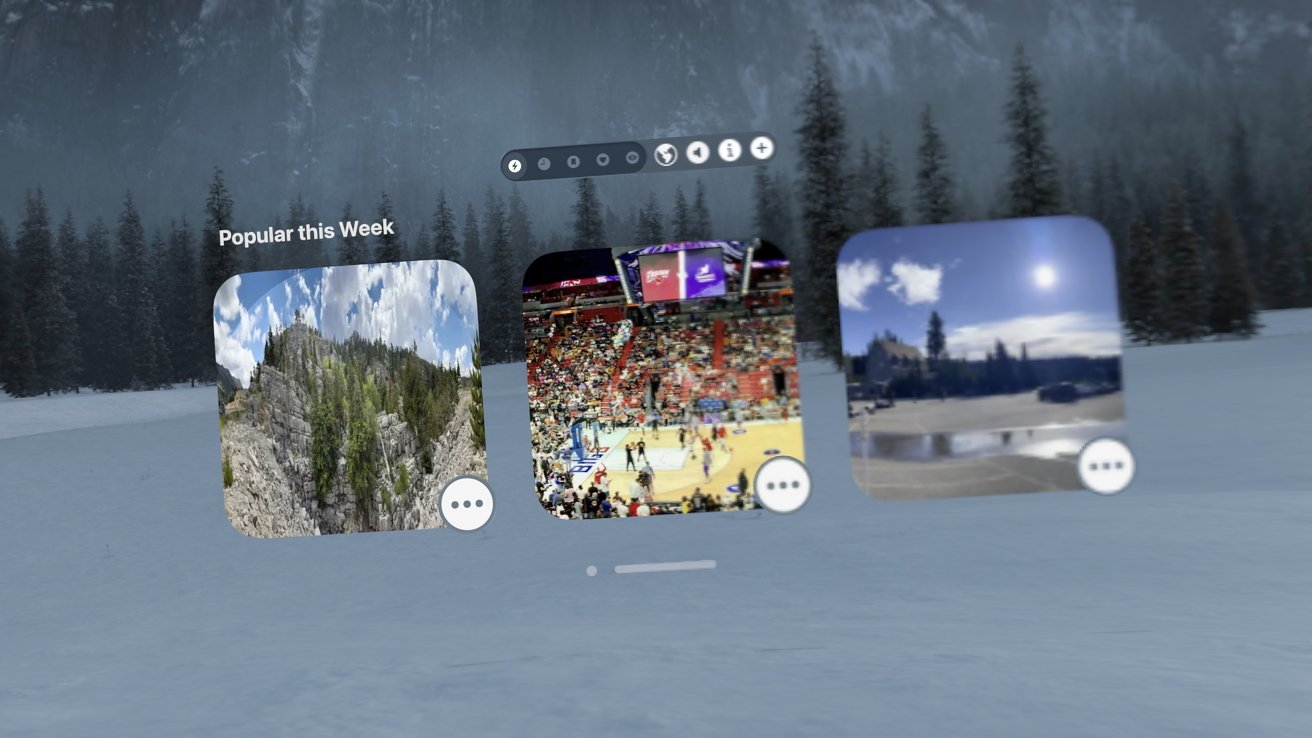
If you've already gone through your whole collection of panoramas you've taken over the years, you might feel a bit underwhelmed by it. However, there are some small communities forming that let people share panoramas for viewing on Apple Vision Pro.
One such community is simply named Share Panoramas, and they've got an app too. View stunning photos taken from all over the world using Apple Vision Pro's amazing wraparound view.
Honorable mention: The [Archive]
This isn't strictly legacy VR content, but it is one of the most impressive uses of the Apple Vision Pro we've seen yet. One of the first apps every Star Trek fan should download is The [Archive]. It is filled with spatial recreations of environments and bridges from starships across the entire series.

Users can also examine different spaceships within the app as 3D models. It uses a 3D UI effect throughout, and much of the content is in 3D or panoramic, so it's a good use of Apple Vision Pro's capabilities.
The [Archive] is free to download and use.
A media machine
Apple Vision Pro may have had a slow start, but new apps and experiences are arriving all the time. Whether you're experiencing 8K 180-degree immersive video or the ancient graphics of a Virtual Boy, Apple Vision Pro is likely the best place to do it today.
Even though Apple pitched Apple Vision Pro as a full-fledged computer with productivity apps, it's also one of the best content consumption devices on the market. If you ever get one, don't forget to look back at all the media that led up to fully immersive video and Apple's push into spatial computing.