Spam calls are a seemingly endless nuisance with no solution, but there are several ways to get relief built into your iPhone and through services like those provided by Incogni.
It's not just you — robo calls, spam calls, telemarketing calls, and scam calls can inundate your call logs, email inbox, voicemail, and Messages app incessantly. Though, there is no need to give up and waste countless hours sifting through the garbage left by unwanted calls.
First, you need to take a few important and necessary steps to prevent spam calls from ever making it through. Second, you need to take the fight to the problem — data brokers.
Save 50% on Incogni
How to stop spam calls on your iPhone
Robocalls waste our time in many ways: by making us answer just to discover worthless unwanted calls, by interrupting what we're doing in the first place by making the phone ring, and by diluting our call logs and voice mail with useless junk. Thankfully, Apple has several built-in features that can make things a little more tolerable.
Blocking a spam call number on iPhone is simple, but not exactly effective. Robo call centers have a near-unlimited amount of phone numbers to call from, so blocking one won't stop calls from a specific entity.
That said, it doesn't hurt. Here's how to block a spam call number on iPhone.
- Open the Phone app and tap recent.
- Find the robocall number.
- Tap the blue "i" icon next to the number.
- Tap Block Caller.
Blocking single numbers can only do so much, as more unwanted calls can and will arrive from other numbers, so the next step is to ensure you're only getting calls from numbers you want. Each option is more severe than the last and will depend on the user's needs.
First, users can utilize Focus Modes to control which people and apps can get ahold of them. Focus Modes can be found in Settings under the "Focus" menu option.
Setting up Focus Modes requires some effort, but it does ensure only the people in the allowed list can ring your iPhone. However, this option may prevent wanted calls from getting through, similar to another setting called Silence Unknown Callers.
By navigating to Settings then Phone, users can toggle on Silence Unknown Callers and send anyone that isn't in your contacts or hasn't been called by you recently to voicemail. The phone won't even ring.

Parents and some professionals may consider this setting or Focus Modes a little too strict, as unknown numbers could call from school or work at any time. While settings can be changed in Focus Modes to be more lenient, the Silence Unknown Callers feature isn't granular.
How to stop spam calls another way is through third-party apps that integrate with the Phone app and use spam calls and known robocall block lists to stop incoming calls. These call filter apps can be effective, but many require a costly subscription, and again, only tackle a symptom of the problem.
Do what you feel is necessary to gain some sense of control over your iPhone, but don't forget, unwanted calls are still coming despite all these settings and changes. Silence, blocked, or not, the robocalls still have your number and will still try to reach you.
So, that brings us to the second step — fighting data brokers.
Why spam calls are happening in the first place
Before we get into how to fight data brokers, you need to understand what they are and why they need fighting. If you're wondering why spam calls and robo calls have become so prevalent in recent years, there is a single simple answer.
Data brokers buy and sell data online as their name implies. As you browse the web, fill out web forms, and make purchases, you're leaving a digital footprint that is being monitored by these data brokers.
Companies that collect your data, like Amazon or a random candle store you discovered in an Instagram ad, gather your information and make some or all of it available for purchase. One of the most desirable pieces of information a company can get and sell is a person's phone number.
Spam calls, robocalls, telemarketing calls, and scam calls are made by companies that buy phone numbers in droves and start calling them. So, the best way to stop robocalls is by going to the source.
Again, you can block numbers, set up call filters, and pay third-party apps to attempt to block unwanted calls, but these are all just bandaids to a wider issue. Stop the calls from happening, and the rest isn't as important.
Incogni can take the fight to data brokers
Now you've locked down your phone to the point you're comfortable with and understand why spam calls are a problem, so there is one final step to secure your sanity. No, you don't have to start calling data brokers one by one.
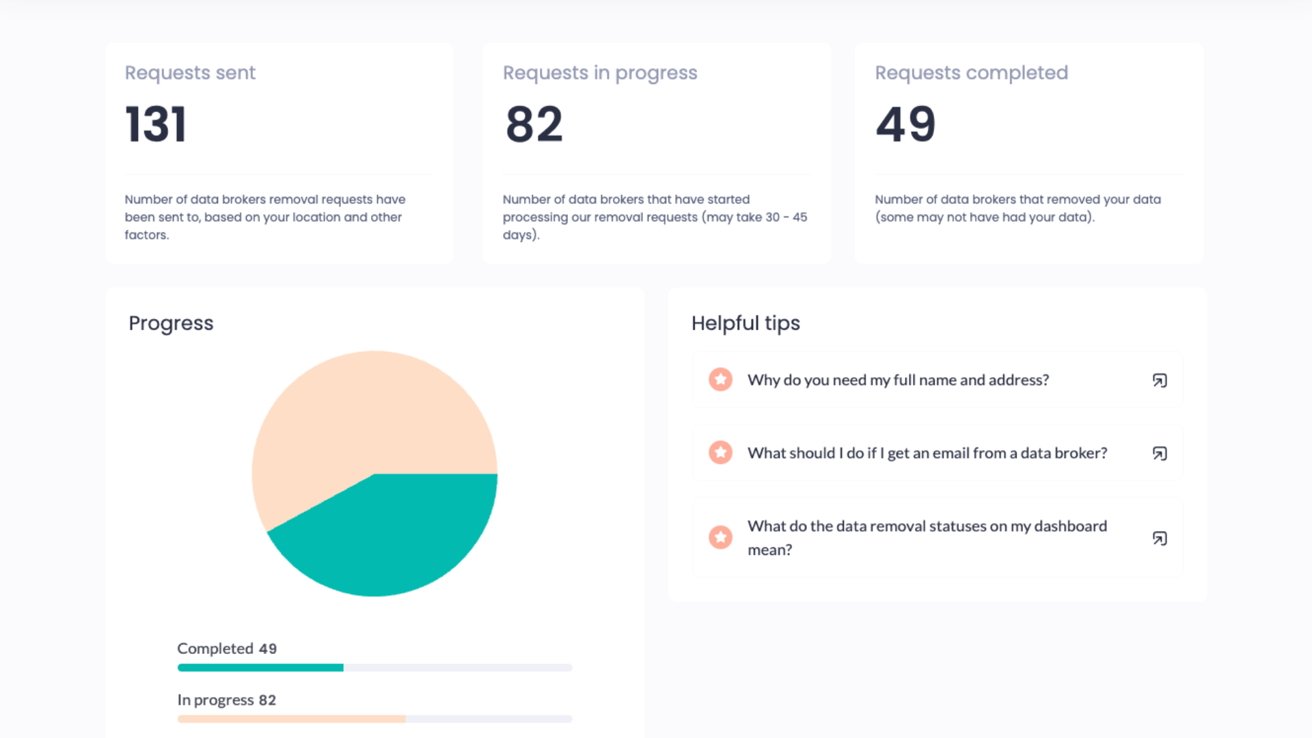
Not only is that time-consuming, it's not easy to find them, their numbers, or convince them to actually remove your data. If you tried to do this on your own, you'd probably be better off just getting the spam calls.
Instead, rely on Incogni to do the heavy lifting for you. It's simple — just sign up for an Incogni account and have them jump through the data broker's hoops.
Here's how the process works:
- Sign up for an Incogni account and provide permission for the company to act on your behalf.
- Incogni scans people search and data broker sites for your data.
- Removal requests are sent, then resent until something is done.
- Repeated scans prevent websites from re-adding data about you.
- Lists of data brokers, people search sites, and more are updated regularly so Incogni can stay on top of things.
- If a data broker appeals a removal request, Incogni handles the appeal for you.
That's it. As long as your Incogni account is active, your data will actively be removed from sale and websites, preventing it from being added to spam call lists in the first place.
Save 50% on Incogni and stop unwanted calls
Save 50% on an annual plan of Incogni that's billed at $89.88 for a limited time only. You can also purchase a monthly plan for $14.98.
Don't miss this special deal on the Incogni data removal tool that's valid this holiday season only.