visionOS
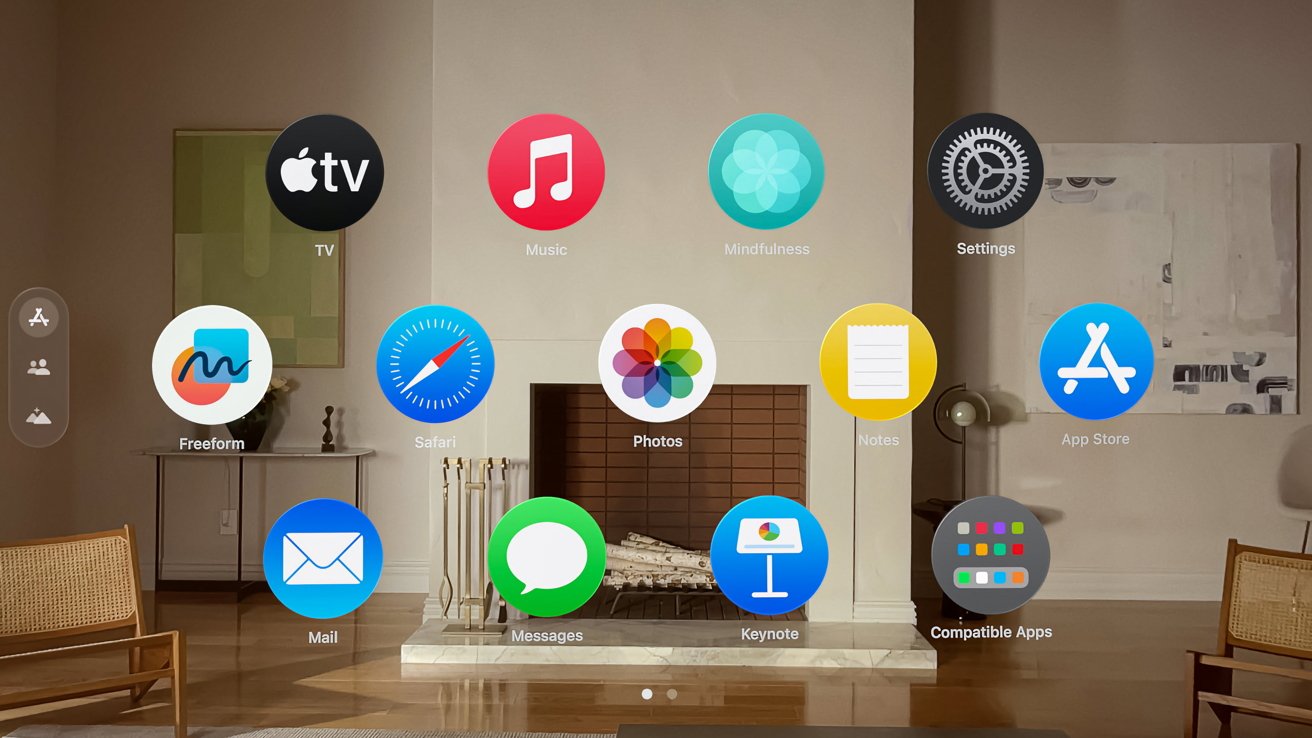
Developers can now download and install the fifth beta of visionOS 1.2 to their Apple Vision Pro for testing.
The fifth beta build visionOS 1.2, appears after the fourth, which Apple brought out on April 30. The third was issued on April 24, the second was on April 16, while the first appeared on April 2.
The fifth build is build number 21O5587a, replacing the fourth beta, build number 21O5580a.
In the second build, the release notes mentioned there were changes to fix an issue with FaceTime call synchronization, as well as notification interruption issues for some apps.
Subscribe to AppleInsider on YouTubeSubscribe to AppleInsider on YouTubeUsers need a registered Apple developer account to access the beta for visionOS, but it can be a free account instead of a paid version. The installation on the Apple Vision Pro hardware itself is fairly straightforward after the account has been acquired.
How to install the visionOS beta on Apple Vision Pro
- Open Settings
- Select General.
- Enable Beta Updates
- Select visionOS Developer Beta.
Developers can also able to use the updated visionOS beta within Xcode, in its visionOS simulator.
Be aware that there is currently no process to revert from a beta version of visionOS to a release version, unless you happen to own a developer's strap. As such, AppleInsider does not recommend the use of the visionOS beta by non-developers at this time.
Find any changes in the new betas? Reach out to us on Twitter at @AppleInsider or @Andrew_OSU, or send Andrew an email at [email protected].