iPhone buyer's guide - iPhone 15 Pro Max and iPhone 14 Pro Max

Apple's iPhone 15 and iPhone 15 Pro made some changes to the lineup, but there's still an iPhone to match just about any budget. Here's how to shop for an iPhone based on how much you have to spend.
The vast majority of iPhone attention is always on the latest releases, with the iPhone 15 and iPhone 15 Pro ranges being the first consideration for most new iPhone buyers. However, there are still a lot more options available than just the latest and greatest.
Whenever Apple releases a new generation of iPhone, it makes a number of changes to its overall iPhone catalog, taking away some older models to make way for the new ones. But even in doing so, Apple still tries to offer an iPhone to cover the vast majority of price points that consumers may budget for.
Regardless of if you're looking for the best value for money option, or if you want to blow the budget, you can find the right iPhone for your needs and finances. All it takes is a little consideration of what Apple actually offers based on how much you want to spend.
iPhone buyer's guide - Price ranges
Apple's iPhone lineup is quite wide-ranging, starting from $429 for the cheapest possible model, a third-gen iPhone SE. At the other end of the range is the iPhone 15 Pro max, which tips the scales at $1,599 for its most expensive configuration.
As last year, this means there's a range variation of $1,170 between the cheapest and the most expensive models.
Between those two price levels, Apple retains a number of its older models of iPhone, shuffling them down in price by one step and knocking the oldest off the list each year. For holidays 2023, that means it still sells the iPhone 14 and iPhone 14 Plus, as well as the iPhone 13.
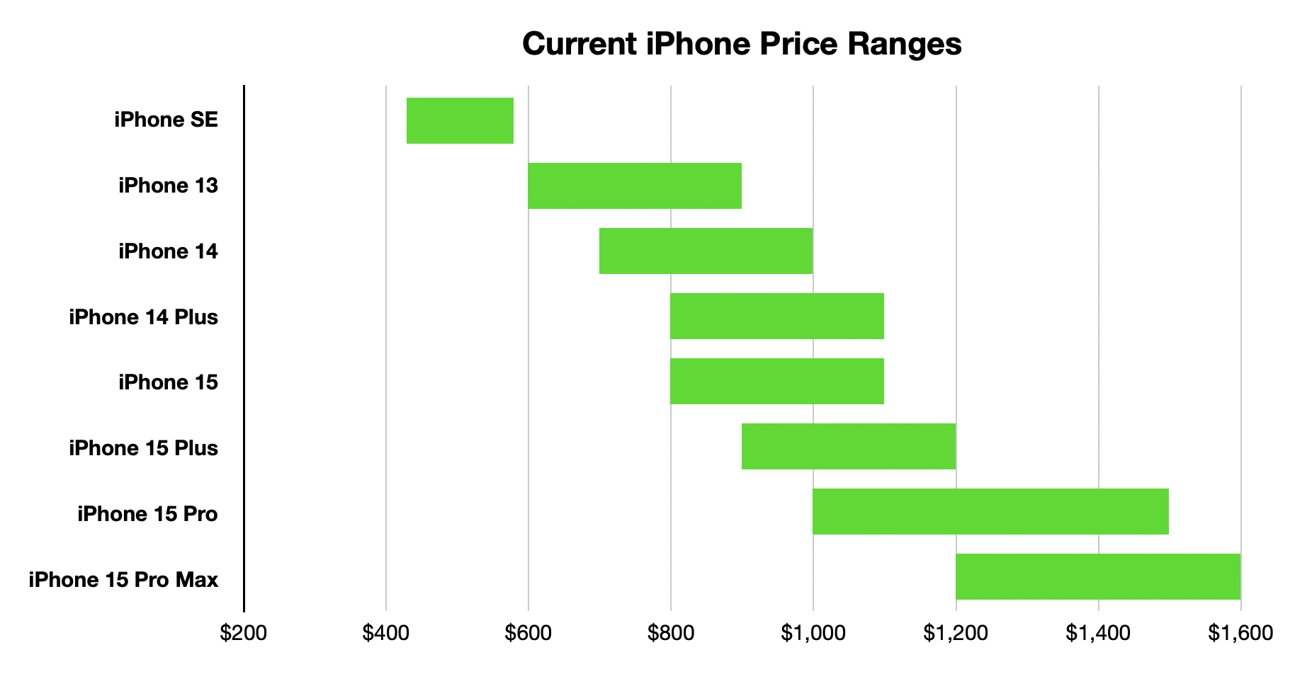
These older models offer users a choice between specifications and storage. It means customers could get a cheaper older iPhone model but get more storage capacity for the same price as a higher-spec model, or opt for the newer version with less capacity.
This means there's a gentle row of steps going up in price for the models, so you'll almost certainly find some form of iPhone specification that will match your wallet.
For the purposes of this article, we will be splitting the range into three sub-ranges: Under $700, between $700 and $1,000, and $1,000 plus. That $700 to $1,000 segment is the most interesting, and so is singled out for closer attention.
iPhone buyer's guide - The cost of storage
A big thing to consider when looking at which iPhone to buy is storage capacity. Sure, you could get away with the basic storage option for a particular model, but you may run into problems eventually surrounding storage of apps, videos, and photos on the device.
Depending on the model, consumers have between three and four storage options available. For most models, that's a choice between 128GB, 256GB, and 512GB of storage.
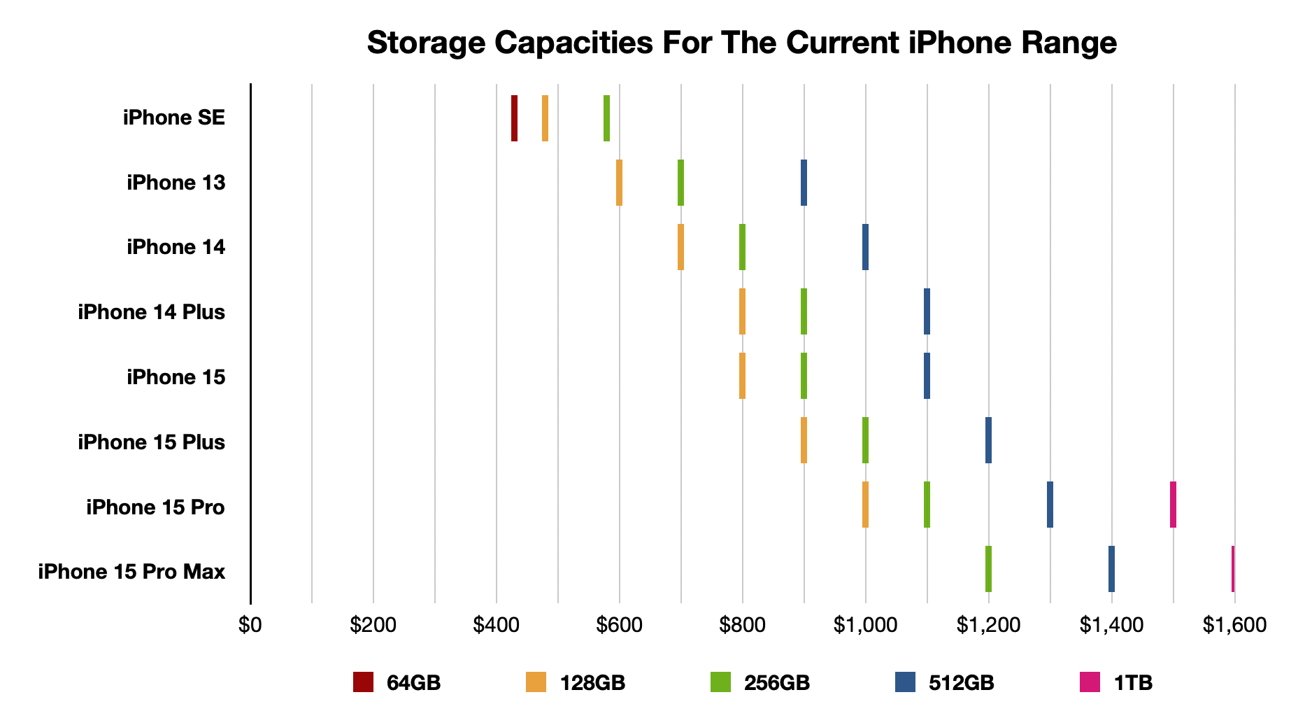
The exceptions to this range is at the top and bottom. At the low end, the iPhone SE actually starts at 64GB, with 128GB and 256GB options available.
For the iPhone 15 Pro, there are four options with 128GB to 512GB joined by 1TB. The iPhone 15 Pro Max goes from 256GB to 1TB.
As for how much these upgrade costs will cost you:
- Upgrading from 64GB to 128GB costs $50 more.
- Upgrading from 128GB to 256GB is $100 more.
- Upgrading from 256GB to 512GB costs $200 more.
- Lastly, the shift from 512GB to 1TB is another $200 on top.
iPhone buyer's guide for under $700
The pricing chart for iPhone configurations below $700 in value is extremely straightforward. For all but the highest price in the range, there's only really one iPhone available that really matches it.

iPhone SE 3
Buy at AT&T
Buy at Verizon
Buy at Visible
It all starts with the third-generation iPhone SE at $429 with 64GB of storage, the A15 chip, a single 12MP camera, and a 4.7-inch display with Touch ID. There's no real price competition here, so really it's a question of whether you want to get more storage for it, at $479 for 128GB or $579 for 256GB.
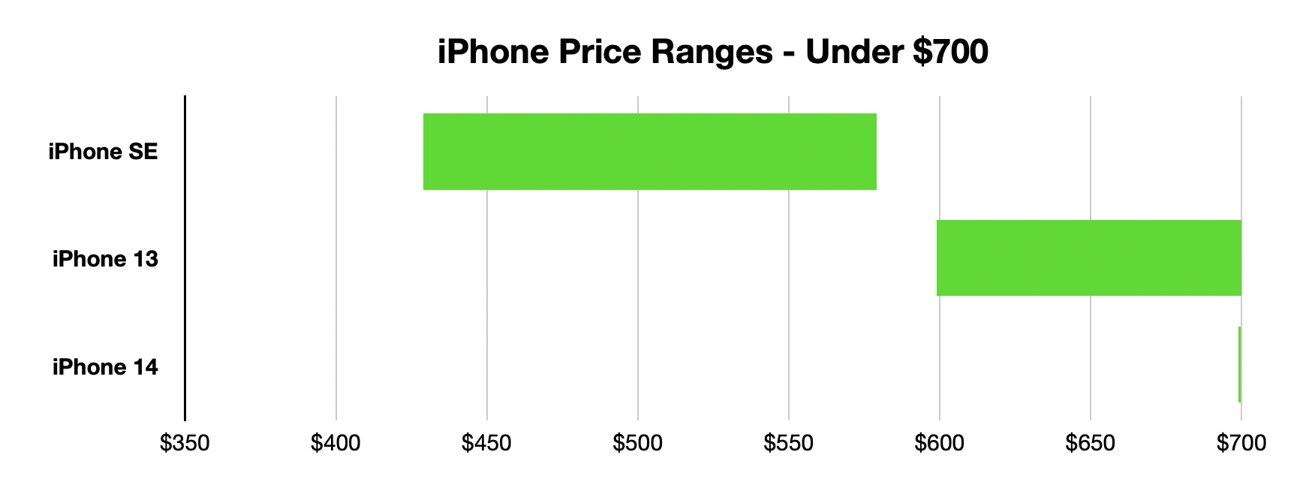
There's a brief gap in the price range until $599, when the iPhone 13 comes into play. The cheapest of the more modern edge-to-edge iPhones Apple currently sells, it brings a 6.1-inch display and a dual camera system in as part of its price, as well as 128GB of storage.
At the iPhone 13's first storage upgrade, $699 for the 256GB capacity option, we get our first actual comparison. The iPhone 14 steps in here, with it using a slightly upgraded A15 chip with an extra GPU core, Emergency SOS via Satellite, and Crash Detection.
These aren't much of an upgrade from the iPhone 13, really, and it's probably best to get the earlier and pretty similar model and to enjoy a higher capacity in this instance.
This is probably the easiest comparison to make on price, but it's only going to get harder.
iPhone buyer's guide for $700 to $999
This $300 price range has a lot of devices vying for purchase within it, covering both the older models and the latest editions.
Continuing from the iPhone 13 and iPhone 14, the two will continue to be at odds from the 699 range. At $799, there is the introduction of two more variants of note.
The iPhone 14 Plus joins in, as the super-sized version of the iPhone 14. It's more expensive than the iPhone 14, but that's because it has a 6.7-inch display to consider, and at this price, it is using 128GB of storage.
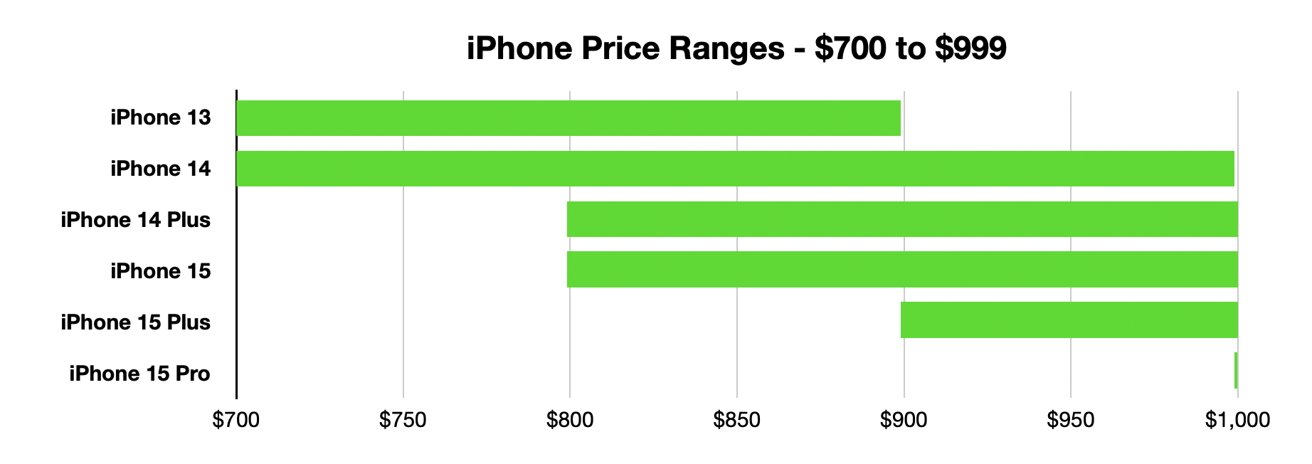
There's also the standard iPhone 15 here, which uses a 6.1-inch display, the new 48MP-based dual camera system, the A16 Bionic chip, and connects over USB-2 instead of Lightning. It's also sold with 128GB of storage.
The iPhone 14 offers 256GB of capacity at this price, and the iPhone 13 does too, though with a $100 saving. Unless screen size matters for you to get the iPhone 14 Plus, or capacity matters to make you get the iPhone 13, the iPhone 15 could be a good choice too.

iPhone 15
Buy at AT&T
Buy at Verizon
Buy at Xfinity
Shifting to $899, the iPhone 13 reaches its highest 512GB capacity, the iPhone 14 is on 256GB with a $100 saving, the iPhone 14 Plus and iPhone 15 get to 256GB, and the iPhone 15 Plus comes into play with 128GB and its larger display.
Again, if display size matters, the Plus models are the best bet, but the iPhone 15 may be the best move when considering capacity and features.
At $999, the storage upgrade for the iPhone 14 to 512GB, the iPhone 14 Plus and iPhone 15 are still on 256GB and cheaper prices, and the iPhone 15 Plus upgrades to 256GB.
They are all joined by the iPhone 15 Pro here at 128GB, which brings in ProMotion refresh rates, an always-on display, the new A17 Pro chip, another GPU core over the iPhone 15, and a third camera offering telephoto shooting. There's also other photography and video benefits like support for Apple ProRAW 4K 60Hz ProRes video when recorded to an external drive, and Log support.
As the top device family in the iPhone range, it's a very compelling option for power users, though since they tend to be considerable storage users, the low capacity may not necessarily be good for them.

iPhone 15 Pro
Buy at AT&T
Buy at Verizon
Buy at Amazon
iPhone buyer's guide for $1,000 or more
From $1,000 up, it's a territory dominated by the Pro models.
Yes, the iPhone 14 Plus hangs around with its highest-capacity option at $1,099, as does the iPhone 15 at that price, and the iPhone 15 Plus is also around. But the iPhone 15 Pro with 256GB of storage is there, and it's arguable that 256GB is more than enough to get by, making it the best choice of the collection.
Unless you want a larger screen, in which case the iPhone 15 Plus is a decent one.
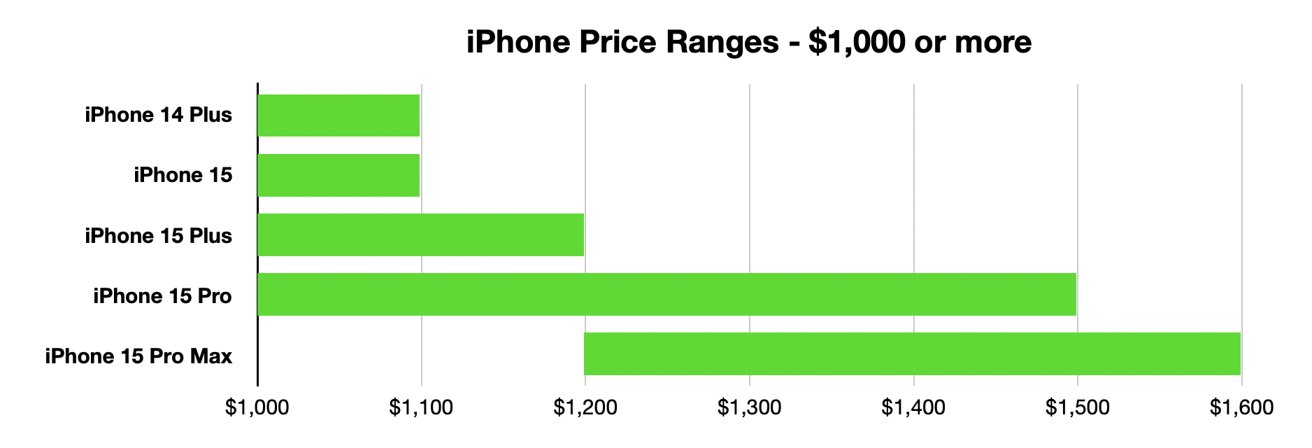
When the iPhone 15 Plus taps out at $1,199 with its 512GB model, we have not only the iPhone 15 Pro with 256GB of storage, but also the iPhone 15 Pro Max. That adds in not only screen size, but also the better telephoto zoom with the Tetraprism lens, and it starts at the higher 256GB capacity option.
At this point, the choice is basically between the iPhone 15 Pro and the iPhone 15 Pro Max. At these storage capacities, it becomes less about how much you can cram on there, but more if you want that better zoom and the larger screen estate to play with.
Reaching $1,299, it's either having a 512GB iPhone 15 Pro or a 256GB Pro Max and save $100. At $1,399, it's the 512GB Pro Max or the 512GB Pro Max and a $100 saving.
This pattern repeats at $1,499 for the 1TB Pro or the 512GB Pro Max with the $100 saving. At $1,599, you can get the most expensive model of iPhone 15 Pro Max with the 1TB of storage, though there's no real competition at this price unless you're looking to save money.

iPhone 15 Pro Max
Buy at AT&T
Buy at Verizon
Buy at Xfinity
iPhone buyer's guide - Storage or features?
Storage is good to have on hand, and at smaller capacities, is crucial. Paying for capacity is sometimes a necessity, especially if you store a lot of music or video on your devices.
Bearing that in mind, and especially when dealing with the $200 bumps at the top end of the capacity ranges, you may want to consider not getting as much storage.
Having 256GB should be plenty enough for most users, especially when used in conjunction with cloud services. Opting for 512GB instead is a $200 extra that's a massive luxury, but not necessarily one that will be fully utilized by the iPhone owner.
Consider this: If you are willing to spend $900 on an iPhone 13 with 512GB of storage, you could instead get an iPhone 15 for the same price with 256GB of storage, or maybe even an iPhone 15 Pro with 128GB.
For the iPhone 13 to iPhone 15 Pro, that would entail one extra camera on the back and a higher-resolution Main camera too, the removal of the notch in favor of Dynamic Island, a two-chip-generation jump from A15 to A17 Pro, ProMotion and an always-on display, Emergency SOS Via Satellite, Crash Detection, USB-C, and a few hours more battery life.
Just in that example, it's very easy to justify going for a decent amount of storage in a higher-specification smartphone over having all of the storage possible in an older device.
The extra features that you could enjoy may be worth going for instead of storage, though that all depends on what your needs truly are.
iPhone buyer's guide - Paying for it all
The information above is based on buying the models brand new and paying for them outright. While you can use third-party retailers with various offers to take advantage of, we have used the relatively standard pricing as if you were to buy from Apple directly.
If you can afford it, buying outright is a great way to upgrade an iPhone.
However, not everyone has that option. In many cases, consumers may want to go down the route of installment plans. They can do this via their carrier, or from Apple directly using its iPhone Upgrade Program.
Apple Card users in the United States have the added option of a built-in installment plan.
Going this route also opens up the option of trading in older handsets as credit to pay towards the new model's purchase. Apple operates its own program, though there are others out there that can offer credit or cash for trade-in hardware.
Where to buy Apple's iPhone
In addition to buying from Apple itself, shoppers can find aggressive iPhone deals at wireless carriers, bringing the cost of a new handset to as low as free via bill credits in many cases. You can jump straight to the offers below:
- AT&T Wireless
- Verizon
- Boost Infinite via Amazon
- Visible
- Red Pocket Mobile
- Xfinity