Article Hero Image

Synology DS120j
The Synology DS120j offers fast and efficient file serving on a budget, making it a great starter storage appliance for your home network.
The Synology DS120j ($125) is an inexpensive Network-Attached Storage (NAS) single-bay device enclosure, one you can add your own drive to. Based on a single two-core 64-bit Marvell Armada 3700 processor and 512MB RAM, the DS120j is easy to set up and use.
The unit is small, lightweight, and silent, with dimensions of approximately 8.8 inches by 6.5 inches by 2.8 inches. Its compact size means it can accept either a single 2.5-inch or 3.5-inch SATA drive.
Rear ports include one DC power jack, one Gigabit Ethernet RJ45 network port, and two USB 2 ports. The rear panel also includes a silent cooling fan which has four speeds and which can be controlled from the included software, and two rear case screws.
The front panel includes one power button, and four LEDs: Status, LAN, and Disk, which are green, and a single blue power LED on the power button itself. During power-on and initial device set-up, the Status LED flashes and changes color, based on device status as described in a table in the manual.
The DS120j supports a hard drive or SSD with a capacity of up to 18TB. Synology has a drive compatibility page, but we found that most standard modern SATA II and SATA III drives will work with the device.
A NAS is typically known for having two or more drives, allowing for redundancy or speed through a RAID setup. With one drive, you're not getting those benefits, but you are at least gaining some network-attached storage capacity to play with.
Case materials consist of a high-quality plastic outer shell, in two halves, and an inner metal frame with a power supply.
The provided Synology OS supports Wake-on-LAN and scheduled power on/off. The DS120j consumes approximately 5 Watts in hibernation mode, and 10 Watts during disk access.
Synology provides a two-year limited warranty.
Synology DS120j - Assembly and installation
Drive installation is easy in the DS120j with the removal of just two standard rear case screws:

The unit's outer shell slides apart into two halves revealing one side containing the metal inner frame, tiny power supply board, and fan.
The internal metal frame accepts either a 3.5-inch hard drive or a 2.5-inch laptop hard drive or SSD. In the case of a 2.5-inch drive you'll need to provide your own 3.5-inch to 2.5-inch adapter, although we were able to secure our 2.5-inch SSD with nothing but Kapton tape:
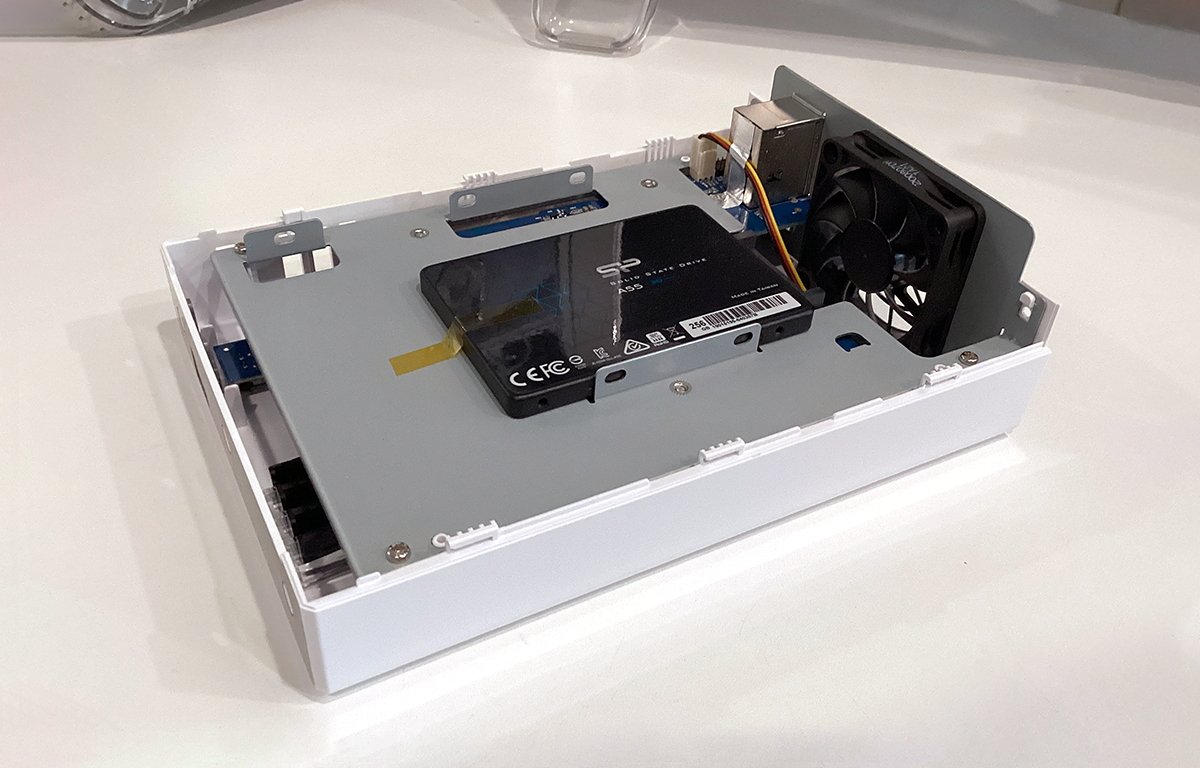
After your drive is installed, the two halves of the case slide together again, secured with the two rear screws. Then you plug in the DC power adapter and an Ethernet cable on the rear ports, press the power button on the front of the unit, and it powers on.
Startup is a little slow, taking between thirty to sixty seconds, but it is automatic and easy.
The enclosure has four ample rubber feet on the bottom to steady it on a work surface. Overall, the enclosure is sturdy and of surprisingly quality materials considering its low price.
A small AC-DC power adapter is also included.
Synology DS120j - Set up
Once the front panel LEDs stop blinking after startup, a special link in your browser provided by Synology loads the device's set-up web page which searches for Synology networked devices. Selecting your DS120j and clicking Connect connects to the DS120j, and you will be asked to create a device username and password the first time you connect.
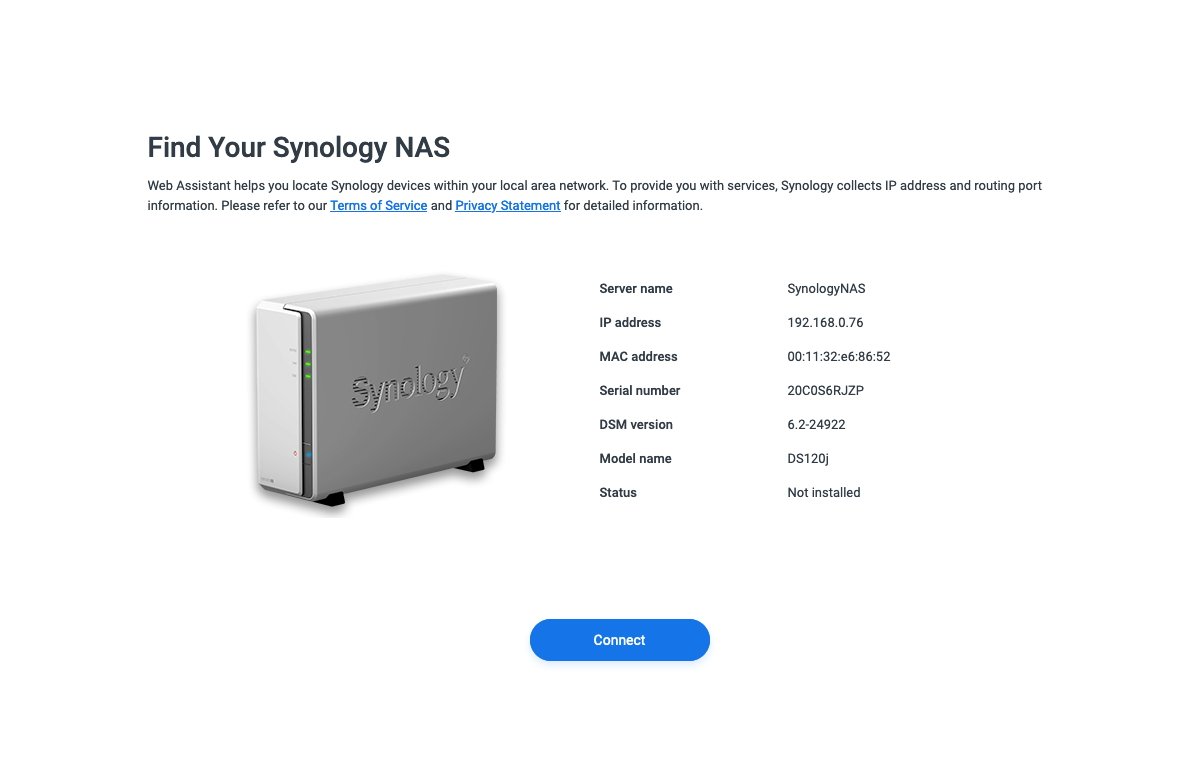
The device's embedded software is called Diskstation Manager (DSM) and works via a web browser. Various DSM desktop and mobile software packages are also available on Synology's website.
There are also several PDF manuals available.
From then on, you can connect to the DS120j via your browser by going to the local IP address of the DS120j. This takes you to the device's login page:
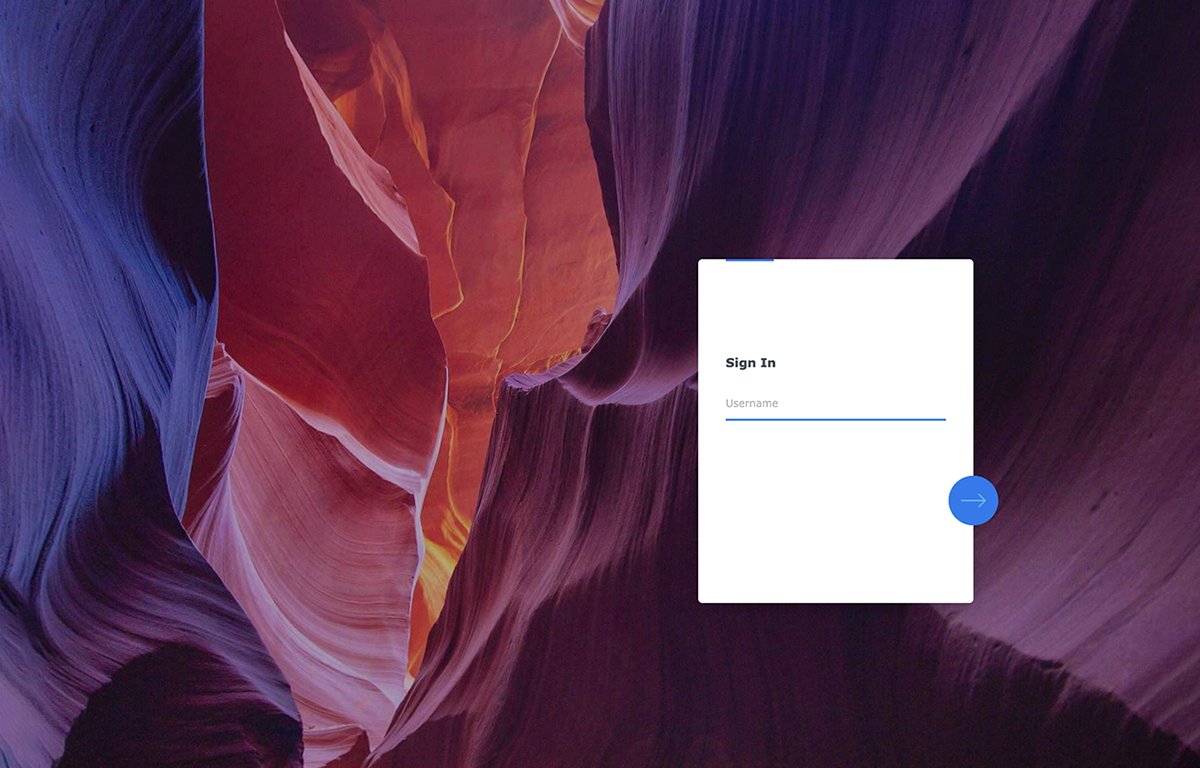
Once connected to the DSM in the web interface, you'll need to follow the prompts and set up a volume on the internal drive the first time. Once done, you can mount the drive on your Mac's Desktop using the Samba (SMB) protocol, handled through the Connect to Server option in the main menu.
Finder will then ask which volume you want to mount on the DS120j, and you select the volume you set up in the web DSM initially, which then will mount on the Desktop in Finder.
Once connected, you can copy files to and from the DS120j as if it were a local drive volume on your Mac. As you copy files to and from the DS120j, the front panel Disk and LAN LEDs flicker to show activity, and Finder will display its standard file copy progress window.
The internal drive is formatted with an Ext4 volume format, but you can also attach external drives to the rear USB ports and format them as Ext 3 or 4, Windows NTFS, FAT/exFAT, or Apple's HFS+.
Although attached external drives on the DS120j's USB 2 ports will be slightly slower due to the lack of USB 3. This shouldn't be a problem across a LAN since, in most cases, USB 2 drive access times will be faster than network speeds, so it shouldn't be a bottleneck.
Synology DS120j - Software
The DSM web software offers a wide range of options with simple icons for each. You can also download and install additional software packages from the DSM interface.
Several servers are available including Apache, NGNIX, DHCP, DNS, email, source code control such as Subversion and Git, and a host of others.
There are also photo, contacts, calendar, and other productivity servers. You can also run a DSM upgrade directly from the web interface.
Two desktop apps for macOS, Synology Assistant and Synology Drive provide easy desktop access:
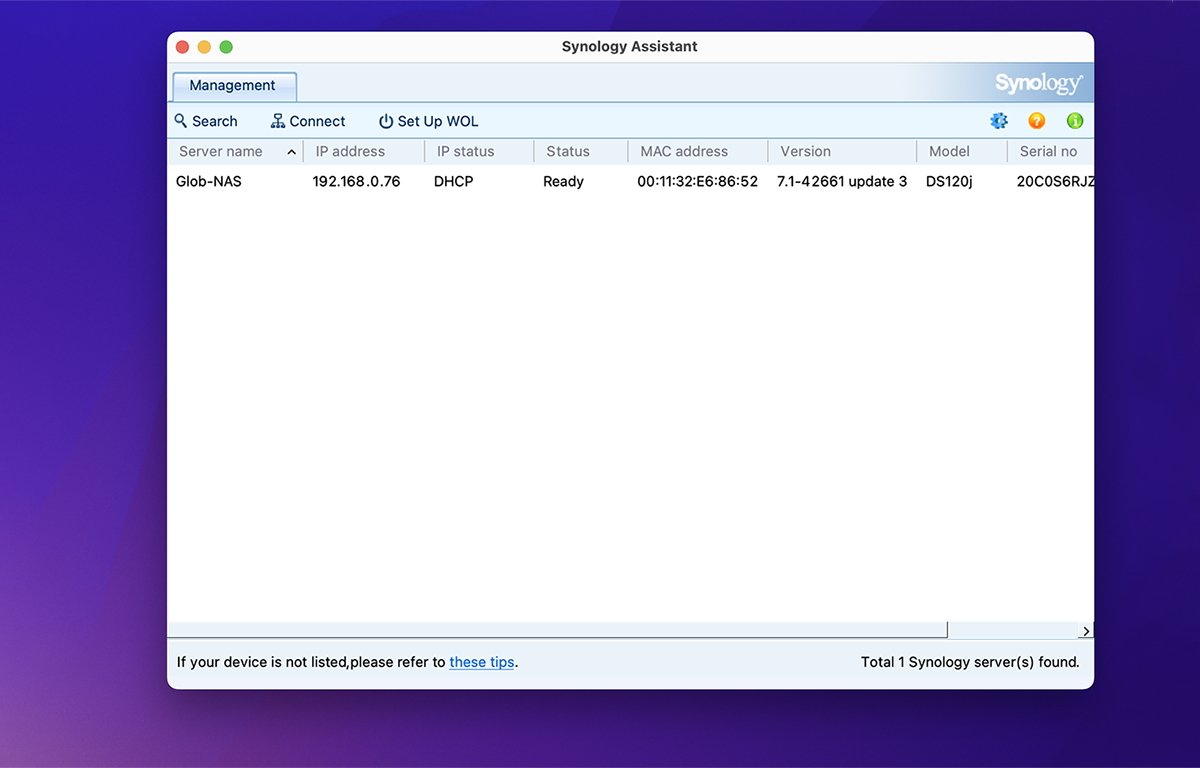
Synology Assistant allows you to see drive status, connections, set Wake-On-LAN options, and a few other simple settings.
Synology DS120j - Accessories
With the additional purchase of the Synology VisualStation VS360HD monitoring device, the DS120j can also be turned into a video surveillance station with HDMI/VGA video output and recording.
You can even find a wall-mount bracket for the DS120j on places like Tindie.
Synology DS120j - Performance
In simple Finder copy tests, the DS120j performed reasonably well. Copying a single 6GB folder of files to the DS120j from an SSD took just under 2 minutes, 30 seconds.
Speeds will vary of course - depending on a number of factors including drive mechanism performance, Ethernet switch performance, network complexity and latency, number of users, load, and type of Ethernet cables used.
We used a short 2-foot Cat 8 Ethernet cable and a single Gigabit ELECOM 5-port switch for a direct wired connection.
DS120j doesn't inherently include any wireless networking, but will obviously work with hosts on a wireless LAN when properly wired.
Synology DS120j - Noise and heat
The DS120j is fabulously quiet. Fan noise is negligible, even at the highest speed, and you're likely not to notice any sound or airflow at all - unless you're using a 3.5-inch hard disk.
Even with a bulky drive, you still probably won't notice any significant noise or airflow. The internal fan is high-quality and well-built - and it does a great job of keeping the device cool.
If you're using either a 2.5-inch SSD or mechanical drive, you won't notice any fan noise if you're using the auto-speed setting in software, as the fan keeps both types of drives very cool so heat never builds up. This keeps the fan at its lowest speed most of the time.
As for heat, you'll likely not notice any either, except possibly in the case of using a 10,000 or 7,200 RPM 3.5-inch hard drive under full access load. Even then the DS120j's outer plastic case never gets more than slightly warm to the touch.
During idle, you won't notice any significant heat, regardless of drive mechanism type.
A good storage starting point
Overall, the DS120j is a fine entry-level NAS device for the budget-conscious. Its ease of setup and use makes it accessible to even the non-technically inclined. Integration with macOS and the Finder is seamless, making it virtually the same as local disks from a usability standpoint.
The use of Samba as the networking protocol also means the DS120j is just as accessible from a Windows or Linux machine as it is from a Mac - making it a great mixed-environment NAS device on most networks.
Synology DS120j pros
- Easy to set up
- Small and lightweight
- Silent
- Low power consumption
- Scheduled startup/shutdown
- Inexpensive
Synology DS120j cons
- Slow startup
- Single-drive only - no RAID
- No USB 3 ports for attached external SSDs
Rating: 4 out of 5
Where to buy
Synology DS120j is available through most major online retailers including Amazon and NewEgg. You can also order versions with pre-installed drives of various sizes, including 1TB, 2TB, 4TB and 10TB, 12TB, 16TB, and 18TB models.