Article Hero Image

Following months of rumors and speculation, Apple has used WWDC 2023 to reveal iOS 17, its next milestone operating system release for the iPhone.
Shown off during the annual Worldwide Developer Conference keynote on Monday, the launch of iOS 17 is a continuation of the well-known iPhone operating system for another year. Set to arrive in the fall alongside the iPhone 15 range of devices, iOS 17 will offer users the usual selection of improvements to existing features and apps.
While it was generally rumored that Apple wasn't going to add much in the way of outright new elements to iOS 17, with it being more a maintenance and performance release, later rumors indicated there to be more changes than anticipated. A selection of "nice to have" features were supposedly in development late in the cycle.
Accessibility
Before WWDC, Apple did confirm iOS 17 was on the way, at the same time as revealing a number of accessibility features and changes that it was rolling into the update.
The headline accessibility changes were Live Speech and Personal Voice. The former allowed users to type out statements to be read aloud during phone and FaceTime calls, as well as in-person meetings.
The latter, Personal Voice, gave an opportunity for users to take advantage of machine learning to create a version of their voice, which in turn could be used in Live Speech.
Other features included Assistive Access to help users with cognitive disabilities to navigate the interface, and an update to Detection Mode in Magnifier called Point and Speak that can read out text labels a user points to with their finger.
Calls and messaging
Contact Poster provides a new lock screen image for contacts.
Live Voicemail enables users to be able to work out if they should answer a call that they're receiving while busy. The text of the voicemail is able to be viewed on the lock screen, so you can see what the message is about before answering.

Messages has been updated with a Catch-Up arrow, taking users to the first unread message of a conversation. Messages will also include in-line responses for threaded conversations.
Messages also gains a new sticker experience, as well as a new app drawer to make it easier to get to the elements you want to use.
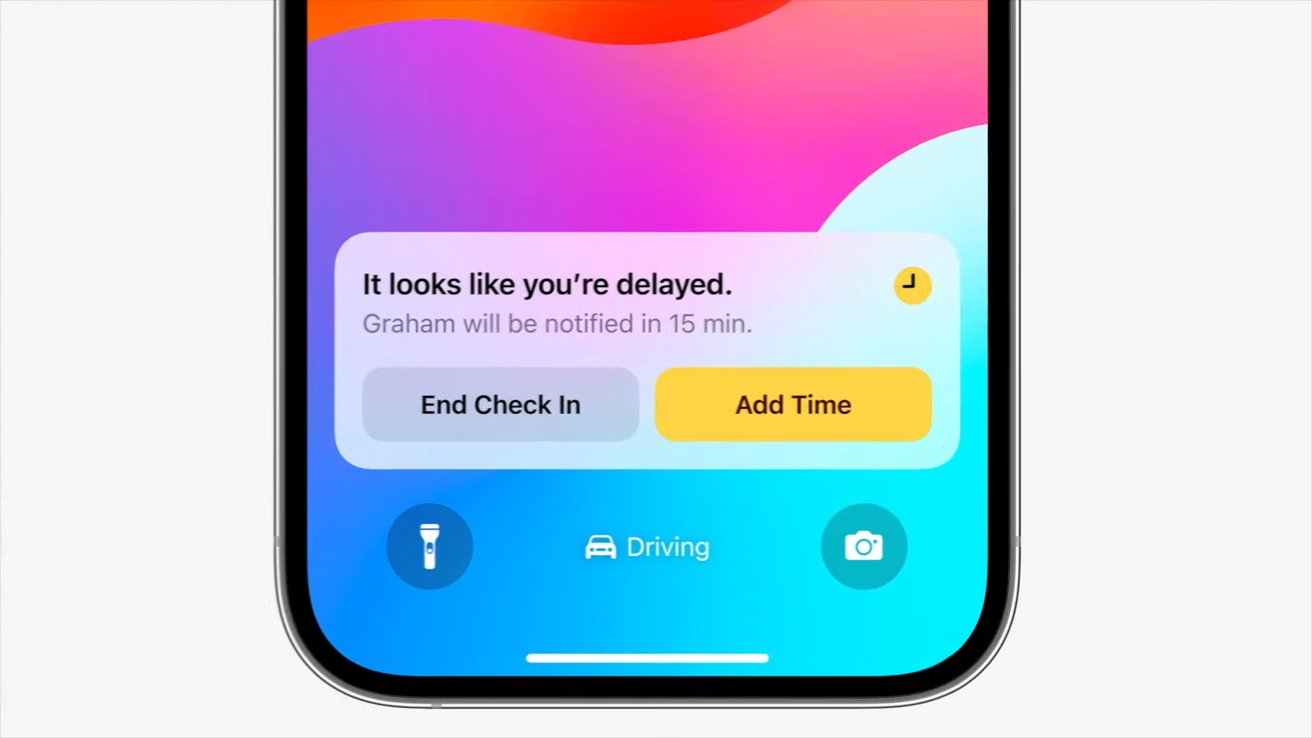
Check-in is now a safety feature that lets users tell contacts they got home safe. In cases when they're having trouble getting home, are delayed, or have a low battery, notifications can be sent to loved ones, such as the location of the user, so help could be gotten as quickly as possible.
AirDrop
For 2023, AirDrop has been updated to allow users to swap numbers with others. NameDrop lets users share selected contact details with others, simply by bringing iPhones close together.

In cases where users are transferring large items but you have to depart out of Wi-Fi range, AirDrop will continue the transfer over the Internet.
Intelligent Input
The keyboard in iOS 17 has improved Autocorrect with a new transformer language model for the keyboard, making it more accurate. Sentence level autocorrections will now deal with grammatical mistakes, and to revert them if necessary.
It will also behave more sensibly if you want to type a "ducking word," as teased by Craig Federighi.
Journal
A new feature for iOS, Journal will let users create a journal of their day. On-device machine learning will use various data points to suggest things users can include in the journal, including music listened to, location data, and photographs, that could spark a new entry.
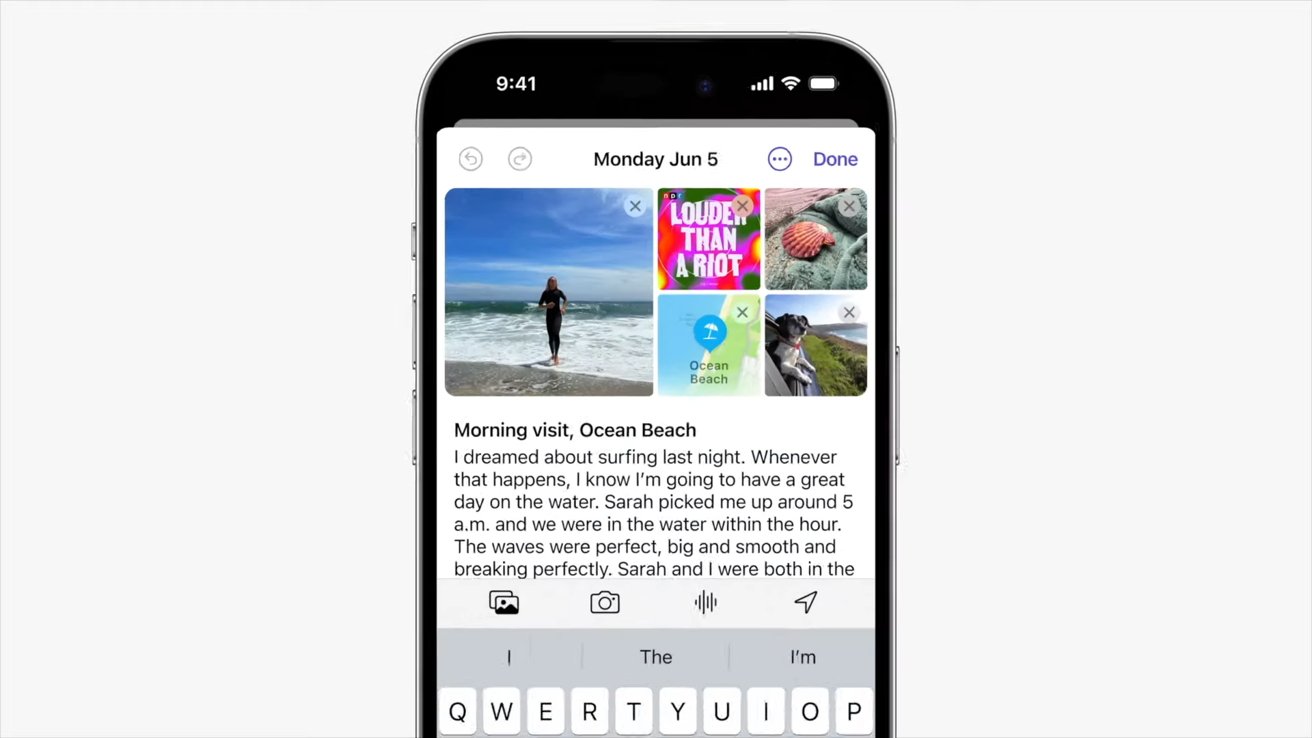
With end-to-end encryption, on-device processing, and the ability to lock a Journal, Apple promises it will also be a very private feature.
Stand By
Acting like Nightstand mode for Apple Watch, Stand By will show a clock interface when the iPhone is charging and locked. This primarily offers a clock view, but there's more data you'll be able to use.

Glanceable widgets, notifications, and smart home notifications and controls will be usable from the mode.
Bye "Hey" Siri
For Siri users, a big change is the removal of "Hey" from the "Hey Siri" trigger phrase. Now, all you'll need to say is "Siri."
Siri will also work with back-to-back commands.
This story is breaking. Refresh often for the most current information