Article Hero Image

AppleInsider may earn an affiliate commission on purchases made through links on our site.
Robocalls can be the bane of your mobile life. Here's how you can deal with the extremely annoying and unwanted phone calls.
Tired of receiving robocalls on your iPhone? You're not alone. It's not just the hassle of being interrupted (maybe even infuriated) every time one comes through.
Picking up, let alone interacting with, a robocall can put you in real danger of being defrauded or otherwise scammed.
There are some things you can do on your iPhone to reduce the number that get through, but these methods come with limitations and costs. The more thorough and long-term solution is to starve the spammers and scammers responsible for the robocalls of the personal information they need to reach and harass you.
The iPhone settings that can help you right now
There are two things you can do on your iPhone to help stem the torrent of robocalls sloshing into your life. The first will only work on repeat offenders— those numbers that keep showing up on your screen time and again— while the second should stop most calls getting through, but it comes at a cost.
Block known robocall numbers on your iPhone
- Open the Phone app and tap recent.
- Find the number from which you received a robocall.
- Tap on the blue information icon to the right of the number.
- Scroll down and tap on block this caller.
- Tap on block contact in the pop-up message that appears.
This'll stop those same numbers from calling you again, but the obvious shortcoming of this approach is that it does nothing to stop robocalls from other numbers. This is a good approach if you're being harassed by the same number or numbers over and over again.
There is something like a nuclear option if you keep getting robocalls from new numbers:
Block all unknown numbers from interrupting your day
- Open the Settings app and tap on phone.
- Scroll down and toggle silence unknown callers.
The problem with this approach is that all calls from unknown callers (those that don't appear in your contacts list) will go to voicemail. So if you choose to go this route, you'll find yourself having to check your voicemails on a regular basis to check if each missed call was a robocall or something important.
That's a pretty steep price to pay for a reduction in robocalls.
There are probably many, many situations in which you get important calls from unknown numbers. Maybe a potential new client wants to contact you or a medical clinic needs to discuss some test results or confirm or change an appointment, for example.
You could also end up missing urgent or emergency calls. Say a loved one ends up in hospital, or someone loses their phone and borrows a friend's or stranger's to ask for help. Your child's school might need to contact you urgently. The list goes on and on. There's a better way.
The smarter approach— keep your number out of circulation
Telemarketers and scammers can't call you if they don't have your name or number in their databases in the first place. Adding your number to the FTC's National Do Not Call Registry is definitely a great idea, but that'll only affect law-abiding companies— the worst robocallers don't check the registry.
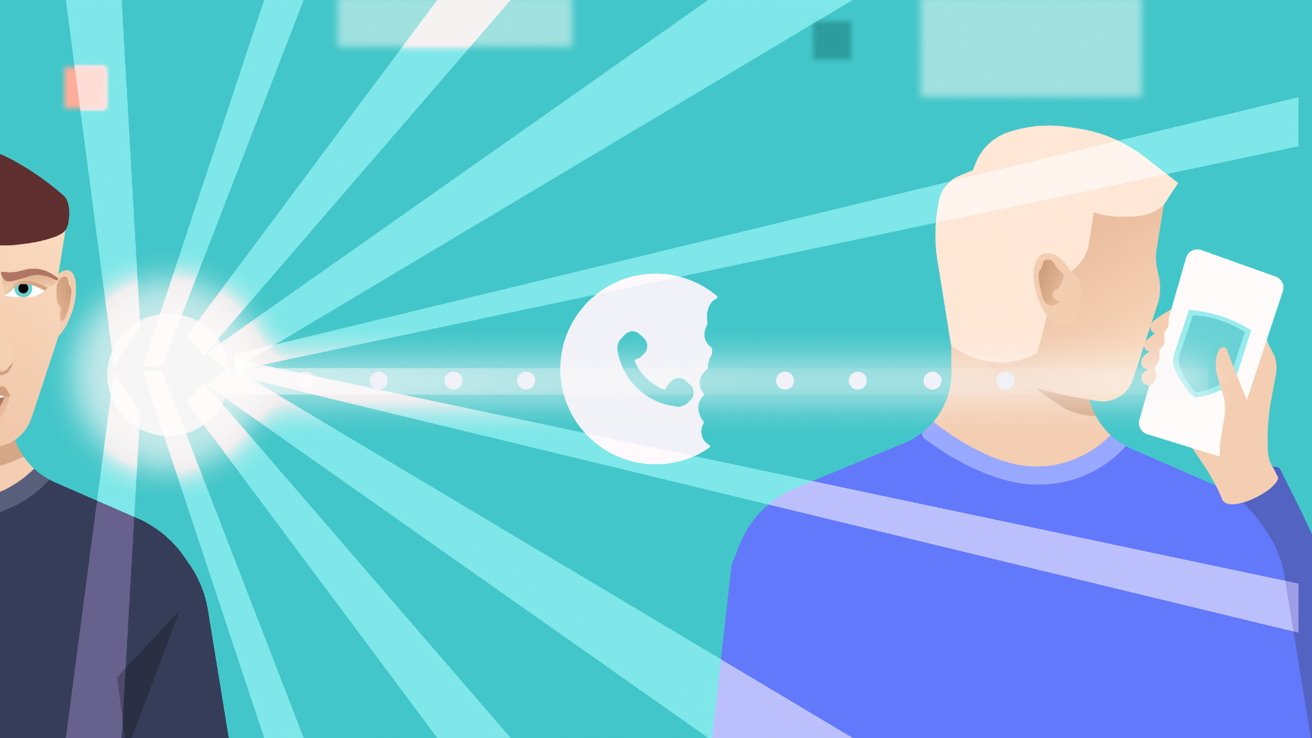
The best way to stop robocalls on your iPhone (or any other phone) is to stop your phone number and other details from falling into these spammers and scammers hands in the first place.
So the question becomes: where are they getting your number from? Given the sketchy nature of many of these businesses and scams, it's difficult to say for sure.
It's a safe bet that data brokers have a direct or indirect hand in your details ending up on their hit lists, though. A data broker is a company that specializes in collecting, aggregating, and monetizing your personal data.
As unlikely as it may sound, data brokers will stop sharing and selling your personal information if you only ask. Of course, they don't do this out of the goodness of their corporate hearts: state legislation like the California Consumer Privacy Act (CCPA) gives them little choice in the matter if they want to continue operating within the law.
So these data brokers (including people search sites) all offer opt-out procedures. The law gives them some wiggle room in what these procedures look like, and many data brokers take full advantage of this wiggle room to make the process as discouraging as possible.
It's estimated that it'd take you 304 hours just to opt out of all the data brokers that are likely to be dealing in your personal information. That's only the start: you'd then have to periodically check back with each broker to keep them honest. Data brokers have been known to re-add opted-out profiles after some time.
If you do manage to wrench your personal data from these companies, then you'll not only drastically reduce the number of robocalls you get on your iPhone, you'll find that you get far fewer spam emails, less targeted junk mail, and experience fewer scam attempts. Employers, landlords, neighbors, and potential stalkers will also find it significantly harder to find personal info on you online.
This will all take some time, though. First, you'll need to get your information off of data brokers' databases. Then, you'll need to wait for all those spammers and scammers to update their databases from these data brokers.
The improvements to your quality of life, online and off, is worth the wait.

Don't have hundreds and hundreds of hours a year to throw at this problem? Try Incogni's automated personal information removal service. Incogni will ferret out the data brokers most likely to be dealing in your personal data. It will then send out wave after wave of opt-out requests on your behalf.
AppleInsider readers exclusively get 55% off Incogni annual plans with exclusive code "apple55".
Incogni will jump through these companies' hoops, adhering to each one's particular removal procedure, so you don't have to. It'll also deal with extra data broker interactions, like rejection appeals— without you having to lift a finger. Incogni restarts this whole process every three months to keep your data out of circulation.