Review of Dropbox cloud storage

Dropbox
View Dropbox plans
AppleInsider may earn an affiliate commission on purchases made through links on our site.
Since its start in 2007, Dropbox has grown as a cloud storage service used by millions worldwide. Here's a look at its features and what you must know if you use it with macOS.
Instead of constantly running out of space on your devices, you can store your files on a cloud storage service like Dropbox. Unlike physical hard drives, a cloud service can expand if you need more space for digital assets. Also, you can set up automatic backups for your files if your device is lost or stolen.
Apple users may default to iCloud (see plans) because of its seamless integrations across Apple products. However, if you regularly share files with non-Apple users, it can be handy to have a Dropbox account.
Dropbox - file sharing
Dropbox can make it easier for you to share vacation photos or collaborate on projects. For one thing, it is widely accessible to most users.
It's also a little more than just an amount of storage space. Dropbox users can annotate or preview documents of over 175 file types with no extra software required.
Dropbox can be accessed online via any browser, and it also has its own app, which runs on Mac, Windows, and Linux computers. The company's mobile app supports iOS and Android.
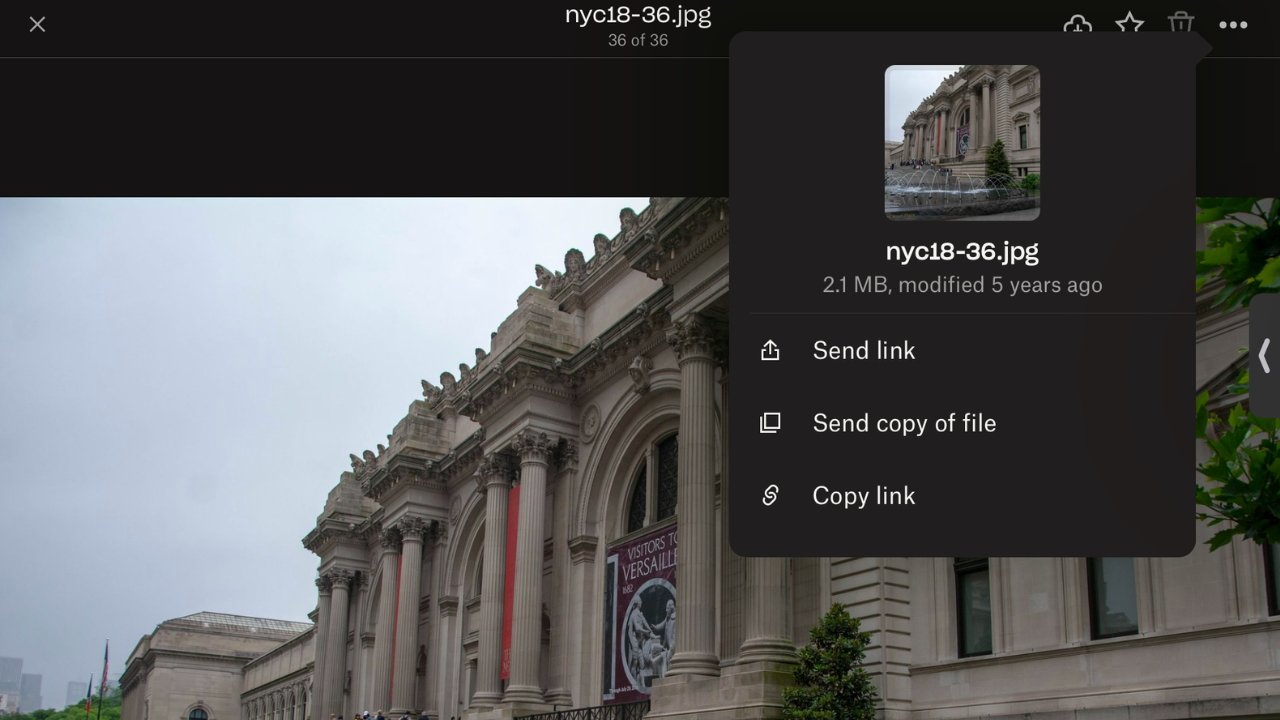
You can still share a file with a link even if the recipient does not have Dropbox. The paid version of Dropbox allows you to send a file as read-only or allow for edits. You can also set a password and expiration date for the shared link.
If your workflow includes programs like Adobe, Slack, or Zoom, Dropbox can help to speed up your productivity. For example, you can connect your Zoom account with a paid version of Dropbox.
Once set up, you can start a Zoom meeting with others directly from a Dropbox file. Doing this can expedite communication when working with a team remotely.
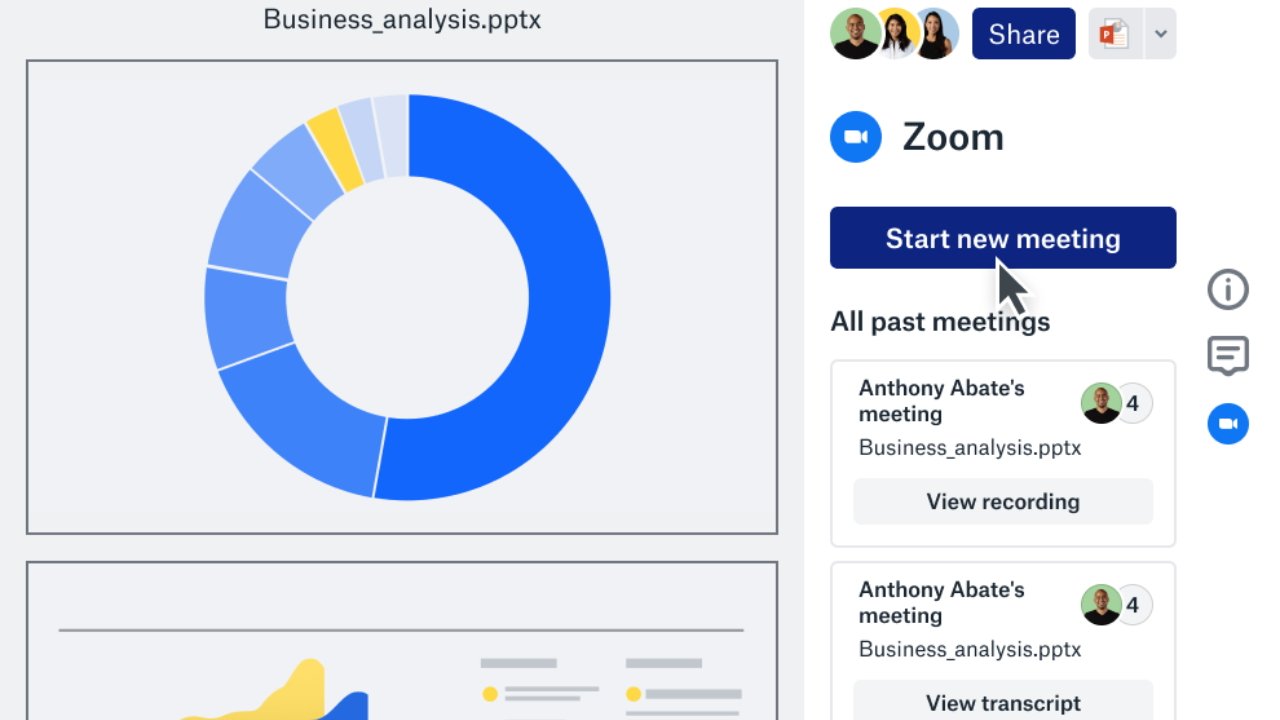
Another feature that can help business professionals is the ability to scan documents straight into Dropbox. This feature can help busy entrepreneurs keep better track of work expenses. Once your device captures a bill, you can convert it into a PDF and keep it in organized folders.
Dropbox - storage and files
While iCloud lacks some features that Dropbox has, iCloud gives you more free storage when you sign up. If you think iCloud's 5GB of free storage is scanty, Dropbox's free plan only gives you a mere 2GB of storage.
Even so, when it comes to storage capacity, Dropbox offers more options than iCloud. With iCloud, the most you can get is 2TB per account, even if you pay for the highest tier.
If the 2GB storage on Dropbox's free plan is inadequate, you can upgrade to the individual Plus plan and get 2TB of cloud storage for yourself. Subscribing to the Family plan allows you to share 2TB of cloud storage with up to six people.
Dropbox's storage capacity options range from 3TB on the Professional plan, 5TB on the Standard plan, or as much storage as you need on the Advanced and Enterprise plans.
Once you are ready to upload your files to Dropbox, the free Basic and individual Plus plans allow you to send files up to 2GB in size. If you sign up for the Professional plan, you can transfer files up to 100GB. In contrast, the maximum file size you can transfer is 50GB with iCloud.
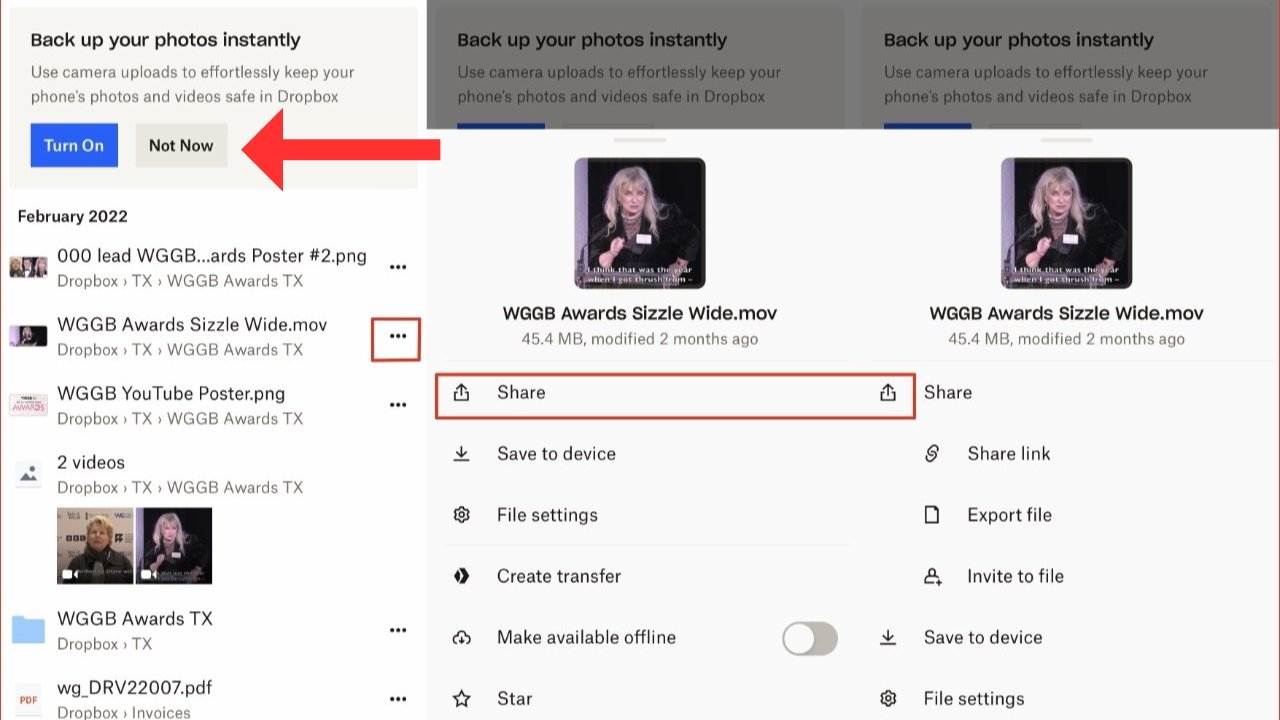
You can remove files from your iPhone or iPad and store them only on Dropbox to free up storage. You can also store files on your device and the cloud simultaneously to access your files whether you are using your iPhone or iPad.
For instance, instead of maxing out your iPhone's storage, you can use Dropbox to store your full-resolution photos and videos. You can also set up automatic backups, so you will not lose your photos if something happens to your device.
Of course, you can set up iCloud to automatically back up your devices. However, you will run into the issue of maximum storage capacity if you accumulate thousands of photos, videos, and large apps over time. It is faster to burn through iCloud's 2TB storage than Dropbox's 5TB on the Standard plan, so go with the one that fits your storage needs.
Things to consider before using Dropbox
Although Dropbox has many practical features, some may hesitate to sign up due to privacy concerns. According to Dropbox's privacy policy on their website, they may share your personal information with third parties such as Google, Amazon Web Services, and Salesforce. The data they share may include your contacts, usage information, and what you store in your Dropbox account.
Another factor to consider before using Dropbox is that it may be problematic on Macs. When Apple released macOS 12.3, they deprecated kernel extensions used by Dropbox and other cloud storage services. Further, Apple's updated File Provider API have caused problems for Dropbox users on macOS Ventura with their external drive setup.
Other issues include some files not syncing on macOS, and AirDrop may not work on your Mac if Dropbox Backup is enabled.
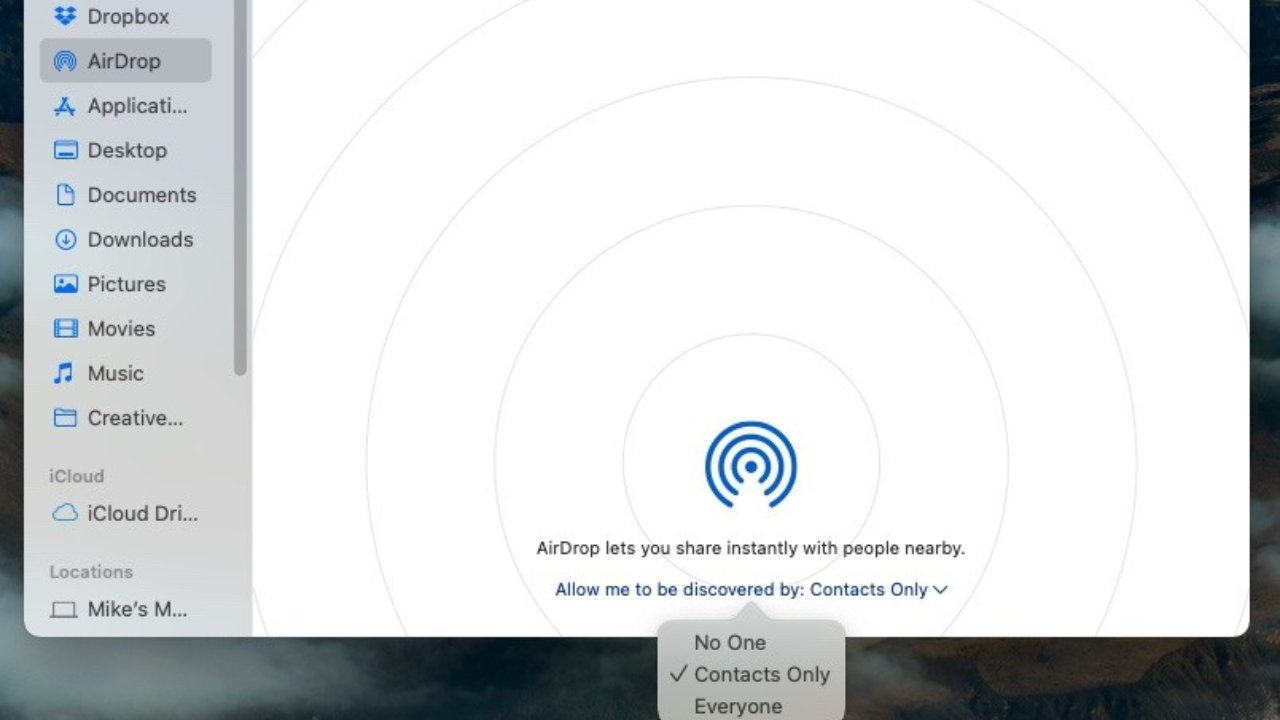
When AppleInsider reached out to Dropbox about these problems, they replied that the latest version of Dropbox for macOS utilizes Apple's updated File Provider API and fixed issues related to opening online-only files, and are actively working to address customer feedback about the changes brought on by Apple's new File Provider API.
Dropbox said Apple's new File Provider API requires some changes, and they have been gradually expanding their rollout to more customers. While in beta, they are working closely with customers to improve the experience and are continuing to do so.
Whether or not Dropbox fully mitigates these problems for macOS remains to be seen. In the meantime, some users running the latest macOS may decide to stick with iCloud or explore other options like Microsoft OneDrive (view plans).
That said, if the issues with macOS do not apply to you, and your stored documents have no private data warranting privacy concerns, Dropbox can be an effective tool. It integrates with other productivity programs and may make sharing files and collaborating with non-Apple users easier.
Dropbox - pros
Dropbox - cons
Rating: 3 out of 5
Download Dropbox
You can sign up for Dropbox for free, with individual, family, and business plans. Individual plans start at $11.99 monthly or $119.88 yearly.
Microsoft 365 plans start at $19.99 per year, with 100GB to 6TB of cloud storage. Apple iCloud Plus pricing, meanwhile, starts at $0.99 per month in the U.S.