Steve Jobs introducing the Retina display on the 7th of June, 2010.
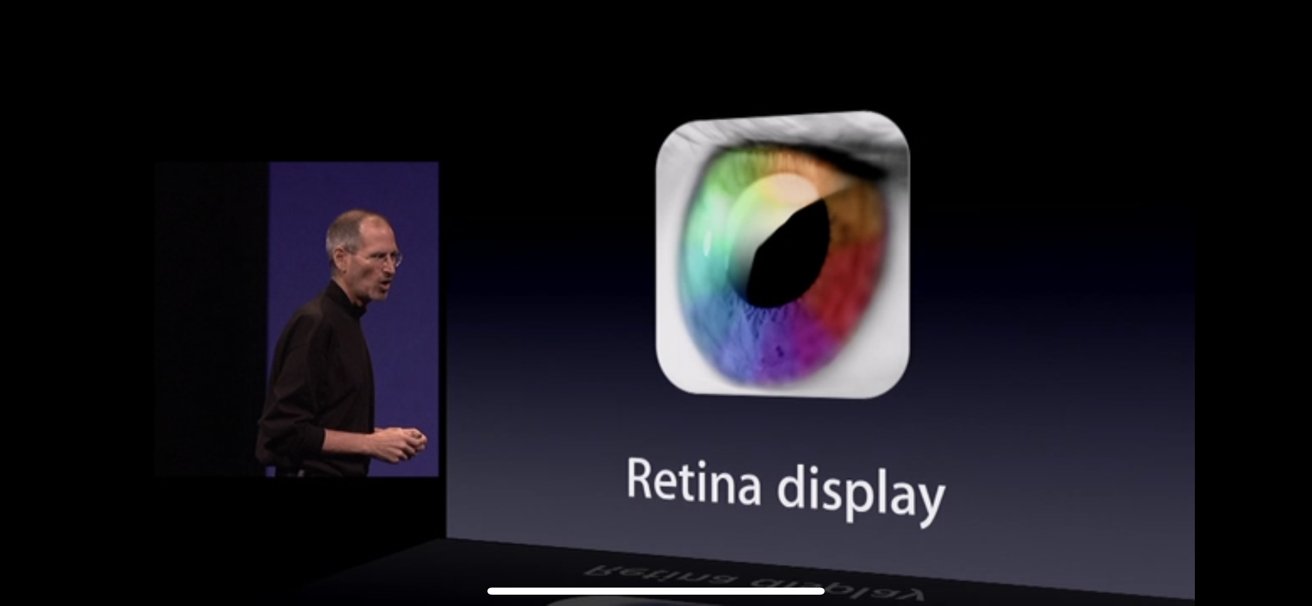
AppleInsider may earn an affiliate commission on purchases made through links on our site.
Apple devices have been running HiDPI screens smoothly for years, while Windows and Android still struggle at times to make it work. Here's a look at what "Retina" means and why it's still important.
It was the 7th of June 2010 when Steve Jobs first introduced the concept of a "Retina display" — a leap forward in visual quality from previous Apple devices. You can still watch a video of the event on Apple Podcasts.
The first device Apple chose to outfit with this standard was iPhone 4, unveiled during that same event. Every display Apple has sold since then has held the Retina standard.
So, let's clarify what "Retina" means, how this feature has been applied to different devices, and why you should care.
Display resolution and pixel density
The resolution of a display is its number of horizontal pixels multiplied by its number of vertical pixels. For example, a full HD monitor would have a resolution equal to 1920 x 1080, or 2,073,600 pixels.
While the area of a display is often listed in its specifications, the typical way of referencing display size is the diagonal dimension spanning the bottom left to top right (or top left to bottom right) in inches.
The pixel density is the number of pixels per inch in either the horizontal or vertical direction and is referred to in pixels per inch (ppi). This is reported along with the aspect ratio, which is the ratio of the size of the horizontal dimension relative to the vertical dimension. For example, 16:9 or 4:3.
So, if a full HD monitor is 24 inches in size and has an aspect ratio of 16:9, its display would be approximately 20.92 inches wide and 11.77 inches high. Therefore, its pixel density could be calculated as either 1920 pixels / 20.92 inches or 1080 pixels / 11.77 inches, equaling 92 ppi, to the nearest pixel.
The definition of "Retina"
During Steve Jobs's presentation, he stated that the limit of the human retina's ability to resolve individual pixels was equal to or greater than 300 ppi on a display viewed 10-12 inches from the eye. The iPhone 4's 3:2 3.5-inch display had a resolution of 960 x 640 — four times that of the previous iPhone. This resulted in a pixel density of 326 ppi, which Jobs described as being "comfortably over that limit".
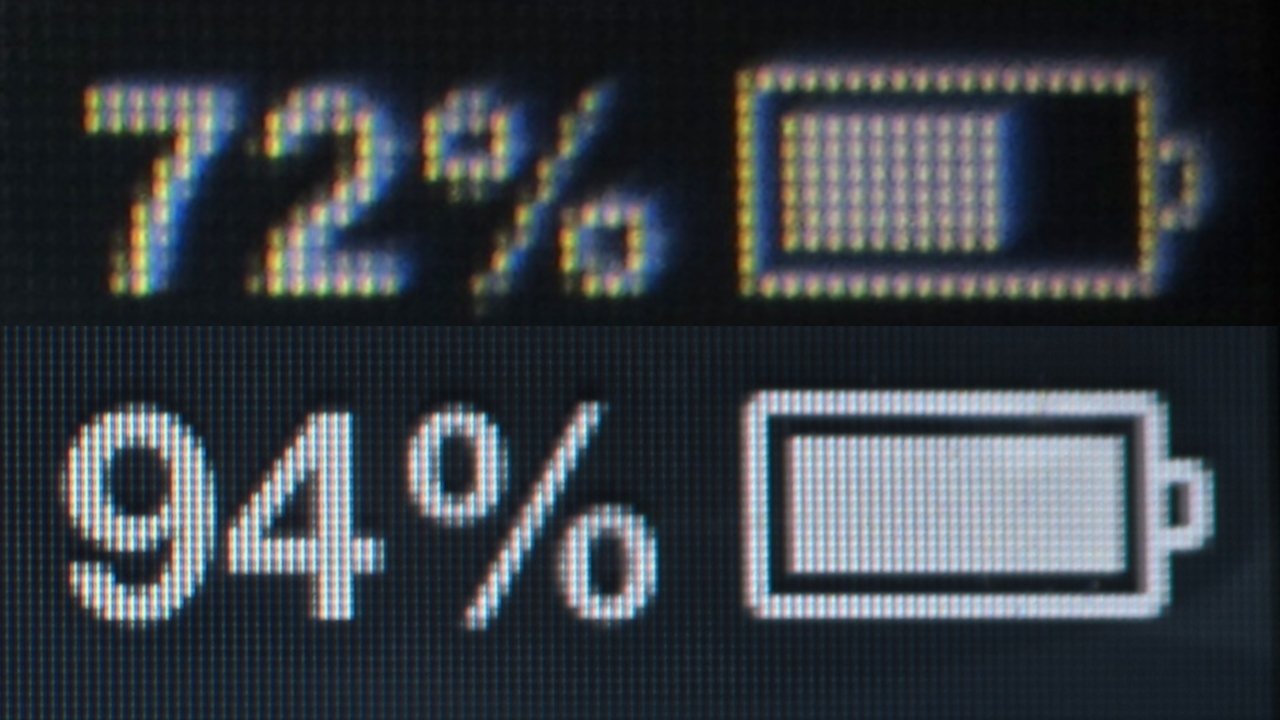
This specification of 300 ppi at 10-12 inches is Apple's definition of a Retina display. Jobs' rationale was that once pixels become unresolvable, images become continuous on the human retina. Arguably, at that point, they become as detailed as things appear in real life.
The Retina standard depends on viewing distance because the human eye's ability to resolve individual pixels depends on how large those pixels appear. For example, owing to their typical viewing distances, iPhones require a greater pixel density than iMac monitors, which in turn require a greater one than TV screens.
This is where angular resolution comes in since it incorporates viewing distance.
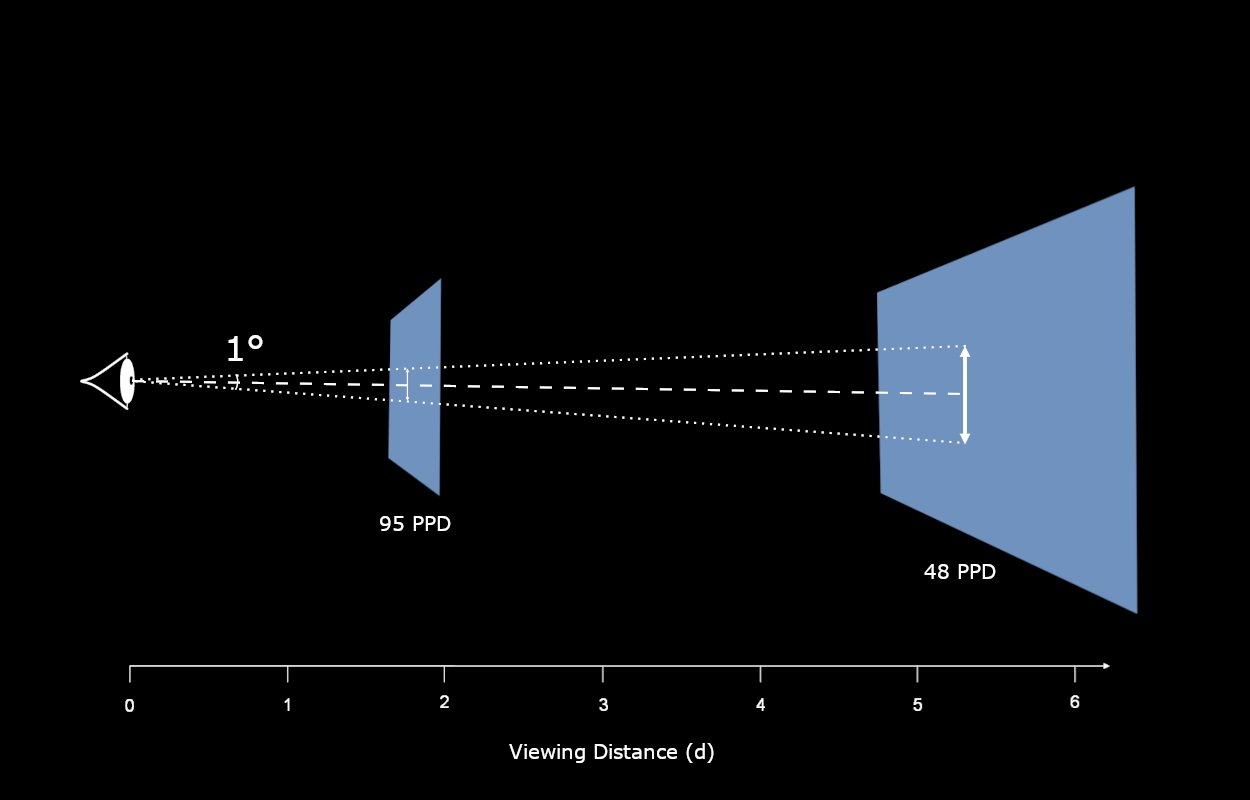
Angular resolution = 2dr tan(0.5 degrees), where d is the viewing distance, and r is the pixel density. This metric is measured in pixels per degree (ppd).
So, 300 ppi at 12 inches means that the angular resolution of a Retina display must be equal to or greater than 63 ppd.
There's "Retina," then there's "retina"
Jobs' claim that individual pixels become indistinguishable on Retina displays has been disputed, since the maximum angular resolution of the human eye has been found to be much greater than 63 ppd.
One study found the maximum resolution to be 0.94 arc minutes per line pair, which corresponds to 128 ppd.
However, this figure approaches the upper limit of human vision. Although angular resolution is not directly comparable to the visual acuity measured by a Snellen chart at your optometrist, the study states that this result approximately corresponds to 20/10 vision.
That's far better than most people.
Using this conversion method, 20/20 vision would approximately correspond to 64 ppd, which is very close to the Retina standard. Given that an estimated 65 % of humans have vision worse than 20/20, it seems like, for most people, Apple's displays meet Jobs' claim. Especially when you consider that the angular resolution of iPhone 4's display was actually 68 ppd.
After the WWDC 2010 announcement, Astronomer Phil Plait published his own scientific analysis, which corroborated Jobs' claims. He concluded, "If you have perfect eyesight, then at one foot away the iPhone 4's pixels are resolved. The picture will look pixellated. If you have average eyesight, the picture will look just fine."
So, if you belong to the small proportion of people blessed with eyesight better than 20/20, then you might have noticed the pixels in iPhone 4's display. However, if you belong to the majority with more typical vision, then Jobs's claim holds up.
Beyond Retina
About seven years after it introduced Retina displays, Apple began using displays with even higher pixel densities, such as Super Retina on iPhone X with 458 ppi. However, the company didn't explain why it needed to increase resolution beyond what it thought the human eye could perceive.
Maybe it wanted to satisfy that small proportion of people who have vision better than 20/20. Maybe people were holding their iPhones closer to their eyes. Or perhaps it was simply to keep up with Samsung's Galaxy line (if you believe Samsung's marketing).
As its display technology has improved, Apple has added new features to its screens besides resolution, introducing new terms for successive generations. In fact, when Retina launched with the iPhone 4, its display had an 800:1 contrast ratio — four times that of the preceding iPhone 3GS.
What all of Apple's display terms mean
- "Liquid Retina" — Retina displays that use IPS LCD technology to distinguish them from OLED ones. Apple has used this term for Retina IPS LCDs since the launch of iPhone XR.
- "Liquid Retina XDR" — An IPS LED Retina display with "Extreme Dynamic Range" (1,000,000:1 contrast ratio), achieved using a mini-LED backlighting system.
- "ProMotion" — A dynamically switching refresh rate, ranging between 10 and 120 Hz.
- "Retina 4K" — 4096 x 2304 resolution at a 21.5-inch size.
- "Retina 5K" — 5120 x 2880 resolution at a 27-inch size.
- "Retina 6K" — 6016 x 3384 resolution at a 32-inch size.
- "Retina HD" — How Apple refers to the Retina displays used in the iPhone 6, 7, 8, and SE (2020 & 2022) lines.
- "Super Retina" — Retina displays that use OLED technology to distinguish them from IPS LCD ones.
- "Super Retina XDR" — An OLED Retina display with "Extreme Dynamic Range" (1,000,000:1 contrast ratio).
- "True Tone" — Dynamic adjustment of the display's brightness and temperature to match the surrounding light.
- "XDR" — Extreme Dynamic Range; a 1,000,000:1 contrast ratio.
It's now difficult to imagine Apple products not having the crisp, high-resolution displays we've come to expect and this being effortlessly handled by the devices. So whether you believe the original iPhone 4 claim about non-resolvable pixels or not, Apple's move to Retina moved the needle forward in display technology for consumer electronics.
During his original announcement, Steve Jobs remarked, "Once you use a Retina display, you can't go back."
And Apple never did.