Rugged iPad Case Kickstand Grip in landscape orientation

Rokform Rugged iPad Case
Buy from Rokform
AppleInsider may earn an affiliate commission on purchases made through links on our site.
Protective cases are usually bulky for max protection, but the Rokform Rugged iPad Case offers durability at a fraction of the dimensions of other protective cases.
The Rugged iPad Case offers a durable design that offers connectivity to magnetic surfaces and the ability to add additional accessories to the back of it with a push-and-twist installation method.
Rugged cases are usually not the best-looking cases to get, but the Rokform Rugged iPad Case is one of the slimmest protective cases you can find — with the addition of the optional add-on accessories and mounting connectivity.
Included in the box and compatible devices
While the main product is the Rugged iPad Case, there is more that comes in the box than just that.
Included in the box with the case is a tempered glass screen protector for you to put on your iPad. If you already have one installed, you can keep it on and the case will still work as originally intended.
The screen protector is optional, and you do not even need to put it on to use the case, but it is highly recommended you do so you get the max protection for your iPad.
The iPad Air (4th and 5th generation) and the iPad Pro 11-inch (2018 generation and later) are both compatible with the Rugged iPad Case.
Rokform Rugged iPad Case design
The Rokform Rugged iPad Case is made out hard-plastic that is currently only offered in black finish. The casing is in two pieces — the front panel and the back cover.
The case wraps around every side and corner of your iPad and leaves appropriate cutouts for all the buttons, speakers, and ports. The Rugged iPad Case gives six-sided 360-degree protection to your device, and the corners are padded with multi-layer protection.
The buttons are easy to press through the case and do not require you to press firmly on them to work and function properly.
If you are using an iPad Pro with the case, you may realize the power button cutout is a little bigger than your iPad's power button — this is to fit the larger button on the iPad Air that has Touch ID built into it.
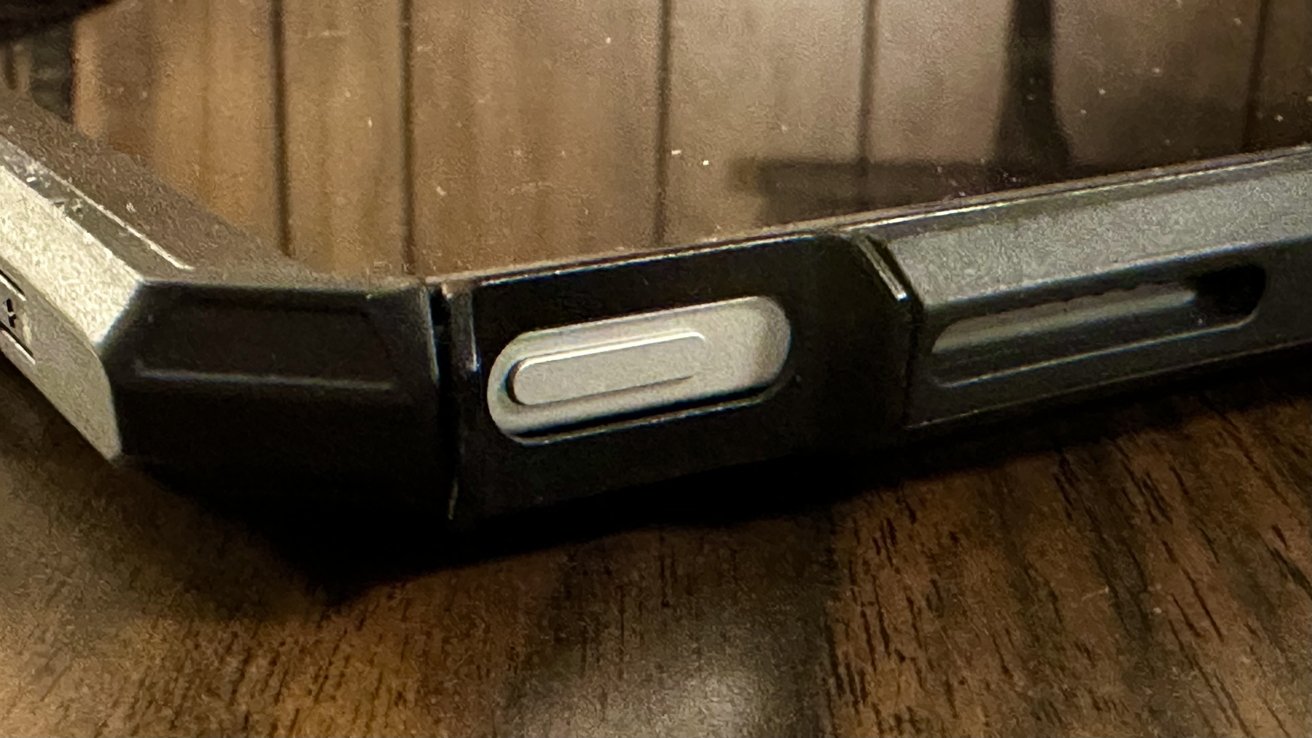
There is a raised flap on the side for your Apple Pencil, and while the case visually covers up the charging dock for your Pencil, it does not interfere with the charging power the Pencil gets.

The case covers the front-facing camera and leaves cutouts for the main camera and all of the sensors surrounding it. When testing out the front-facing camera and Face ID with the case on, we found no problems with how the technology worked compared to before the case was put on.
The back of the iPad has an anti-slip design and texture to prevent your iPad from easy slip away from you when on a slick surface or in your hands.

Underneath the anti-grip design are magnets that allow you to place your iPad on any magnetic surface and utilize it from there. These magnets are strong and hold your iPad distinctly in place without leaving any worries that it'll fall.
This is a feature that you may not use a lot, but while utilize it, we found it nice to be able to put the iPad on the refrigerator and FaceTime a friend while making dinner without the worries that the iPad would get dirty from the ingredients that were being used. If you have an iPad that supports Center Stage, then the design becomes more useful by allowing your iPad to follow you when walking around.

This is the same magnetic technology that can be found inside iPhones and iPads already — so it is safe if you had any worries about it. Rokform does advise to not use it if you have an implanted device.
In the middle of the back of the case is the Twist Lock. From the get-go, the Twist Lock will have a strong magnetic puck placed inside of it with the company's logo on it, but if you pop it out from the inside of the case, then you can add the additional accessories that the company offers.

You do not need to keep the center puck inside the case to have it attach to magnetic surfaces, it just adds a stronger magnetic connection from it when installed on the case.
The case weighs 10.04 oz with the center magnet on the back or 8.8 oz without it.
Rokform Rugged iPad Case accessories
Rokform offers two accessories that work with the Twist Lock installation method — a kickstand and a hand strap.
Both install similarly — you press firmly on them and then twist 45 degrees to the left or right to lock them in place — but their functionalities are different for how you use them. The technique to install them into the case may be difficult at first, but once you get the hang of it, it becomes quite easy.
Rokform Rugged iPad Case Kickstand Grip
The Kickstand Grip works as you would intend it to — it props up your iPad in either portrait or landscape and keeps it in that position until you move it. You can install the kickstand while the iPad is in either orientation and it will still hold your device up to the way you want it to.
The kickstand is sturdy, and while it moves freely, it stays stationed in the position you set it to. It also offered an anti-slip design, so you can have no worries about your iPad slipping or falling while it's positioned upwards.

While the design of the kickstand is sturdy, it also has another use as well, and that is as a handle. The center of the stand is cut out, so you can carry your iPad around via the handle without the worry of it detaching from the case.
Black is currently the only color option it comes in.
Rokform Rugged iPad Case Hand Strap
The hand strap is used to hold your iPad with one hand without the worry of it slipping away or falling while holding it. The ergonomic design of the strap offers a comfortable fit for your hand while using it.

The strap can be pulled tighter or released to make it looser depending on your hand size. It is easy to do because the strap is velcro.

The grip-technology build makes the strap easy to use when utilizing it. It can be installed to be positioned via portrait or landscape orientation.
It currently only comes in black.
A tough design with more to it
Protection and durability are at the forefront of what the Rokform Rugged iPad Case is intended for, but with all the functionality and accessories it offers, it becomes more than just a touch iPad case. It offers further customization by allows you to add additional accessories to it and making the using-experience more enjoyable and productive.

The magnetic back was a handy surprise that opened the door to more useful placements when mounting the iPad to either take a group photo or keep it out of the way around dirty areas. The anti-grip design also eased any worries of the iPad fleeing away when on a non-magnetic surface or in hand.
The hand strap did not offer as much use for its price, but the kickstand was very sturdy in its placement when either using it in portrait or landscape orientation. The installation process also kept each accessory secure during each use.
While the case can be hard to take off, it just shows how protective the case is for your iPad and how it will not easily come off after having it on for quite some time. The only downside is that the case only comes in black — for now — so color preference is heavily limited.
The Rugged iPad Case will keep your iPad secure from any drops or accidents that may happen to or around it. The slim design doesn't add too much dimension to your iPad and easily fits in bags or carrying cases.
If you are looking for a rugged protective case — but don't want the bulkiness that usually comes with it — then heavily consider looking at the Rokform Rugged iPad Case and give your iPad the protection it deserves.
Rokform Rugged iPad Case pros
- Durable design
- Thin casing
- Strong magnetic functionality
- Solid accessories installation technique
- Anti-slip design
Rokform Rugged iPad Case cons
Rating: 4 out of 5
Where to buy
The Rokform Rugged iPad Case can be purchased on the Rokform website for $89.99. The iPad Kickstand Grip attachment can be added on for $29.99, and the iPad Hand Strap can be added on as well for an additional $29.99.