Comparing maxed out Macs

AppleInsider may earn an affiliate commission on purchases made through links on our site.
The price range for Mac desktops is incredible, but we've compared the significant differences between the base models and maxed-out configurations, priced between $599 and $52,199.
Apple's desktop lineup is more varied in design and functionality than its MacBook lineup. These computers come in multiple shapes and sizes and have the full range of Apple Silicon available.
Apple even still sells a Mac Pro with Intel processors and Radeon graphics. Don't forget the $400 wheels.
Despite the range of options, customers shouldn't have difficulty deciding which Mac works best for them. Start with which processor will best suit their needs, then work backward into which product has that processor.
We've configured each of Apple's desktop Macs with the maximum available upgrades and compared them to their respective base models to determine if the upgrades are worthwhile.
iMac
The 24-inch iMac is the only all-in-one computer Apple sells, and it can only be configured with a single processor — the M1. The base configuration is arguably the one no one should pick except for budget reasons, thanks to its binned GPU and fewer ports.
We'd recommend most users buy the middle tier configuration, which is $1,499. It includes two additional USB-C ports and an 8-core GPU. However, this exercise is meant to examine the lowest and highest configurations.

Like other M1 or M2 Macs, the iMac won't see a lot of performance improvements by throwing money at it. Increasing RAM is useful, but the base processor will have virtually identical performance across the lineup, even when the base model has a binned GPU.
Apple offers the base model 24-inch iMac at $1,299 with an 8-core CPU, 7-core GPU, 8GB of RAM, and 256GB of storage. It has only two Thunderbolt/USB 4 ports and three fewer color options.
Customers who want an iMac at the lowest possible price will choose this model. However, anyone who wants yellow, orange, or purple will need to step up to that middle model.
The 7-core GPU M1 won't flinch at most consumer-level operations. General photo editing, file management, word processing, and web browsing will fly by with hardly a bounce or pinwheel.
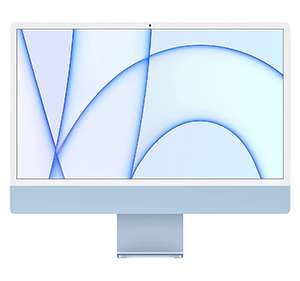
M1 iMac 24-inch
Up to $200 off at Adorama
Use coupon code APINSIDER with this pricing link in the same browsing session.
Buy at Amazon
Buy at B&H
The maxed-out iMac configuration costs $2,499, the same price as a base model 16-inch MacBook Pro. Users will get that extra GPU core for $200, 16GB of RAM for another $200, 2TB of storage for $800, two additional USB-C ports, and a wider set of color options.
This model will perform the same work with more RAM available for parallel tasks or browser tabs. Anyone looking for more power than the M1 will need to look at Apple's other desktops.
Mac mini
Out of all of Apple's computers, the Mac mini occupies the largest range of options. Not only is it the cheapest way to get macOS, but it's also capable of being one of the most expensive M-series machines.
The base model M2 Mac mini comes with an 8-core CPU, a 10-core GPU, 8GB of RAM, and 256GB of storage for $599. It has two Thunderbolt 4 ports and a standard HDMI port with output up to 4K.

That low storage isn't ideal, but it can be overcome with cheap external expansion drives. The M2 is powerful enough to handle most tasks and even has a dedicated Media Engine to accelerate video and photo tasks.
Most users will be fine with the base Mac mini, though upgrading the Storage or RAM isn't a bad idea.
Going for the M2 Pro with a 12-core CPU and 19-core GPU increases the price by $600, 32GB of RAM adds $600, and 8TB of storage adds $2,600 for a grand total of $4,399. That configuration also nets users two additional Thunderbolt 4 ports, an 8K HDMI port, and an option to add 10 Gigabit Ethernet for $100 more.
Storage is the controlling factor of the price here. It is doubtful that most users of this model will need 8TB of internal storage, especially at this price.

M2 Mac mini
Buy at Amazon
Buy at B&H
Buy at Adorama
Performance gains from M2 at 8GB of RAM to M2 Pro at 32GB of RAM will make a world of difference. The M2 Pro processor is more performant than the M1 Max, so users can expect all but the most high-end tasks to fly.
If customers need even more power from Apple Silicon, the only other option is to get a Mac Studio with M1 Ultra. We expect most users would be able to get by with the $1,299 Mac mini, but additional ports and functionality on the Mac Studio may be tempting.
Mac Studio
The Mac Studio sits at a tough spot in Apple's lineup as it still uses M1 class processors. Only the M1 Ultra configuration can outclass the new M2 Pro Mac mini in every spec.
It is designed to take up a similar footprint to the Mac mini, only much taller, thanks to the large fan in the enclosure. That also means it gets a wider range of ports, with some in the front too.

The base model Mac Studio comes configured with the 10-core CPU, 24-core GPU M1 Max, 32GB of RAM, and 512GB of storage for $1,999. The two ports in the front are USB-C for this model, and it has four Thunderbolt 4 ports, two USB-A ports, an HDMI port, a 10 Gigabit Ethernet port, a headphone jack, and an SDXC card slot.
The high starting price, coupled with Apple's high-end M1 Max chipset and 32GB of RAM, makes this a pro-first computer. Most users won't need all this power, but the range of ports is certainly enticing.
Thanks to the introduction of M2 Pro in the Mac mini, customers may be better off configuring that machine with 32GB of RAM and more storage to match the $1,999 price point. Though, it is a tough call given the closeness in performance between the machines, the improved active cooling in the Mac Studio, and the front-facing extra ports.
The maxed-out Mac Studio is a different entity altogether, as it's the most powerful desktop Mac with Apple Silicon to date. The M1 Ultra model with a 20-core CPU and 64-core GPU adds $2,400, 128GB of RAM adds $1,200, and 8TB of storage adds $2,400 for a grand total of $7,999.

Apple Mac Studio
Coupon at Adorama
Use coupon code APINSIDER with this pricing link in the same browsing session.
Buy at DataVision
Buy at B&H
Only the most high-end of users will need a fully maxed-out Mac Studio. There is very little that this machine won't be able to perform, at least for applications and workflows that run on Apple Silicon.
For the remaining customer base, there's one other Mac that is only performance limited by the user's wallet — the Mac Pro.
Mac Pro
The Mac Pro is Apple's last computer that runs Intel processors and Radeon graphics. Rumors suggest an Apple Silicon version of this desktop will be released in 2023, but it is difficult to determine if it will match the Mac Pro's highest configuration.
The base Mac Pro is $5,999 with a 3.5GHz 8-core Intel Xenon W processor, 32GB of RAM, 512GB of storage, and a Radeon Pro W5500X graphics card. It is a large desktop enclosure with plenty of slots for expanding RAM, storage, or graphics at a later date.

The expandability and Intel-based processors are the selling points for this model. Users who still rely on apps or systems that only work on Intel or Windows can take advantage of this Mac Pro — and that number of people is incredibly small and getting smaller.
Most users, even high-end professionals, will benefit more from owning a middle-specced Apple Silicon Mac versus this $6,000 desktop. Not only is this a large and expensive desktop, but it also lacks the $2,000 Afterburner card that accelerates media workflows.
That Afterburner card was powerful and essential for its time. Now, its functionality is baked into the Media Engine on most M-series processors.
Again, most people won't need this desktop with Intel inside. It will be interesting to see how Apple pitches the Apple Silicon version and where it will be priced.
What Apple Silicon Macs can't match, and likely never will, is the expandability of the Mac Pro. Users can add different components after purchase to expand the storage and capabilities of the machine.
At purchase, the maxed-out Mac Pro costs $52,199. That's $7,000 for the 2.5GHz 28-core Intel Xenon W processor, $25,000 for 1.5TB of RAM, $9,400 for two Radeon Pro W6800X Duo, $2,400 for 8TB of storage, and $400 for wheels.

This costly machine can take on nearly any task thrown at it. If it can't, then only Windows-based platforms can supersede it.
Apple said it targeted 1% of its user base with the Mac Pro when it launched. Thanks to Apple Silicon, that number is likely much smaller now and will likely be closer to zero in the next year.
The number of people who need a maxed-out Mac Pro in 2023 can likely be counted in dozens, if that. Don't forget that despite it costing $52,199, Apple will only give you $970 on a trade-in.