Schedule email sessions on desktop when using Spark
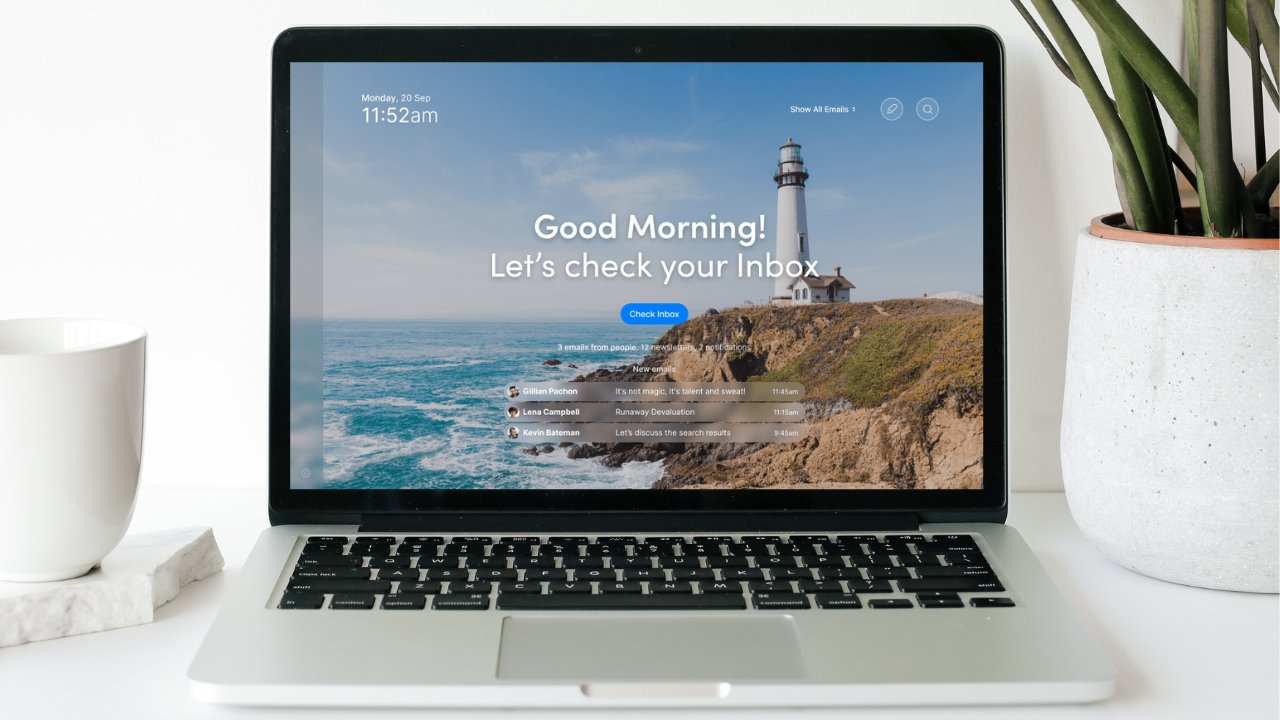
Spark Mail 2.11
AppleInsider may earn an affiliate commission on purchases made through links on our site.
Spark is a fully-customizable inbox organizer for power users with multiple email accounts that easily screens unknown senders and sorts e-mail into categories of importance.
Many of us have multiple email accounts for different aspects of our life. We have emails for work, school, online shopping, and more. Things can quickly get out of hand, and important emails can get lost in a sea of spam.
Try as they may, standard email apps do not have enough tools to keep our inbox clean when juggling multiple accounts, nor powerful enough to perform shared tasks when collaborating as a team. Spark can take your inbox from a bottomless pit of junk emails to a sparkling clean inbox you love checking every day.
Easy setup and customization
Set up your Spark inbox easily by adding your email accounts. Once you add your email accounts, you can color code them to differentiate email accounts, such as work or personal.
You can customize swipes in Apple Mail for actions like delete and archive by swiping right for one action, and swiping left for two actions. In Spark, you get four actions when doing left, right, short, and long swipes.
After adding your email accounts in Spark, go to Settings > Personalization - Swipes. These quick swipes help you to sift through your inbox lighting fast.
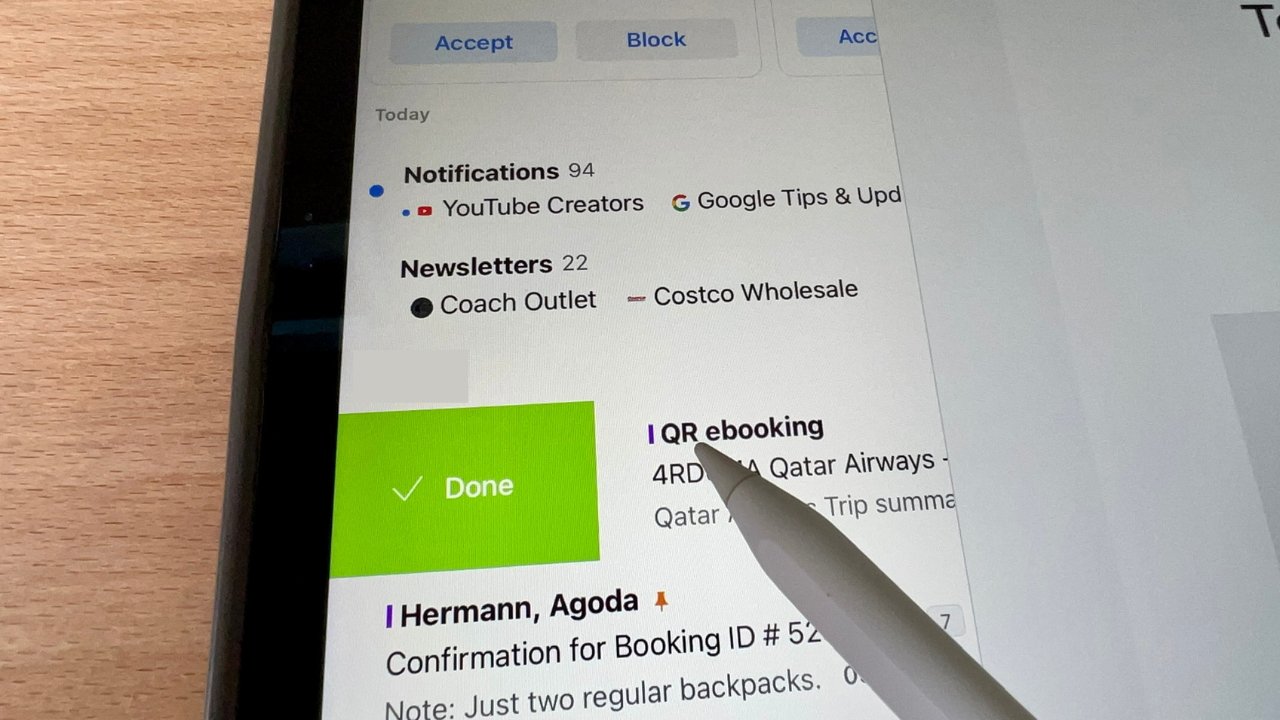
You can set up a unique signature for different email accounts. You can also create templates for quick replies.
For an extra layer of security, you can enable Passkey Lock so that your Spark inbox requires a password to open. There is a built-in calendar, so you can check it with a glance before replying to confirm a meeting time.
Gatekeeper, Smart Inbox, and recall emails
On October 4, 2022, Spark released a new screening feature so you can choose to accept or block new senders. This feature is called the Gatekeeper and behaves like your personal assistant who screens your calls.
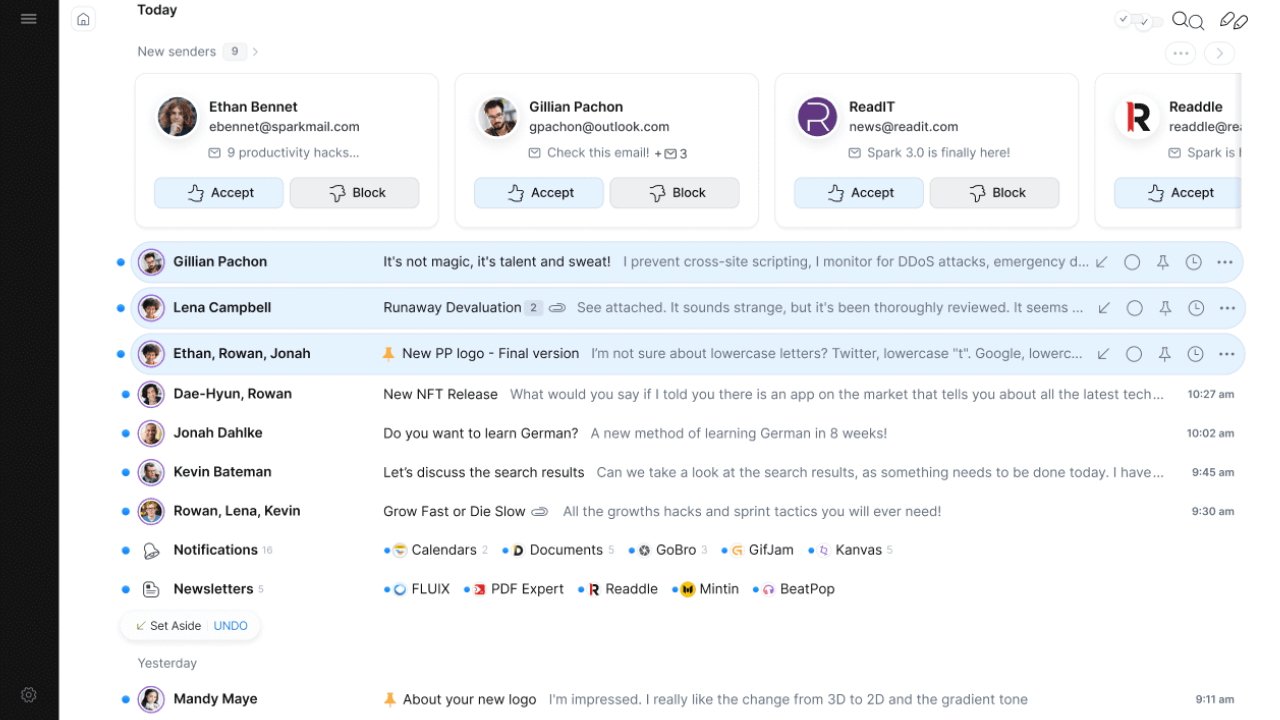
Another new feature released that same day was the Smart Inbox. Smart Inbox helps you to focus on priority emails and delegates less urgent emails for a later time.
The Smart Inbox works like Gmail's interface that groups emails into the categories Primary, Social, and Promotions. Users who prefer the classic view of reverse chronological order can disable the Smart Inbox.
If you were CC'ed on an email thread no longer relevant to you, mute the email thread to silence notifications from it. You can also group emails by the sender to declutter your inbox if you get lots of emails from a specific sender.
If you sent an email in error, you can recall the email whether you are using a Gmail or Microsoft account. You can customize the recall email settings from the drop-down menu in settings. The options vary depending on the email account.
For example, the options provided by Gmail range from 5 seconds to 30 seconds to recall an email. For an Outlook email account, you can recall that email at any time if the recipient has not opened it, and only if the sender and recipient are using Microsoft 365 or a Microsoft email account in the same organization.
To stay ahead of its competition, Spark keeps looking to add more features. The more you use it, the more you discover features to help you in specific situations.
We tested it using seven email accounts ranging from Gmail to Microsoft accounts. There are no issues with syncing or crashing when used on iPhone, iPad, or MacBook.
Streamline email workflow
Besides improving your productivity with a cleaner inbox, Spark helps you to reduce how often you check emails every day when on a desktop with Email Focus Schedule. Set up an email session schedule in Spark settings to make time for other important work.
If you work with clients across different time zones, you can schedule an email to send at a set time. To further streamline your workflow, you can set up a reminder to follow up on an email at a specific time and date.
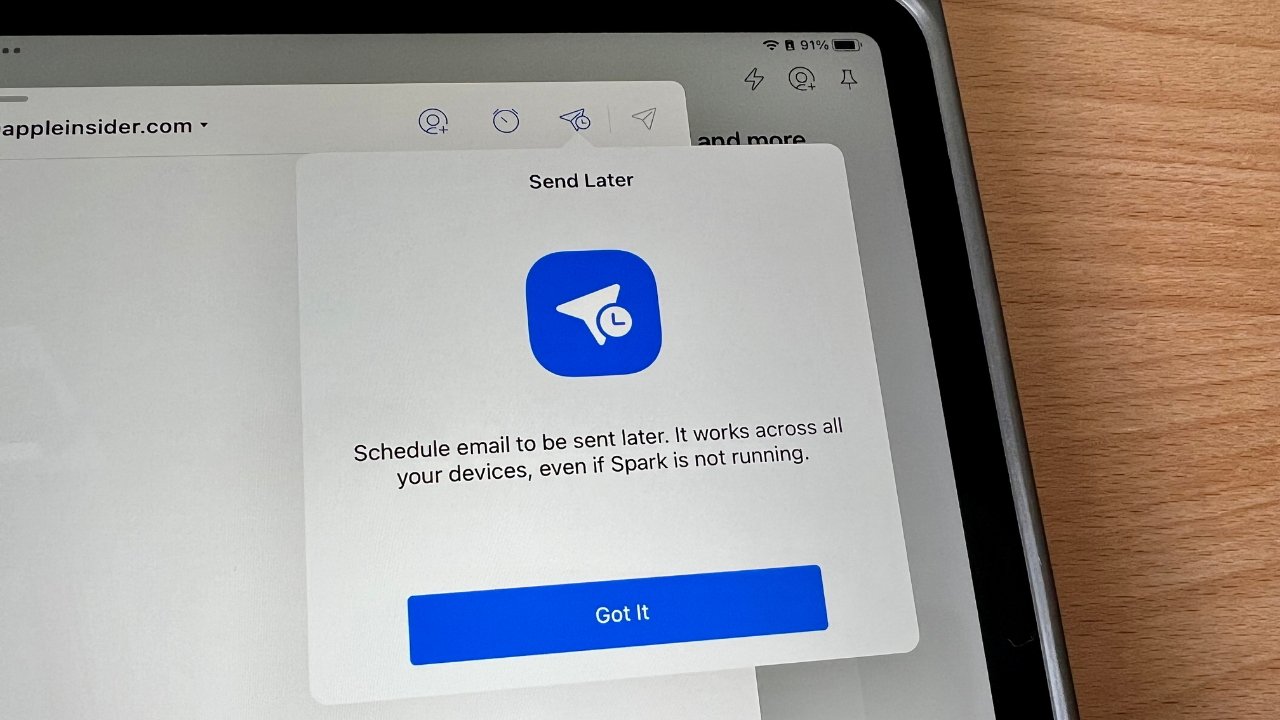
If you use other productivity apps, you can connect an email to another app to add it to your to-do list or notes. Spark integrates with popular apps like OmniFocus, Todoist, and TickTick.
Facilitate collaboration
Whether you are on the PTA or collaborating on a brand sponsorship, Spark for Teams helps you manage emails and team roles under the same address. Everyone on the team can discuss an email privately or create an email together in real-time. For example, parents in a PTA can compose a newsletter as a group before sending it out.
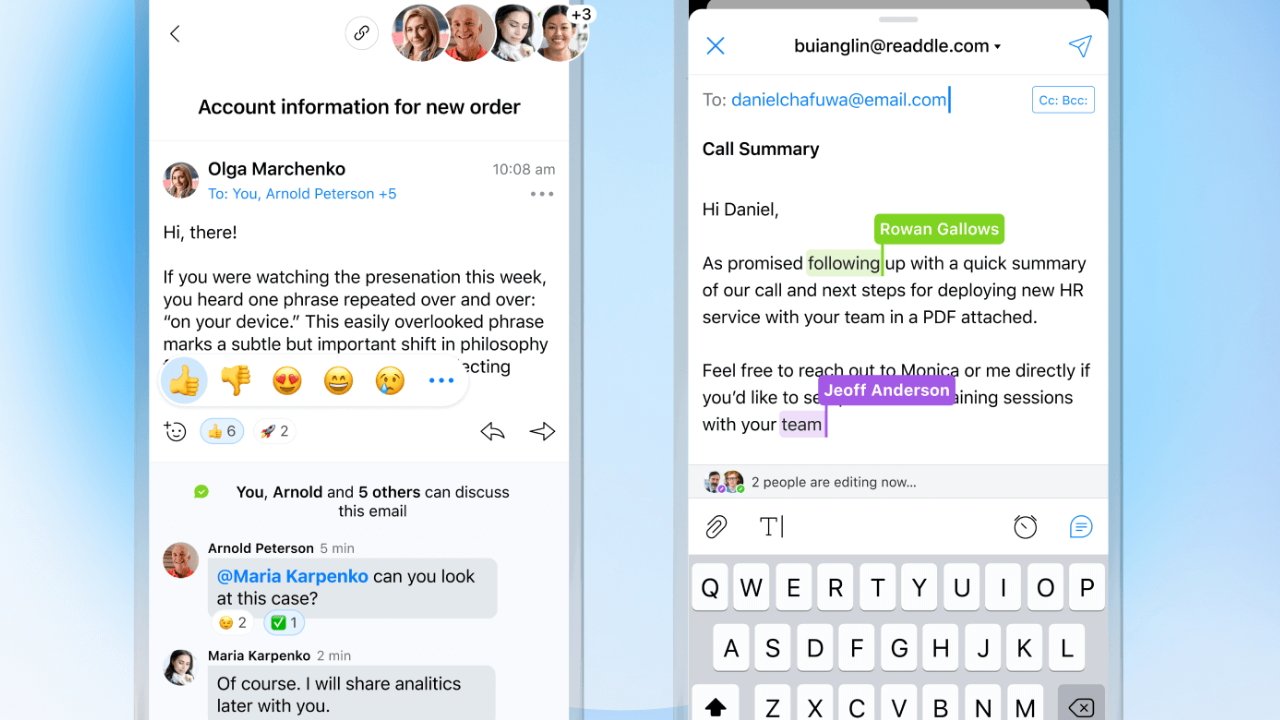
height="720" />
You can assign emails to a particular member, track the progress of an email, and set deadlines. For example, siblings planning an anniversary party can keep track of each team member when emailing vendors and venues.
Privacy and data collection concerns
Cautious users have raised concerns over Spark's privacy and data collection policy as a third-party app, given the sensitive nature of emails. We reached out to Spark about these well-warranted concerns.
In part, Spark stated that they consider using Spark to be every bit as secure as Apple Mail, Gmail, or Outlook. They use Google Cloud to process user data, which is fully SOC-2 and ISO 27001 certified.
As for user data stored on their servers, Spark stated that a user's email content is encrypted and stored on secure servers, and the encryption key is saved locally on the user's device. The encrypted information gets deleted from Spark's servers about 4 hours after the push message sends.
For functions that require server-side email processing, such as the Send Later feature, the encrypted email gets stored on Spark's servers, and once the email sends at the time set by the user, the email gets removed. If you are in an industry like finance or healthcare, it is prudent to check with your company's legal department before using a third-party app such as Spark.
Spark 2.11 Pros
- Extremely customizable
- Gatekeeper to screen senders
- Email Focus Schedule
- Mute email threads
- Automatic categorization of emails
- Collaboration features
Spark 2.11 Cons
- Privacy and data collection concerns
Spark organizes your inbox and streamlines workflow, especially if your current inbox brims with numerous email accounts teeming with spam. The Smart Inbox and Gatekeeper are excellent tools for keeping important emails close and spam at bay.
Given the privacy and data collection concerns as a third-party app, exercise due caution when deciding if this is right for you.
Rating: 4 out of 5
Where to download
Spark is free to download with optional subscriptions from $4.99 to $6.99 per month.