Apple Music Sing now available
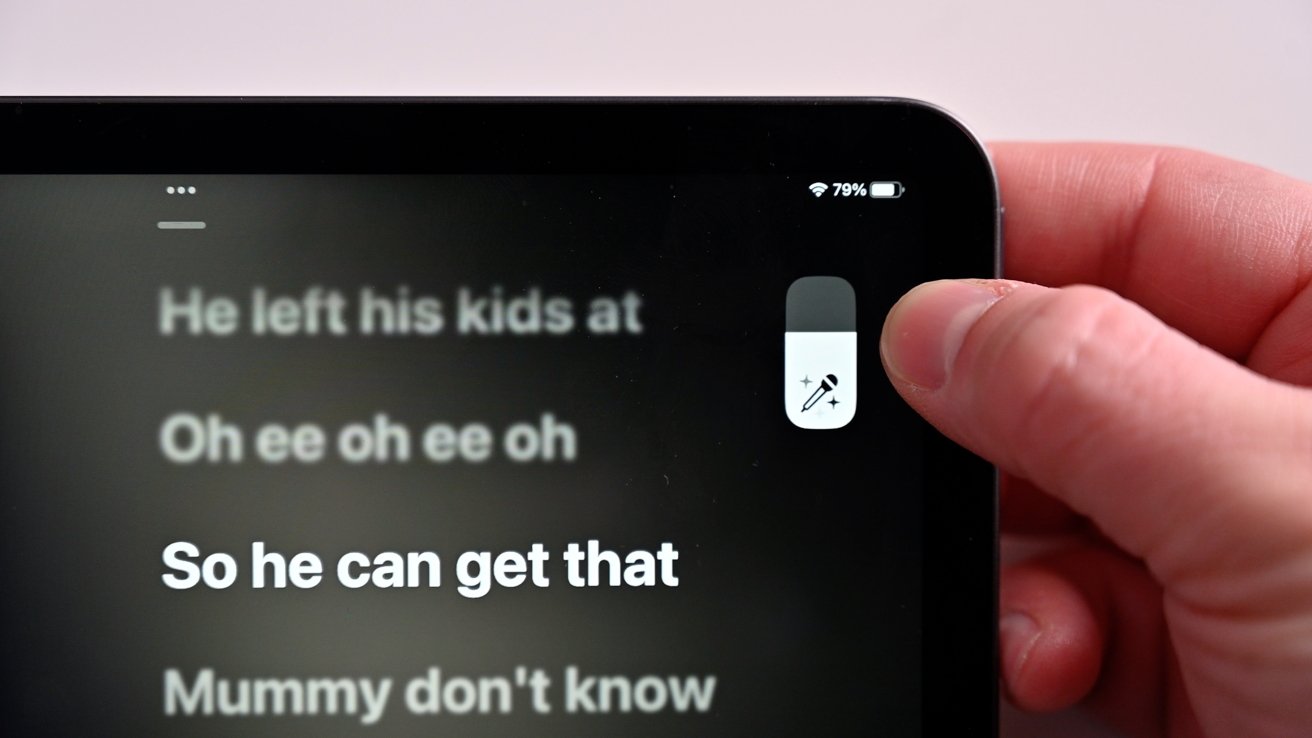
AppleInsider may earn an affiliate commission on purchases made through links on our site.
Apple Music Sing officially arrives in the iOS 16.2 update. We took it for a spin ahead of the release and will walk you through how it works and what devices are supported.
Recently announced, Apple Music Sing is a karaoke-like feature for Apple Music users. It allows subscribers to belt out their favorite tracks with the lyrics animating on-screen and independent volume control for the lead vocals.
Availability & supported devices
Apple Music Sing is currently available for iOS 16.2, tvOS 16.2, and iPadOS 16.2 users. As of December 7, 2022, these operating systems are still in the late beta phases. The release is expected before the end of 2022.
Subscribe to AppleInsider on YouTubeNot all devices support the feature, even running the newest operating system updates. Notably, the second-generation Apple TV 4K released in 2021 is absent from the supported devices list.
Apple Music Sing supported devices
- iPhone 11 and later
- iPhone SE (3rd generation)
- iPad Pro 11-inch
- iPad Air (4th generation and later)
- iPad mini (6th generation)
- iPad (9th generation or later)
- Apple TV 4K (3rd generation)
How to use Apple Music Sing
Apple Music already has a lyric view that will show the lyrics in real-time with the music, but Apple Music Sing takes things further.
As the music plays, the syllables are highlighted to help you follow along. Additionally, you can control the volume of the lead vocals, so they don't drown you out while you sing.

To use this new feature, open the Apple Music app and tap on the lyric view icon at the bottom of the screen. If the song supports Apple Music Sing, you'll see a microphone icon appear on screen.
When you tap the icon, you can drag up and down to adjust the volume of the primary vocals. That way, you can keep the background vocals and music loud while the main vocal track has been lowered to your preference.

Another improvement here is how it handles tracks with overlapping vocals. Background or non-lead vocals will be shown in a smaller font and simultaneously, so you know when they are there, but you don't have to sing them.

Singing along with Bruno Mars, we saw many "uh" background vocals appear without being highlighted.
Finally, there is support for duets with Apple Music Sing. This is especially good on Apple TV hooked up to a larger screen.

We tried several popular duets, and only a few of them support Apple Music Sing quite yet. Ebony and Ivory and Shallow still only showed regular lyric view. A Whole New World though, did support it.
It would split the vocals between the two sides of the screen, making it easy to differentiate which is which.
Available soon
Try out Apple Music Sing if you are beta testing iOS 16.2. If not, it will be publicly released within the next couple of weeks.