The Gamevice Flex works with your iPhone case

Gamevice Flex
AppleInsider may earn an affiliate commission on purchases made through links on our site.
The Gamevice Flex takes a familiar formula for iPhone-connected controllers and enhances it with one simple feature — the ability to keep your iPhone case on during use.
Gamevice offered one of the first game controllers that took advantage of Apple's MFi program and attached to the sides of the iPhone or iPad. The company has since iterated on that idea with a handful of useful updates.
There are a few notable differences between the Gamevice Flex (available at Amazon) and the cheaper Gamevice model. However, the most significant upgrade is the ability to use most iPhone cases with the controller attached.
Gamevice Flex design
Anyone who used Gamevice controllers in the past, or some models of the Razer Kishi, will be instantly familiar with the Gamevice Flex. The controller is stored in a compact form, then can be folded out and "clamped" around the iPhone to transform it into a tiny game console.

Gamevice Flex uses the classic band and spring method to connect the controller's two sides. Each controller conceals a spring mechanism connected by bands that meet a solid plastic piece in the middle.
When the controller is unfurled, it is loose and dangles by the connector bands. Other modern controllers use a rigid sliding mechanism like the Backbone One and the Razer Kishi V2.
Overall, the design of the controller didn't change, though it has bigger grips and more face buttons. Gamevice added a screenshot button and an app launcher button.

What sets the Gamevice Flex apart is its ability to attach to an iPhone with a case attached. The controller comes bundled with several adapters that connect to the controller to ensure a tight grip on the iPhone.
A measuring tool included in the box tells you which adapter to choose for the left and right sides of the controller. It measures up to a case size of about 0.5 inches thick. It works with thicker protective cases, but don't expect the thickest cases like Otterbox Defender to fit.
The adapters slide into the Gamevice Flex and click into position. They can be exchanged for different sizes if the user switches cases.
Using the Gamevice Flex
The Gamevice Flex functions like any other iPhone controller of its kind. Once the iPhone is attached, it is connected via the Lightning port for zero-lag gameplay input.

The buttons are clicky and responsive, though not too noisy. The hall-effect triggers feel great when pressed and add an element of physicality to some games like shooters or racing sims.
The screenshot button can be used to take screenshots with a double press. A screen recording begins with a long press.
The Gamevice button on the right side of the controller launches the Gamevice Live app. It works similarly to the Backbone One's launcher, except it is lacking in a few ways.
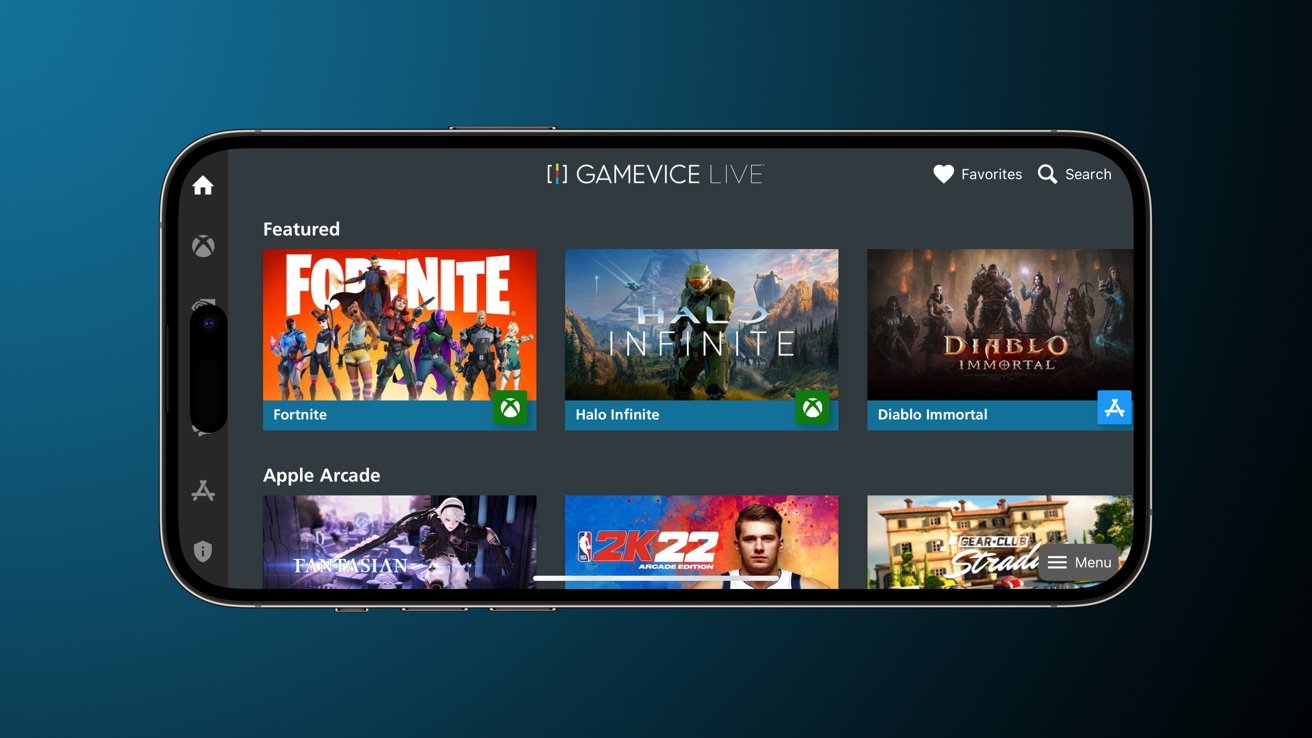
First, the Gamevice Live app is not optimized for the iPhone 14 Pro lineup. The Dynamic Island covers the UI elements on the left sidebar.
Second, selecting a game in the app doesn't always launch it. Usually, it links directly to the App Store or a "how to play" document, then the user has to navigate from there.
We've found that simply navigating to the game we wish to play is much easier than using the Gamevice Live app. It also lacks social features or any compelling reason to use the app, so the dedicated button feels wasted.

The Lightning port allows for passthrough charging while playing, and the headphone jack enables zero-lag audio. These features are standard on any controller of this style.
Despite the terrible app and wasted button, everything else about the controller is excellent. While we prefer the rigid sliding mechanism of other controllers, the bands aren't too much of an issue since the controller can fold up for storage.
As we said previously, the selling point of this controller is its ability to work with a case attached. The only downside is it is difficult to change the inserts, and you'll need to keep up with the box of inserts too.

Other controllers have been built to almost exactly fit the iPhone's shape and size. The Backbone One, for example, didn't account for an increase in camera bump size and needs an adapter to work. It certainly won't work with a case attached, no matter how thin.
Should you buy the Gamevice Flex
Anyone who uses a case on their iPhone and wants a controller like the Gamevice should get the Flex, no question. The fact it can be used without removing the case more than makes up for the spring and strap design of the grips.

However, this controller physically connects to the iPhone via the Lightning port. Apple is rumored to be moving to USB-C in the next year or two, so keep that in mind.
Those who intend on keeping their current iPhone for a couple more years will get their money's worth. Anyone looking to upgrade their iPhone in 2023 may no longer be able to use the Lightning-based Gamevice Flex or any Lightning-connected controller, for that matter.
Gamevice Flex Pros
- Attaches to iPhone without removing the case
- Large grips and familiar button layout make for comfortable play
- Dedicated screenshot button is useful
- Headphone jack is a nice-to-have for those that play games with chat functions or need lag-less audio
Gamevice Flex Cons
- Gamevice Live app is borderline useless, which makes the dedicated button a waste
- Lightning-based accessory might not be useful on future iPhone models
- Changing out adapters can be difficult
Rating: 4.0 out of 5
The Gamevice Flex is a significant improvement from previous models. The score would jump up if the adapters were easier to change out.

This device would get a perfect score with two specific changes. First, move to a rigid slide mechanism instead of the spring and band one. Second, make the Gamevice Live app earn the dedicated button on the controller.
Where to buy the Gamevice Flex
The Gamevice Flex is available for iPhone and Android, so be sure to purchase the compatible version. It costs $109.95 and is available from the Gamevice website or Amazon.