Apple Freerform for iPadOS

AppleInsider may earn an affiliate commission on purchases made through links on our site.
Take a look at Apple's Freeform collaboration app, with our first look at Apple's new productivity tool to help people brainstorm with others, using a shared collection of files.
Initially introduced as an inbound app at WWDC 2022, Freeform is an app that missed the original release of milestone operating systems macOS Ventura, iOS 16, and iPadOS 16. At the time, Apple said the app will arrive "later this year," and with its inclusion in the iOS and iPadOS 16.2 beta, it appears that time has come.
While it can be used by an individual, the real purpose of Freeform is to be for collaborative brainstorming, enabling multiple people to work on the same idea or task at the same time, in a shared working environment. It's designed to be used remotely, with users able to contribute while on an iPhone, iPad, or a Mac.
In essence, it's a giant digital whiteboard that many people can draw and scribble on at the same time. As others work, you can see where they are and what they're doing via individual cursors.
The benefit is that you can contribute to someone else's work in real-time as they are fleshing out an idea or details, and they can do the same to your own additions. Or equally easily, that you can all get in each other's way if you're not careful.
All participants can use the app as part of a FaceTime call, taking part in both the call and working in the app at the same time. Participants can also see each other if they're taking part in a video FaceTime call, appearing as a picture-in-picture window.
Unlike a real, static, whiteboard, you have Apple's usual array of marking types and materials to place on a piece, including pencil marks, pens, markers, and paint. On an iPad, you can also take advantage of the Apple Pencil to make complex drawings in view of other participants.
Subscribe to AppleInsider on YouTubeGoing hands-on
We download the iOS 16.2 and iPadOS 16.2 betas on our devices to takes the new app for a spin. It's available on macOS Ventura 13.1 as well.
When you launch the Freeform app, you'll see all of the boards you've created or you can create a new one. Apple offers some degree of organization with these boards, allowing them to be grouped by favorites or shared.

Boards can be duplicated and renamed from this overarching view. They're searchable too, making it easy to find the board you're looking for.
Whether you're creating a new board or editing a board, you have plenty of tools available to create with.
As well as drawing on the white digital expanse, you can add in files and documents, including images, PDFs, links to websites, audio clips, and video. You can also preview the contents of the documents at any time, without needing to leave the Freeform app itself.
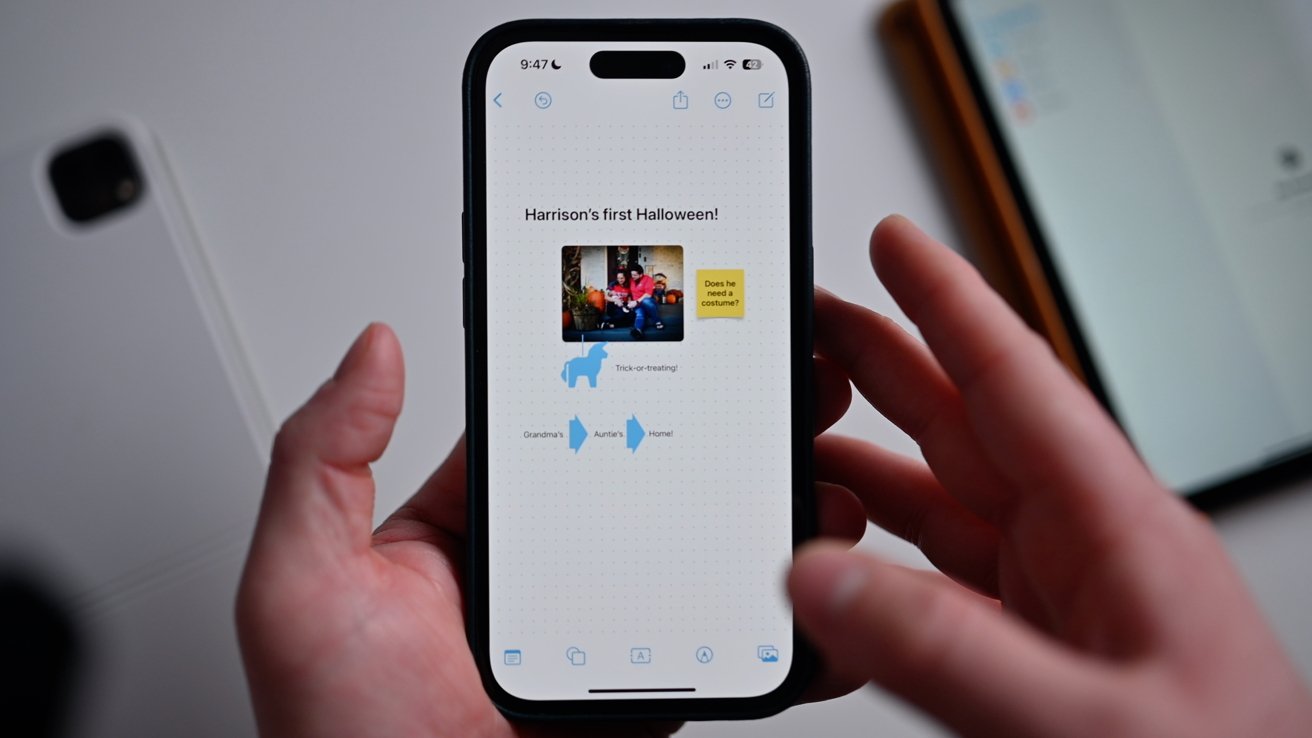
One of our favorite tools is the sticky notes. These can be placed anywhere on your board with text on them. This is perfect for adding notes or comments to your whiteboard as you work by yourself, or with others.
There's an imense amount of customization with all of these various tools. Sticky notes can have different colors, text sizes, or fonts. There are hundreds of shapes from household objects to common activities. And you of course have a full pallete of drawing tools.
Apple has added plenty of pro-level alighnment tools when working on the board's canvas. When you bring two items near one another, they can snap to position, alighing verticall or horizontally.

It helps keep things perfectly spaced between each other. Items can be locked so they don't get inadvdrtantly moved. Plus, you can change the order of items and which ones overlap others.
Right now, Freeform is limited. Boards don't sync between devices and the sharing and collaboration features don't work either. This will all be ready to go by the time Freeform is ready to ship.
Available soon
Though Apple has yet to officially give a release date aside from "later this year," the appearance in the iOS 16.2 beta is a good sign that it could arrive as part of the public release, expected towards the end of November. Given the nature of the app, it's hopefully also likely that the Mac version will be released at the same time.