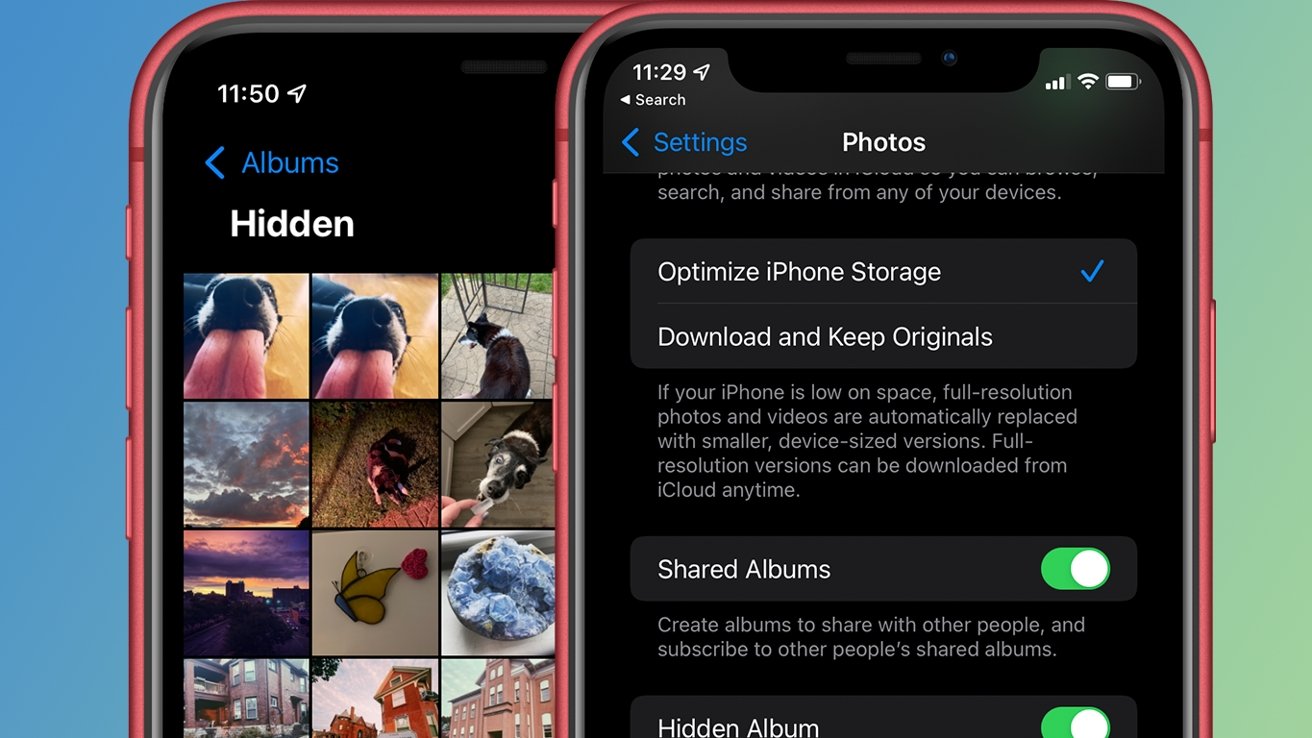
Your iPhone and iPad have a handy feature that allows you to hide photos on your Camera Roll — and here's how you can do it.
If you're like us, you've got a ton of pictures you want to keep, but you don't need them clogging up your Camera Roll. Perhaps you have pictures of identifying information you don't want someone to see while you look through your photos on your morning commute.
For years, it was common for people to turn to third-party apps or store sensitive information off-device in the cloud. Unfortunately, both solutions were hardly ideal.
Fortunately, you can now natively hide photos via your iPhone's Photos app. Apple implemented the feature in iOS 14. By using the new Hide feature on your iPhone or iPad, you can easily store photos out of sight.
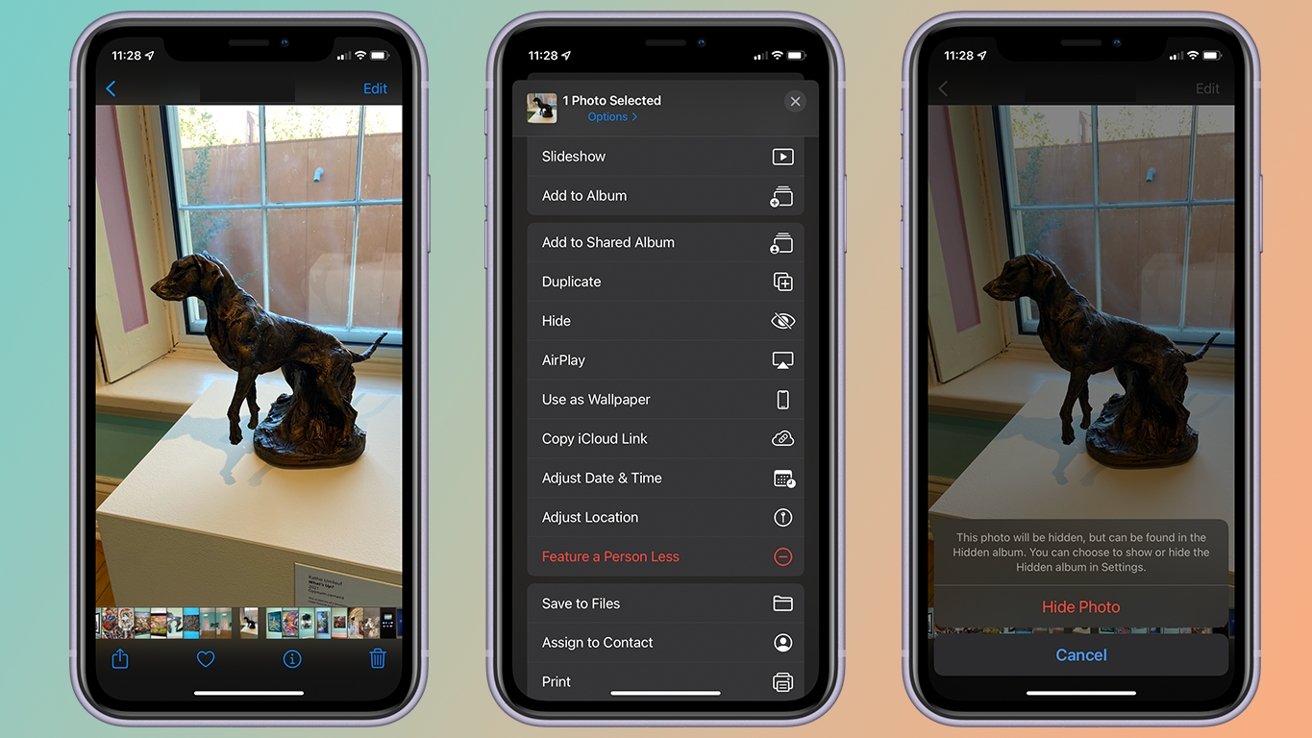
How to hide a photo on your iPhone or iPad
- Open Photos
- Tap on the picture you wish to hide
- Alternatively, you can tap Select in the top right corner and select multiple photos
- Tap the share button in the lower left corner
- Scroll down and tap on Hide
- Tap Hide Photo
Hidden photos won't show up in your Camera Roll, but you can easily access anything hidden by viewing your Hidden folder.
How to find the Hidden Album on your iPhone or iPad
- Open Photos
- Tap the Albums tab
- Scroll to the bottom
- Tap Hidden
If you're concerned that someone may stumble across your Hidden album, Apple also lets you hide your Hidden album as well.
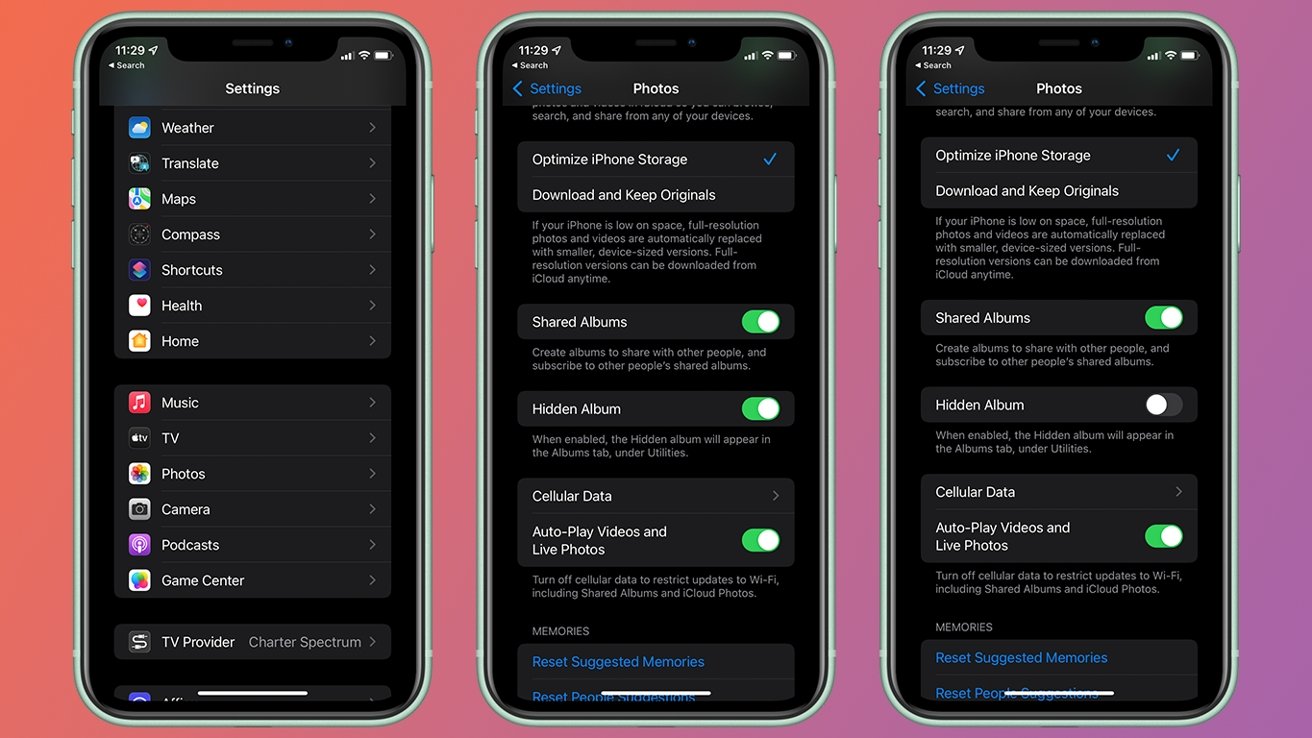
How to hide the Hidden Album feature on your iPhone
- Open Settings
- Scroll down and tap Photos
- Scroll down and toggle off Hidden Album
Note: Hiding the Hidden album does not prevent those who know about the feature from doing some snooping. However, it does ensure that no one will accidentally stumble upon your private photos.
To show the hidden album again, you can follow the steps below.
How to show the "Hidden Album" feature on your iPhone or iPad
- Open Settings
- Scroll down and tap Photos
- Scroll down and toggle on Hidden Album